公式サプライヤー
公式および認定ディストリビューターとして200社以上の開発元から正規ライセンスを直接ご提供いたします。
当社のすべてのブランドをご覧ください。
Charts
Docking/MDI
Editors
Grids (Beta)
SyntaxEditor
.NET Languages Add-on
Web Languages Add-on
Views
Shared
Docking/MDI
Editors
SyntaxEditor
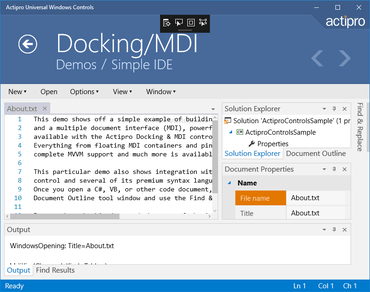
洗練された汎用的なWindowsアプリを構築
今すぐ Actipro Software ライセンススペシャリストとライブ チャット。