公式サプライヤー
公式および認定ディストリビューターとして200社以上の開発元から正規ライセンスを直接ご提供いたします。
当社のすべてのブランドをご覧ください。
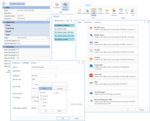
機能リリース: ダッシュボードの複数の要素にまたがるフィルターを設定可能 The new Orientation property has been added to the ListBoxElement. The new Cross-Filtering property has been added to each of the dashboard elements. It controls the application of cross-filters on the specified element. The ...
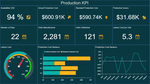
機能リリース: Chart component adds support for multiple trendlines. The new Cross-Filtering property has been added to each of the dashboard elements. It controls the application of cross-filters on the specified element. The new Orientation property has been added to ...
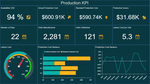
機能リリース: グラフコンポーネントで複数のトレンドラインを使用可能 The new Cross-Filtering property has been added to each of the dashboard elements. It controls the application of cross-filters on the specified element. The new Orientation property has been added to the ListBoxElement. Added ...
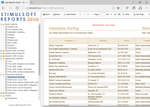
機能リリース: Improves digital signature support when exporting a report to PDF. Added the ability to use an empty field for a digital signature when exporting a report to PDF. Added the ability to use a field in a digital signature when exporting a report to PDF. The ...
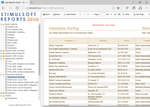
機能リリース: レポートをPDFにエクスポートするときにデジタル署名用の空のフィールドを使用可能 Added the ability to use an empty field for a digital signature when exporting a report to PDF. Added the ability to use a field in a digital signature when exporting a report to PDF. The list of components for ...
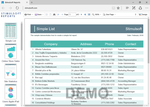
機能リリース: Improves report designer and viewer. Added the ability to specify arrays of CC and BCC addresses when sending a report by email. Designer and viewer algorithms as well as comments to settings and events have been updated and improved. Stimulsoft Reports ...
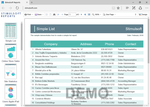
機能リリース: レポートデザイナーとビューアーを改善 Added the ability to specify arrays of CC and BCC addresses when sending a report by email. Designer and viewer algorithms as well as comments to settings and events have been updated and improved. Stimulsoft Reports.PHP ...
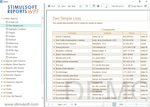
機能リリース: Chart component adds support for multiple trendlines. The Image editor for the "Report Icon" and "Report Image" report properties has been added in the WPF V2 report designer. The "Shape" component editor in WPF V2 report ...
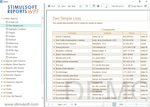
機能リリース: グラフコンポーネントで複数のトレンドラインを使用可能 The Image editor for the "Report Icon" and "Report Image" report properties has been added in the WPF V2 report designer. The "Shape" component editor in WPF V2 report designer has been added. Added ...
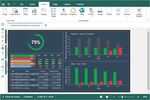
機能リリース: Improves conditional formatting editor for dashboard elements. Added the ability to encrypt server data adapter requests. The new Cross-Filtering property has been added to each of the dashboard elements. It controls the application of cross-filters on ...
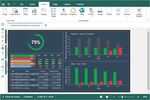
機能リリース: ダッシュボードの要素の条件付き書式エディターを改善 Added the ability to encrypt server data adapter requests. The new Cross-Filtering property has been added to each of the dashboard elements. It controls the application of cross-filters on the specified element. Added the ...
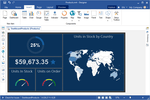
機能リリース: Adds the ability to use the horizontal and vertical List Box dashboard element. Added the ability to use absolute paths in the RouteTemplate for Microsoft ASP.NET MVC and Microsoft.NET Core components. The new Cross-Filtering property has been added to ...
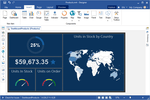
機能リリース: ダッシュボードで横方向と縦方向のリストボックス要素を使用可能 Added the ability to use absolute paths in the RouteTemplate for Microsoft ASP.NET MVC and Microsoft.NET Core components. The new Cross-Filtering property has been added to each of the dashboard elements. It controls the ...
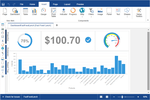
機能リリース: Improves conditional formatting editor for dashboard elements. Added the ability to use absolute paths in the RouteTemplate for Microsoft ASP.NET MVC and Microsoft.NET Core components. The new Cross-Filtering property has been added to each of the ...
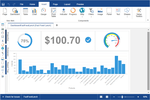
機能リリース: ダッシュボードの要素の条件付き書式エディターを改善 Added the ability to use absolute paths in the RouteTemplate for Microsoft ASP.NET MVC and Microsoft.NET Core components. The new Cross-Filtering property has been added to each of the dashboard elements. It controls the ...

機能リリース: A compact chart designed to illustrate trends within your data. ChartJS includes HTML5/JavaScript chart and gauge widgets. It helps you create traditional websites, sites that target mobile devices or native apps built with HTML5/JavaScript, and compiled ...

機能リリース: Select between dark and light themes when targeting the Android platform. PhoneJS is a HTML5/JavaScript framework for smartphones and tablets. It contains everything you'll need to create native client applications including, a touch-optimized user ...
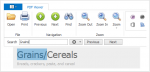
機能リリース: Create auto-hide toolbars that mimic those found on popular mobile apps. DevExpress Universal Suite is a comprehensive software development toolset for.NET developers and contains the DevExpress DXperience and DevExtreme Mobile products. It helps you ...

機能リリース: Allow end-users to toggle visibility of various chart elements. DevExpress Silverlight includes Data Grid, Menu-Toolbar, Layout Manager, Rich Text Editor, Data Editor, Spell Checker, Book and Upload controls. They offer full support for Visual Studio and ...
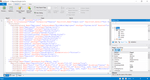
機能リリース: Edit the contents of FRX files directly in the report designer. Report Validator- A 'Validation' tab has been added to the report designer. Here you can check the report template for errors and warnings. FRX Editor- Edit the contents of FRX ...