公式サプライヤー
公式および認定ディストリビューターとして200社以上の開発元から正規ライセンスを直接ご提供いたします。
当社のすべてのブランドをご覧ください。

説明: the same real-time experience “on the phone” as they would expect from a desktop application. NetAdvantage for Windows Phone controls deepen your toolbox with the high performance charts, bullet graphs ... and UPC-E. Barcode Reader – Supports reading many standard and widely used barcode symbologies from a webcam-equipped Microsoft Windows Phone 7 device. Bullet Graph – Displays a simple and concise view of key ... performance indicators (KPI) so you can create next generation mobile dashboards in no time. Data Chart – When your mobile application needs heavy-duty data visualization with the ability to add statistical ...
仕様: Manager • • • Radial, Linear, Digital Gauges & Bullet Graph • • • Pie Chart • • • Navigation Pane / Explorer / List Bar • • Printing & Print Preview • • Spell Checker • • Data Editors • • • ... Windows Phone Professional Bundle Ultimate Bundle Controls and Libraries Data Grid • • • Hierarchical Grid • • • OLAP Pivot Grid • • Reporting • • Business Charting • • • Financial Charting • ...
仕様: Windows Phone Professional Bundle Ultimate Bundle Controls and Libraries Data Grid • • • Hierarchical Grid • • • OLAP Pivot Grid • • Reporting • • Business Charting • • • Financial Charting ... • • • Radial, Linear, Digital Gauges & Bullet Graph • • • Pie Chart • • • Navigation Pane / Explorer / List Bar • • Printing & Print Preview • • Spell Checker • • Data Editors • • • Themes / Skins ...

説明: used barcode symbologies from a webcam-equipped Microsoft Windows Phone 7 device. Bullet Graph – Displays a simple and concise view of key performance indicators (KPI) so you can create next generation ... mobile dashboards in no time. Data Chart – When your mobile application needs heavy-duty data visualization with the ability to add statistical and technical indicators with ease, the data chart control is ...

機能: When your mobile application needs heavy-duty data visualization with the ability to add statistical and technical indicators with ease, our data chart control is there to help. ...
お客様の声: With Infragistics NetAdvantage, what once took us 4 hours to do, now takes us minutes. Jason Mindte, Principal Technical Manager, Data Resolution ...

機能: Build business scorecard-style applications and rich, informative mobile dashboards with our Gauge control. By presenting users with clear renditions of important key performance indicators (KPI) and business intelligence, your application will empower decision makers to take action. ...

機能: Lightweight and fast for handling large amounts of data, this is one powerful list control. Search, filter, group, sort, or drill down and more- with a stylish Metro-themed UI, use the list control to work with simple lists with minimum effort, or huge lists of different items with multiple levels ...

機能: From applications as diverse as automotive inventory maps to hot stocks and cold sector maps, the Treemap control (also known as heatmaps in the financial industry) show the relative weight of data points at more than one level without you having to "drilldown". Windows Phone Treemap has ...
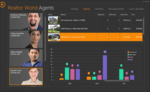
スクリーンショット: Layout Control allows you to generate windows and pages with a wide variety of layout scenarios. ...
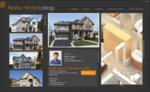
スクリーンショット: Flow Layout Control arranges its items sequentially, across then down or down then across. ...
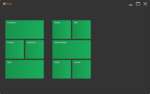
スクリーンショット: The Tile control lets you easily add a touch-compatible UI. ...
価格: ...
ライセンス: ...
互換性: Operating System for Deployment Windows 7 Windows Vista Windows Phone 8 Windows Phone 7.5 Architecture of Product 32Bit Product Type Component Component Type.NET Class Windows Phone 8 Controls Windows Phone 7.5 Controls Compatible Containers Microsoft Visual Studio 2012 Visual Studio 2012 RC ...
リリースノート: What’s new in Infragistics NetAdvantage for Windows Phone 2012 Volume 2? Auto-Complete Box- The Auto Complete Box is a control that combines a text box and a drop list, providing item suggestions to the user as they type text in the control. It allows developers to benefit from a powerful UI ...
カスタマーレビュー: One of the disappointments that Windows Phone developers have with the Microsoft Windows Phone SDK 7.1 is the number of UI controls in the toolbox. It's less than two dozen-- far less than the typical cornucopia that comes with other UI development kits. The Infragistics NetAdvantage for ...
リリースノート: and description per item. Drilldown Detailed Data- Navigate through multiple levels of hierarchies. Open detailed data per item on demand, or open another collection if necessary. Point Chart Use the Point Chart ... to show the changes in a data series over time or compares multiple items. Types of items are arranged horizontally and data values are plotted vertically to emphasize variation over time. Sparkline Chart ...
リリースノート: What’s new in Infragistics NetAdvantage for Windows Phone 2011 Volume 2? This release expands intelligent controls from the Data Visualization suites, such as the Financial Charting control. Shared ...