公式サプライヤー
公式および認定ディストリビューターとして200社以上の開発元から正規ライセンスを直接ご提供いたします。
当社のすべてのブランドをご覧ください。
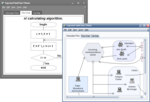
説明: Add flowchart functionality to your Delphi and C++Builder applications. ExpressFlowChart is a native VCL component designed to help you present charts, schemes, hierarchies, and graphs of any complexity with minimal coding and programming effort. With ...
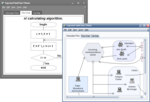
説明: DelphiとC++Builderのアプリケーションに、フローチャートを追加できます。 ExpressFlowChartは編集可能なVCLコンポーネントで、チャートや図式、図表、階層などどんなに複雑なグラフでも、最小限のコーディングとプログラミングで作成できます。情報フローのワークフロー図や、階層チャートやディスプレイ、ネットワーク レイアウト、好きな都市の地図なども作成できます。ExpressFlowChart SuiteにはRuntime Chart Editorが組み込まれており、ドラッグ ...
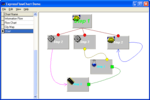
スクリーンショット: A block within a flow chart control is called an object. Objects may be of different shapes and may be drawn with different colors. Every object can contain text as well as an image. Object provides different layouts of text and image within the object ...
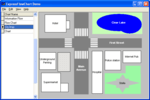
スクリーンショット: Flow chart objects are linked via connections. Connection either links two objects or 'hangs'; that is, it is linked only to one object or has no linked objects. It may be drawn in different ways; for instance, two points may be linked via a ...
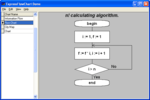
スクリーンショット: An object can be united (grouped) into a union. If the main Object of the union moves, all other objects move accordingly. Though you can move several objects if you select them all, union makes the same movement easier for end users. For instance, assume ...
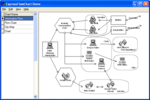
スクリーンショット: Shapes of each individual node object (Rectangle, Rounded Rect, Ellipse, Diamond). ...