公式サプライヤー
公式および認定ディストリビューターとして200社以上の開発元から正規ライセンスを直接ご提供いたします。
当社のすべてのブランドをご覧ください。
リリースノート: Funnel Chart Highlighting- The UltraFunnelChart now has a highlighting overlay. It exposes this overlay through multiple highlighting properties, namely HighlightedItemsSource, HighlightValueDisplayMode, HighlightedValueMemberPath, and HighlightingOpacity ...
リリースノート: .NET 8.0 support- As of version 2023.2, the Ultimate UI for WinForms toolset supports.NET 8. Chart Highlight Filter- The UltraCategoryChart and UltraDataChart now expose a way to highlight and animate in and out of a subset of data. The display of this ...
リリースノート: Adds that ability to visualize chart series as a dashed line. Chart Dash Array- Now supports the ability to apply a 'DashArray' to a series to visualize them as a dashed line. The dash array can also be applied to trendlines of the series via ...
リリースノート: Added support for Microsoft.NET 7. ...
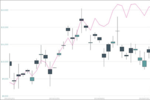
リリースノート: Adds new chart aggregation API for grouping and sorting. Chart Improvements Added significant improvements to default behaviors and refined the Category Chart API to make it easier to use. These improvements include: Responsive layouts for horizontal ...
リリースノート: DataSource Column grouping is canceled when a column key is changed. Excel FormulaParseException thrown when trying to load Excel file that loads fine in Excel. IME input setting cannot be saved. FormulaParseException is thrown when a file that uses ...
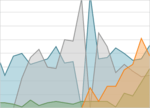
リリースノート: Data Chart adds animation and transition support for stacked series. Added new Data Legend component- The UltraDataLegend is a new component that works much like the Legend component, but it shows values of series and provides several configuration ...
リリースノート: Adds support for.NET 6 and Visual Studio 2022. Added support for Microsoft Visual Studio 2022. Added support for Microsoft.NET 6.0. Category Chart, Financial Chart, Data Chart, and Geographic Map: Added MarkerAutomaticBehavior that allows which marker ...
リリースノート: Appearances Cannot create class that implements AppearanceBase because of the newly added internal GetAssociatedImageList. The abstract method has been removed. The AssociatedImageList property on AppearanceBase is now virtual, instead. DataChart ...
リリースノート: Appearances Cannot create class that implements AppearanceBase because of the newly added internal GetAssociatedImageList. The abstract method has been removed. The AssociatedImageList property on AppearanceBase is now virtual, instead. DataChart ...
リリースノート: Adds design-time support in Visual Studio 2019 and improves Chart and Map controls. Adds design-time support in Microsoft Visual Studio 2019 Chart Updates Orientation on ItemLegend. LegendHighlightingMode for Hover/Click. PlotAreaMargin <Top, Bottom, ...
リリースノート: ComboEditor ArgumentException when adding the same instance to the BindingList twice when bound to UltraComboEditor/ValueList. Binding to a data source with duplicate items instances in the list is not a supported scenario, and will almost-certainly ...
リリースノート: Adds Microsoft.NET 5.0 support. Added Microsoft.NET 5.0 support. ...
リリースノート: Improves FormattedTextEditor, CalcManager and DockManager. FormattedTextEditor There are now separate resource strings/properties for the menu item and the tooltip. Added new Tool Caption Strings. Added new ToolTip Strings. CalcManager UltraCalcException ...
リリースノート: Improves DataChart, Editors and Grid controls. Combo UltraGridFilterUIProvider invokes incorrect resizing of UltraCombo DropDown area. DataChart Markers on the chart do not match when setting the outline on series markers. Memory leak when using callout ...
リリースノート: Adds support for.NET Core 3.1. Added support for.NET Core 3.1. ...
リリースノート: Improves Grid, Editor and GanttView controls. DockManager StackOverflowException thrown when initializing TabGroup panes. Context menu does not open on child form header. Editors Line alignment aligns when the parent is clicked. Insert image is missing. ...
リリースノート: CalendarCombo Scrolling the mouse wheel over the combo when it does not have focus does not scroll to the min or max date. CheckEditor Check editor's check is not scaled. Excel IndexOutOfRangeException is thrown when loading an xls file that doesn
リリースノート: Adds support for.NET Core 3..NET Core 3 for Microsoft Visual Studio 2019 Now includes full support for.NET Core 3 in Windows Forms. This allows Visual Studio developers to leverage the most modern.NET capabilities for web, rich client, IoT, artificial ...
リリースノート: Data Chart The GetPosition method on the ChartMouseButtonEventArgs disappeared between 17.1 and 18.2. Dock Manager When docking to Left or Right it docs to opposite side. Document Exporter Graphics.FillPie does not draw correctly in Canvas. ...