公式サプライヤー
公式および認定ディストリビューターとして200社以上の開発元から正規ライセンスを直接ご提供いたします。
当社のすべてのブランドをご覧ください。
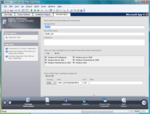
スクリーンショット: When creating an App-V application, the first step is to specify the package name, root folder name, and enter a comment on the Package Information page. From this page, you can also specify any operating system requirements, identify the deployment ...
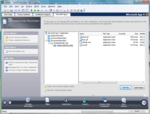
スクリーンショット: The following tasks are performed on the Files page: Adding, Deleting, and Moving Files and Folders in an App-V Application, Controlling the Display of Predefined Folders and Specifying the Primary Application Directory. 0 ...
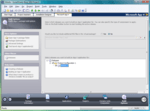
スクリーンショット: On the Build Options Page you can select the releases that you want to build. 0 ...
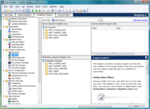
スクリーンショット: You can manage registry settings in your App-V application and override the registry's default isolation options which specify how the isolation environment will provide access to registry keys requested by the App-V application. 0 ...