公式サプライヤー
公式および認定ディストリビューターとして200社以上の開発元から正規ライセンスを直接ご提供いたします。
当社のすべてのブランドをご覧ください。
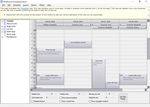
スクリーンショット: This view displays one of more days, divided in arbitrary time intervals from 1 to 60 minutes ...
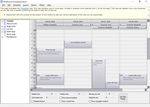
スクリーンショット: This view displays one of more days, divided in arbitrary time intervals from 1 to 60 minutes ...
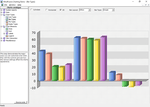
スクリーンショット: Two different charts shown the same data. They are drawn in a column with an offset between the series. ...
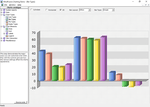
スクリーンショット: Two different charts shown the same data. They are drawn in a column with an offset between the series. ...
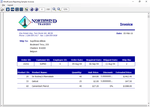
スクリーンショット: A reports Designer automates customizing the report's appearance. Placement of any WinForms control as a report element is also possible. ...
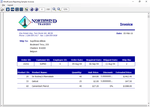
スクリーンショット: A reports Designer automates customizing the report's appearance. Placement of any WinForms control as a report element is also possible. ...
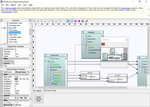
スクリーンショット: Numerous properties for customizing appearance and behavior are included as well as programmatic access to the diagram objects and selections. ...
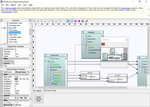
スクリーンショット: Numerous properties for customizing appearance and behavior are included as well as programmatic access to the diagram objects and selections. ...