公式サプライヤー
公式および認定ディストリビューターとして200社以上の開発元から正規ライセンスを直接ご提供いたします。
当社のすべてのブランドをご覧ください。
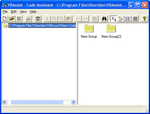
スクリーンショット: Use the code assistant to help you maintain Code Libraries. ...
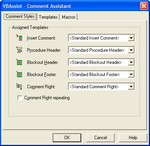
スクリーンショット: Comment Assistant is a facility that manages frequently used comments and inserts them directly into your code. ...
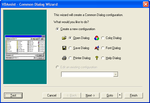
スクリーンショット: The Common Dialog Wizard walks you through the creation of a common dialog, and automatically generates the necessary Visual Basic code. ...
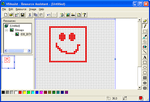
スクリーンショット: The Resource Assistant enables you to work with image, icon, cursor and string resources from right within the Visual Basic development environment. ...
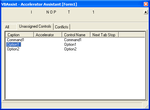
スクリーンショット: Accelerator Assistant enables you to visually set and maintain accelerator keys. ...
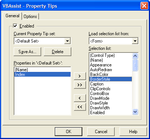
スクリーンショット: Property Tips enables you to inspect property settings of controls on forms using a 'Balloon Help/ToolTip' metaphor. ...
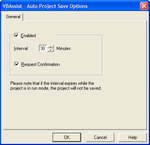
スクリーンショット: This feature lets you automatically save the current Visual Basic project at the interval of time which you specify. ...
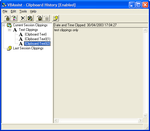
スクリーンショット: Using the Clipboard History Assistant, you can access the clipboard history list to either select an item back into the Windows Clipboard, or even paste an item directly into Visual Basic. ...