公式サプライヤー
公式および認定ディストリビューターとして200社以上の開発元から正規ライセンスを直接ご提供いたします。
当社のすべてのブランドをご覧ください。
リリースノート: C++20 modules support Thanks to the updated process of module discovery, ReSharper C++ now supports internal partition units, which are module partition units that do not contribute to the external interface of a module. In other words, they are module ...
リリースノート: AI Assistant is out of preview [General Availability] JetBrains AI Assistant is now generally available with a number of new and improved features to increase your productivity. Our latest set of improvements includes better project awareness for AI ...
リリースノート: AI Assistant [Limited access] This release introduces the ReSharper AI Assistant- an AI-driven chat specifically designed to answer programming questions and help you with troubleshooting, refactoring, documenting, and other development workflows. ...
リリースノート: 2023.1 Updated Apr 5, 2023 Features Macro substitution previews When hovering over a macro, you can now see its expansion preview in the tooltip, with full syntax highlighting and proper code formatting. You can still use the Substitute macro call context ...
リリースノート: 2022.3 Updated Dec 7, 2022 Features C++20 modules ReSharper C++ now adds experimental support for C++20 modules. Modules introduce a new compilation model, where instead of using header files, you split your code into independently compiled components. In ...
リリースノート: Adds Blueprint-specific inlay hints and inspections and improves indexing performance for Unreal Engine projects. 2022.2 Updated Aug 2, 2021 Features Unreal Engine Added Blueprint-specific inlay hints and allows you to see the bigger picture behind your ...
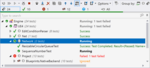
リリースノート: Introduces support for the Unreal Engine testing framework. 2022.1 Updated Apr 19, 2021 Features Unreal Engine This release brings a brand new way to quickly consult the Unreal Engine documentation about the details of a class, symbol, or function. You ...
リリースノート: Adds Visual Studio 2022 support, improves Unreal Engine support, and helps upgrade your code to modern C++. 2021.3 Updated Dec 8, 2021 Features Support for Microsoft Visual Studio 2022 ReSharper C++ now supports the new Visual Studio 2022 release build, ...

リリースノート: Adds inlay hints for hidden type conversions and extends Unreal Engine support. 2021.2.2 Updated Oct 13, 2021 Fixes Brought back compatibility of JetBrains.ReSharper.GlobalTools package with Microsoft.NET Core 3.1. Fixed a number of issues in support for ...
リリースノート: Includes new C++20 and C++17 language features, adds new inspections, and improves Unreal Engine support. 2021.1.4 Updated Jul 14, 2021 Features ReSharper C++ Now works with Unreal Engine 5 from both the Unreal launcher and GitHub sources. Fixes ReSharper ...
リリースノート: 2020.1 Updated Apr 16, 2020 Features C++20 Using enum- ReSharper C++ 2020.1 adds support for using enum declarations, which let you bring specific enumerators from a scoped enumeration into the local scope. A new refactoring, Introduce Using Enum, is ...
リリースノート: Sort #include directives: incorrect main header detection Sort #include directives: "Add" button in settings should insert new entry instead of appending Add a menu item to the "Sort #include directives" submenu to open the "Code ...
リリースノート: Quick fixes are not available after incremental re-highlighting at the end of file. Bulk "Sort #include directives in file" fix does not work Added "Sort #include directives" to code cleanup. ...
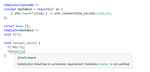
リリースノート: Improves support for C++20 and adds type hints to help improve code readability. C++20 support- C++20 is feature-complete and will be officially signed off next year. ReSharper C++ 2019.3 already supports many features, augmenting them with additional ...
リリースノート: Several fixes to better support the MSBuild-based project model while loading C++ projects. The Parameter info popup now appears automatically, and focus is not lost anymore after you apply the “Generate implementation” quick-fix. ...
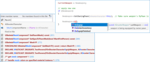
リリースノート: Includes dozens of code completion, navigation, and code analysis enhancements. Faster startup times JetBrains have finalized a new preprocessor implementation used inside ReSharper C++; there are now two of them. A newer one used for indexing, and an ...

リリースノート: Performance improvements speed up indexing and reduce memory usage. Performance improvements ReSharper C++ 2019.1 introduces many performance improvements to speed up indexing and reduce memory usage. Unreal Engine support Unreal Engine naming convention- ...

リリースノート: Significant improvements for C++ and Unreal Engine code bases. Responsive editor- ReSharper C++ 2018.3 offers several notable performance improvements. First, Find code issues and the InspectCode command line tool are now parallelized, which makes them ...
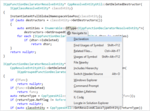
リリースノート: Adds support for C++/CLI, plus many of the new features from C++17 and the upcoming C++20. Initial C++/CLI support- Major features updated to support this language dialect including: Code inspections. Typing assistance. Formatting. Code completion. C++17 ...
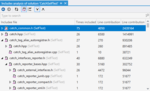
リリースノート: Investigate the dependencies between the header files that affect compilation time. Debug Step Filters- When you invoke Step Into, the Visual Studio debugger will normally step into all the functions that are called from the current statement. However, ...