公式サプライヤー
公式および認定ディストリビューターとして200社以上の開発元から正規ライセンスを直接ご提供いたします。
当社のすべてのブランドをご覧ください。
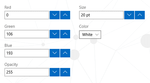
スクリーンショット: The UWP NumericBox control provides functionality for selecting numeric values within a predefined range. It exposes a convenient API to customize its behavior to best fit customer’s business requirements. 0 ...
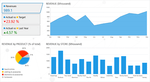
スクリーンショット: The UWP Chart control features a rich set of chart series from Bar, Line, Area, Pie, Scatter and Polar charts to different financial series. The control is optimized for performance on any device and screen size running Windows 10. 0 ...
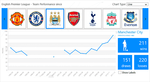
スクリーンショット: The UWP Chart control allows displaying non-continuous data on the chart's plot area. Missing values will be represented as gaps. 0 ...
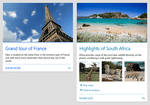
スクリーンショット: The UWP Expander control consists of a main content presenter and an expandable content presenter that can be collapsed/expanded by the end user. 0 ...
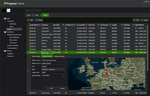
スクリーンショット: The ERP sample app supports theming, and includes a dark theme. 0 ...
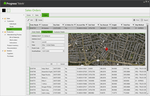
スクリーンショット: The ERP sample app simulates a real-world business application, showcasing a common LoB app scenario. It uses the WPF GridView and Map controls. 0 ...
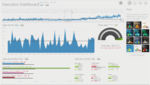
スクリーンショット: The Executive Dashboard sample application shows the WPF Gauge, Chart and ProgressBar controls. 0 ...
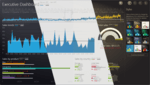
スクリーンショット: The Executive Dashboard sample application demonstrates the theming and customization capabilities. 0 ...
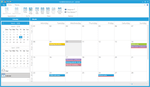
スクリーンショット: The Outlook style sample app offers a powerful yet familiar calendar, using the ScheduleView control. 0 ...
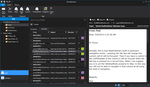
スクリーンショット: The Outlook style sample app offers a wide range of themes. 0 ...
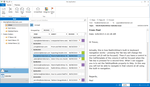
スクリーンショット: The Outlook style sample app uses GridView to provide an email client with a familiar look and feel. 0 ...
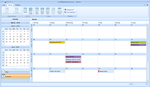
スクリーンショット: The Outlook style sample app offers a wide range of themes including a tradition Microsoft Office style. 0 ...
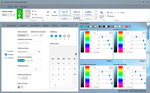
スクリーンショット: The Theme Generator offers a range of customizable themes including Fluent. 0 ...

スクリーンショット: The Theme Generator offers a range of customizable themes including Green. 0 ...
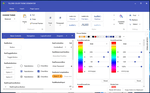
スクリーンショット: The Theme Generator offers a range of customizable themes including Material. 0 ...
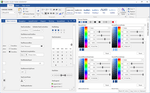
スクリーンショット: The Theme Generator offers a range of customizable themes including Office 2016 style. 0 ...
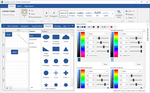
スクリーンショット: The Theme Generator offers a range of customizable themes including a touch optimized Office 2016 style. 0 ...
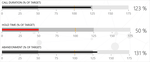
スクリーンショット: The UWP BulletGraph control serves as a replacement for dashboard gauges and meters, which typically don't display enough information, require too much space, and can be cluttered with useless and distracting decorations. 0 ...
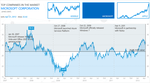
スクリーンショット: The UWP Chart control supports annotations, which allow users to make notes of trends or observations on charts. 0 ...

スクリーンショット: The UWP Chart control supports Candle and OHLC (Open High Low Close) series. These series operate with special data points, which hold information about each of the following parameters: open, high, low, close and are instrumental for financial app ...