公式サプライヤー
公式および認定ディストリビューターとして200社以上の開発元から正規ライセンスを直接ご提供いたします。
当社のすべてのブランドをご覧ください。
リリースノート: Adds the ability to mark property accessors separately with Obsolete and Deprecated attributes. ReSharper Added the ability to mark property accessors separately with Obsolete and Deprecated attributes. ...
リリースノート: When using nullable reference types, you have two fewer things to worry about. Solution Wide Error Analysis (SWEA) now starts as normal on some projects on which it used to hang forever. ...
リリースノート: ReSharper Eliminated several false positives in C# code analysis. Opened Unit Test Sessions tabs persist now between closing and reopening a solution. ...
リリースノート: Visual Studio no longer hangs when scrolling in the “File Diff” view. Eliminated a stack overflow exception in the newly added dataflow analysis for integer variables that led Visual Studio to crash. ...

リリースノート: Adds better support for nullable reference types. ReSharper Dataflow analysis of integer values in C# This version of ReSharper introduces a new type of C# code analysis to track the usage of integer values in your application. This new type of analysis ...
リリースノート: Fixed a couple of exceptions that failed to get results from ReSharper Command Line Tools. Renaming a parameter of a method renames the argument name in the method’s usages. Eliminated one more freeze typing code. ...
リリースノート: No more false “constant expressions” warnings with nullable context enabled. StackOverFlow exceptions in C# and Blazor code analyses have been eliminated. ...
リリースノート: Improves Blazor support with better code analysis, navigation, and find usages. ReSharper’s Unit Test runner can now discover NUnit parameterized tests after updating the NUnit3TestAdapter package to version 3.16. The Localization Manager has been refined ...
リリースノート: ReSharper Code completion popup behavior fixed. Typing performance improved. The “Heuristically unreachable code” and “Expression is always false” warnings are no longer triggered falsely in code analysis. No more unresolved symbols in a.NET Core 3.1 ...
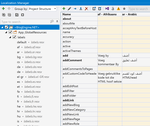
リリースノート: Adds new Localization Manager and improves support for C# 8 and C++ 20. ReSharper Localization Manager- The brand new Localization Manager helps you work more efficiently with.resx files in your solution. It shows everything you have in your.resx files in ...
リリースノート: ReSharper Lots of fixes related to the MSBuild-based project model. “Override” code completion no longer touches members above the completed element. Typing a single quote in code comments no longer inserts a pair of single quotes. ReSharper C++ Several ...
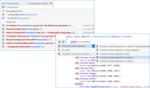
リリースノート: Adds improved support for C# 8.0, plus dozens of code completion, navigation, and code analysis enhancements. Enhanced C# support Take full advantage of C# 8 with ReSharper’s enhanced support: Supports the latest changes in indices and ranges such as ...
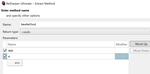
リリースノート: Adds full support for Visual Studio 2019 and support for C++20’s language features. ReSharper Initial C# 8 support Most new language features are already supported, including: Ranges and index from end expressions Null-coalescing assignment Switch ...
リリースノート: Maintenance release includes several bug fixes. Both ReSharper and Visual Studio code completion popups appeared at the same time. The “New project” wizard was broken. ...
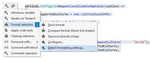
リリースノート: Auto-detect formatter settings and C# naming styles. ReSharper Inline parameter name hints for C# and VB.NET- This release adds parameter name hints to the code editor to make C# and VB.NET code more readable. When a literal is used in a method call ...
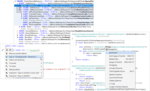
リリースノート: Includes performance improvements, an integrated spell checker, plus support for C++/CLI and C# 7.3. Performance improvements- 30 performance fixes across different parts of ReSharper, from speeding up EditorConfig support to decreasing solution loading ...
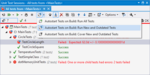
リリースノート: Continuous testing in any session. ReSharper Full understanding of C# 7.2- ReSharper gets the following missing pieces to complete the puzzle: non-trailing named arguments private protected access modifier leading underscores in numeric literals in ...
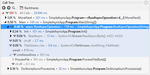
リリースノート: Adds improvements to the code formatting engine, and Extract Method refactoring to support the latest C# versions. ReSharper Features Debugger features- New debugging features for Visual Studio: local variables, current line expressions, and function ...
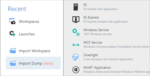
リリースノート: Includes more code inspections and context actions including new IEnumerable inspections. dotMemory Analyzing memory dumps- Import raw Windows memory dumps (typically, you get them using Task Manager or Process Explorer) and analyze them using the entire ...
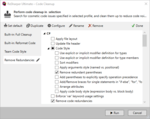
リリースノート: Adds support for Visual Studio 2017 RTM and C# 7 inspections and quick-fixes. ReSharper Visual Studio 2017 RTM support- Full support for Visual Studio 2017 new features is finally here. You can now work with solutions loaded in a lightweight mode. When ...