公式サプライヤー
公式および認定ディストリビューターとして200社以上の開発元から正規ライセンスを直接ご提供いたします。
当社のすべてのブランドをご覧ください。
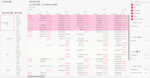
リリースノート: Adds new Angular Pivot Grid component. Added Angular Pivot Grid component- This component displays data in a pivot table that helps you perform complex analysis. You can use it to configure and display your data in a multi-dimensional pivot table ...

リリースノート: Blazor adds support for.NET 6 along with Grid cell merging and improved filtering. Ignite UI for Blazor Added support for Microsoft.NET 6. Blazor Grid- Improved Blazor Grid with the following: Filter Row- Added a brand-new filter row to the data grid ...
リリースノート: Adds localization support for Norwegian language (nb-NO). Added localization support for Norwegian language (nb-NO). igNumericEditor The style of the spin button in igNumericEditor is not correct when it switches from disabled. igGrid Wrong indentations ...
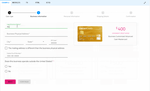
リリースノート: Adds full support for Angular 13 along with new Stepper component. Added full support for Angular 13. Added IgxStepper component- A highly customizable component that visualizes content as a process and shows its progress by dividing the content into ...
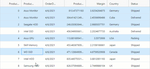
リリースノート: Improves Blazor, Web Components, React and Angular controls. Ignite UI for Angular Angular 12 Added full support for Angular 12. Angular Components Added new Angular Tree Component- The Angular Tree Component allows users to represent hierarchical data in ...
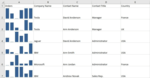
リリースノート: Improves Angular, Blazor and React components. Ignite UI for Angular Added support for Angular 11. Accessibility improvements. Improved Data Grid- You can now add new row. Hierarchical Data Grid- Enhanced multi-cell selection behavior. Enhanced Microsoft ...
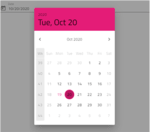
リリースノート: Improves Angular Grid, Calendar and Date Picker component. Added native Add Row feature to Grid component. Enhanced hierarchical data grid multi-cell selection behavior. New public events- cellEditDone and rowEditDone for cell and row editing. Added the ...
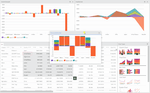
リリースノート: Build multi-window, multi-screen apps any framework. Dock Manager: Build Multi-Window, Multi-Screen Apps Easier in any Framework- Take complex layouts and split them into smaller, easier-to-manage panes. Infragistics' Dock Manager offers a complete ...
リリースノート: Improves igCheckboxEditor, igCombo and igGrid controls. Microsoft Excel Engine When an Excel document is exported, if the selection has a name that begins with one of the following characters: (U+3007), (U+3012) or (U+3013), then InvalidNamedReferenceName ...
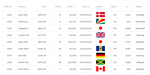
リリースノート: Adds new Web Components and Blazor controls. Web Components for Modern Web- New in 19.2, Ignite UI for Web Components gives you encapsulation and the concept of reusable components and custom elements in a dependency-free approach to writing modern web ...
リリースノート: Improves HierarchicalGrid, Spreadsheet and Tree controls. Excel AxisBetweenCategories affects wrong axis. Cannot change line style for series lines. Axis labels are not displayed correctly when using SetSourceData. Some text format of a text box get lost ...
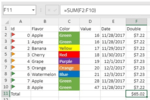
リリースノート: Adds new Angular Spreadsheet control and improves React Grid interaction features. Angular New Spreadsheet Control The IgxSpreadsheet is a Microsoft Excel inspired component that gives you the ability to embed Excel document creation and editing ...
リリースノート: Improves Grid, Spreadsheet and TextEditor controls. Excel Engine [Excel Angular] Error: Invalid arguments in core.js on loading charts. igCombo igCombo input is cleared on filtering Changing combo data source using knockout observable is not working. ...
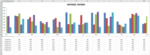
リリースノート: New Excel Charting API gives you complete control over how your charts are rendered. Infragistics Javascript Excel Library With support for 70 different chart types, you can now create dashboard reports that visualize data in a clear and easily digestible ...
リリースノート: Improves Excel Library, DataChart and Grid controls. Excel Library Exception when loading a workbook that has a conditional format formula with a decimal separator. CenterAcrossSelection is not affecting the horizontal placement of the text when set on ...
リリースノート: Improves Chart, Grid and Spreadsheet controls. Excel Engine Unhandled ArgumentOutOfRangeException with filter applied on a sheet with a table. Unhandled NullReferenceException when trying to copy after Delete all, when spreadsheet has comment. Applying a ...

リリースノート: Adds JavaScript and Angular Financial charts. JavaScript and Angular Get Financial Charts- Lightweight, high-performance solution for displaying financial data in Web applications. The charts comes with an intuitive and easy-to-use API and includes ...
リリースノート: Maintenance release includes several bug fixes. Builds Uncaught SyntaxError (Invalid or unexpected token) occurs when a custom build js file with Japanese locale created by the custom build page is used. igCategoryChart Setting YAxisTitleAngle = 0 is not ...
リリースノート: Maintenance release includes several bug fixes. igCombo Items are not correctly rendering when data source items are less than the Combo visible items count with grouping and virtualization enabled. igDataChart Exception when hover/touch over a chart ...
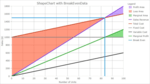
リリースノート: Adds new Shape Chart component. Ignite UI CLI- Provides a fully functional Command Line Interface (CLI), which enables developers to set up and quick-start their project. The main purpose of the CLI tool is to automate manual processes: Setting up a ...