公式サプライヤー
公式および認定ディストリビューターとして200社以上の開発元から正規ライセンスを直接ご提供いたします。
当社のすべてのブランドをご覧ください。
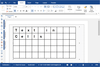
リリースノート: have the ability to create Pareto charts. This type of chart contains both bars and a line graph, where ... Adds new Text in cells component. Pareto Chart- When designing reports and dashboards, you now ... 続きを読む この製品についてさらに結果を表示します。
リリースノート: Error formatting time in the DateTime variable editor. Issue where vertical and horizontal weaving chart ... and null values in charts when saving the generated report to *.mdc. 0 ... 続きを読む
リリースノート: line editor. Visibility of the hover tooltip when adding a chart to a dashboard. The availability ... 続きを読む
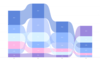
リリースノート: Adds new Ribbon Chart plus GraphQL data adapter. GraphQL data adapter- Added the ability to get ... of advantages over REST or SQL queries. Ribbon Chart- Added a new Ribbon Chart. This chart type is an improved ... version of the Stacked Column chart. Values for each argument are sorted from largest to smallest. A curve ... 続きを読む この製品についてさらに結果を表示します。
説明: and expressions with RichText and HTML support, various types of images, more than 40 types of charts and graphs ... 続きを読む
リリースノート: of chart contains both bars and a line graph, where individual values are represented in descending order ... Highlight all negative numbers with numeric, currency, and percentage formatting. Pareto Chart ... - When designing reports and dashboards, you now have the ability to create Pareto charts. This type ... 続きを読む
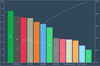
リリースノート: to create Pareto charts. This type of chart contains both bars and a line graph, where individual values ... Add Pareto charts to your reports. Pareto Chart- When designing reports, you now have the ability ... and footers. Pareto Chart ... 続きを読む この製品についてさらに結果を表示します。
リリースノート: a number of advantages over REST or SQL queries. Ribbon Chart- Added a new Ribbon Chart. This chart type ... is an improved version of the Stacked Column chart. Values for each argument are sorted from largest to smallest. ... and trends of indicators when analyzing. The chart is available in reports and dashboards. In addition, ... 続きを読む
リリースノート: and the logarithmic axis in "Scatter", "Scatter Line", "Scatter Spline" charts. Fixed ... 続きを読む

リリースノート: the ability to create Pareto charts. This type of chart contains both bars and a line graph, where individual ... Export reports to JSON. Pareto Chart- When designing reports and dashboards, you now have ... 続きを読む この製品についてさらに結果を表示します。
リリースノート: model. This data source type has a number of advantages over REST or SQL queries. Ribbon Chart- Added ... a new Ribbon Chart. This chart type is an improved version of the Stacked Column chart. Values for each ... allows you to estimate the tendencies and trends of indicators when analyzing. The chart is available ... 続きを読む
リリースノート: "Scatter Spline" charts. Fixed a bug related to the "View Data" command in the report ... 続きを読む
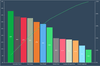
リリースノート: the ability to create Pareto charts. This type of chart contains both bars and a line graph, where individual ... Add Pareto charts to your dashboards. Pareto Chart- When designing dashboards, you now have ... Top N Values- Chart, Indicator, Progress and Pivot dashboard elements can now display top values. ... 続きを読む この製品についてさらに結果を表示します。
リリースノート: source type has a number of advantages over REST or SQL queries. Ribbon Chart- Added a new Ribbon Chart ... . This chart type is an improved version of the Stacked Column chart. Values for each argument are sorted from ... the tendencies and trends of indicators when analyzing. The chart is available in reports and dashboards. ... 続きを読む
リリースノート: and the logarithmic axis in "Scatter", "Scatter Line", "Scatter Spline" charts. When ... 続きを読む
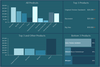
リリースノート: of chart contains both bars and a line graph, where individual values are represented in descending order ... Chart, Indicator, Progress and Pivot dashboard elements can now display top values. Pareto Chart ... - When designing reports and dashboards, you now have the ability to create Pareto charts. This type ... 続きを読む この製品についてさらに結果を表示します。
リリースノート: and scatter chart. Made some improvements in the SQL data source editor. Fixed an issue with calculating total ... in "Scatter", "Scatter Line", "Scatter Spline" charts. When exporting to an SVG file from ... the dictionary on the dashboard page. Fixed an issue with drawing XAxis in case using the Gantt chart ... 続きを読む
リリースノート: source type has a number of advantages over REST or SQL queries. Ribbon Chart- Added a new Ribbon Chart ... . This chart type is an improved version of the Stacked Column chart. Values for each argument are sorted from ... the tendencies and trends of indicators when analyzing. The chart is available in reports and dashboards. ... 続きを読む
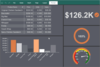
リリースノート: to create Pareto charts. This type of chart contains both bars and a line graph, where individual values ... compatible with Node.js. Pareto Chart- When designing reports and dashboards, you now have the ability ... Chart, Indicator, Progress and Pivot dashboard elements can now display top values. Disabling columns ... 続きを読む この製品についてさらに結果を表示します。
リリースノート: source type has a number of advantages over REST or SQL queries. Ribbon Chart- Added a new Ribbon Chart ... . This chart type is an improved version of the Stacked Column chart. Values for each argument are sorted from ... the tendencies and trends of indicators when analyzing. The chart is available in reports and dashboards. ... 続きを読む
リリースノート: of the "Chart" component when loading a report from a *.mrt file with JSON markup. Fixed an error related ... and Whisker' chart in cases where the 'Start from Zero' property is set to False. Fixed a problem ... related to shadow animation in the 'Stacked Bar' and 'Stacked Column' charts. Fixed ... 続きを読む
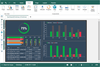
リリースノート: chart type when viewing the dashboard in the viewer. Error with licensing in the JS standalone report ... and horizontal weaving chart styles area are applied when saving the generated report in a *.mdc file. Problem ... displaying zero and null values in charts when saving the generated report to *.mdc. 0 ... 続きを読む この製品についてさらに結果を表示します。
リリースノート: tooltip when adding a chart to a dashboard. The availability behavior of the "Editor" command ... 続きを読む
リリースノート: and word wrap mode for labels in dashboard "Chart" element. The new style- Gray- has been added ... with a previously saved dictionary into a *.dct file. Extra zero values in the labels of the "Chart" ... 続きを読む
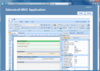
リリースノート: Updates in 2012.2 New Financial Charts- Funnel, Candlestick and Stock charts. New Range Charts ... - RangeBar and Spline Range charts. Trend Lines in Charts- The report engine supports three types of trend ... 続きを読む この製品についてさらに結果を表示します。
説明: data using simple or complicated conditions, the number of groupings in one report is unlimited Charts ... - A comprehensive set of charts is available including Clustered Column, Area, Pie, Doughnut, Line, Spline, Gantt, ... Scatter, Radar and Bubble charts Segmented Pages- Create reports using page height or width Cross Reports- ... 続きを読む
説明: Reporting tool for ASP.NET MVC. Stimulsoft Reports.Web for MVC is a reporting tool designed for developing reports in ASP.NET using MVC technology. It includes a wide range of options including displaying reports in a browser, printing reports, saving reports to 20+ formats, such as PDF, XPS, ... 続きを読む
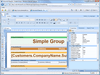
リリースノート: Updates in 2012.2 New Financial Charts- Funnel, Candlestick and Stock charts. New Range Charts ... - RangeBar and Spline Range charts. Trend Lines in Charts- The report engine supports three types of trend ... 続きを読む この製品についてさらに結果を表示します。
リリースノート: Chart Editor Updates- Now includes component categories and drop-down lists to help speed up the process ... of creating charts for ASP.NET and ASP.NET MVC (HTML5) applications. You can also instantly preview all ... 続きを読む
リリースノート: the localization of the report designer. Chart Table Header Property- Change text color, word wrap, background ... color and font. Clustered Bar Chart- Graphical and tabular presentation of data. Added ... 続きを読む