VectorDraw File Converter(英語版)
New - Supports two new file formats - VectorDraw File Converter now support import and export of (Wavefront ) OBJ geometry definition file format and COLLADA DAE files.
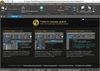
機能: UltraEdit Text Editor Features UltraEdit is a powerful disk-based text editor, programmer's editor, and hex editor that is used to edit HTML, PHP, javascript, Perl, C/C++, Python, and virtually any other coding/programming language. UltraEdit can ... 続きを読む
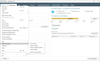
機能: Quality Approver is a standalone solution that automates package quality, safety and deployment readiness checks. Quality Approver tests MSI package and its apps for compliance with the Desktop App Certification Program, as well as MSIX/APPX package and ... 続きを読む この製品についてさらに結果を表示します。
機能: With PACE you can: Automatically record on-screen actions and save them into a nice-looking document with screenshots and annotations. Generate standard and customizable package reports. Obtain calculated package complexity level. Adapt complexity ... 続きを読む
機能: Publish your application packages from PACE Suite to Microsoft System Center Configuration Manager (SCCM) 2007 or 2012 server and get them ready for deployment with a button click. Both Configuration Manager’s “package model” and the new “application ... 続きを読む
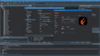
機能: C++Builder 製品ラインナップ C++Builder Professional- C++Builder Professionalは、Windows 32-bit/64-bit、Mac OS Xのクロス開発、ローカルデータベースアクセス機能を利用できるほか、別売のアドオン製品により、iOSおよびAndroid向けモバイル開発機能、FireDACによるエンタープライズデータベースアクセス機能を利用できます。 C++Builder Enterprise- C++Builder Enterpriseは ... 続きを読む
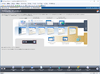
機能: InstallShield Professional エディションの主な機能 InstallShield Professional 版は、Windows インストールを構築するための強力で使いやすいソリューションです。初心者からベテランのソフトウェアインストール開発者まで、誰にでも最適です。自社製の Windows インストールツールの大半が、現在の業界標準に対して最適化されていないのに対して、InstallShield Professional では最新技術をフル活用することができます ... 続きを読む
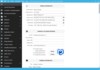
機能: Master Repackager uses snapshots to capture system state before and after changes made on the system. All changes done are captured and at the end building MSI is effortless. Master Packager- Snapshot Mode Snapshot Mode is the most reliable system change ... 続きを読む この製品についてさらに結果を表示します。
機能: Predefined Custom Actions created by Master Packager Team empower packagers to use standardized actions for functionality that cannot be performed using MSI standard tables. Master Packager- Apply HKCU registries to all users Choose a HKCU reg file and ... 続きを読む
機能: Table Editor has all the necessary features to work with MSI, MST and MSP files. Table Editor is designed so that a user working with the Table Editor can start to understand how Microsoft Installer (MSI) database is built thus making the user a better ... 続きを読む
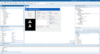
機能: Delphi 製品ラインナップ Delphi Starter: Delphi Starterは、Windows向けのハイパフォーマンスアプリケーション開発を始めるのに最適なツールです。強力なビジュアル開発機能を利用可能。個人または5人以下の企業/組織に限定され、商用利用時の関連年間収益1000 USドル以下という制約があります Delphi Professional: Delphi Professionalは、Windows / Macのクロス開発機能、ローカルデータベースアクセス機能を利用できるほか ... 続きを読む
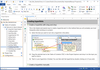
機能: Help & Manual Professional の主な特徴 WYSIWYG デザイン・インターフェイス:Help & Manual に統合された、トピック/コンテンツ・テーブル/キーワード・インデックスのためのWYSIWYG エディタ。 Unicode サポート(Professional Version のみ):Unicode のフル・サポートにより、アジア言語圏を含む、106ヶ国語でのヘルプ・ファイル作成を実現。 XML とローカライズのサポート(Professional ... 続きを読む
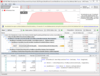
機能: ANTS Performance Profiler Features: Profile any.NET language. It doesn't matter whether you're programming in C#, VB.NET, managed C++, or in COBOL.NET. If you're programming for the.NET Framework, then ANTS Performance Profiler can help you ... 続きを読む

機能: RAD Studio エディションの詳細 RAD Studio Professional- RAD Studio Professionalは、Windows / Mac / iOS / Androidのクロス開発機能、ローカルデータベースアクセス機能、HTML5によるWeb/モバイル開発機能を利用できるほか、アドオン製品を追加することで、Delphi/C++言語でFireDACによるエンタープライズデータベースアクセス機能を利用することができます。 RAD Studio Enterprise- RAD ... 続きを読む
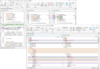
機能: 主要機能 3者間比較/自動マージ Professional Editionには、Standard Editionの2者間ファイル比較/マージ機能に加え、さらに機能面・ビジュアル面が進化した3者間ファイル比較/マージ機能を用意。同じファイルのセットで複数人が作業している場合に威力を発揮します。自動マージで、大きなファイルもすばやくマージできます。正規表現で指定した条件に合致する行の差異を無視する機能や、行内での変更を詳細に示す強調表示機能も装備しています。 フォルダ階層比較および同期化の統合 ... 続きを読む