Actipro WPF Studio(英語版)
デスクトップアプリ構築用の美しいUIコントロール。
Charts for WPF - 基本的な折れ線グラフや棒グラフから複雑な積み上げ面グラフまで、多種多様なグラフを作成できます。 複数系列の設定、ラベル、凡例、積み上げ、カスタマイズ可能なパレットなど、便利な機能も多数備わっています。.
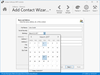
スクリーンショット: Actipro Editors for WPF 続きを読む この製品についてさらに結果を表示します。
スクリーンショット: Actipro Ribbon for WPF 続きを読む
スクリーンショット: Actipro SyntaxEditor for WPF 続きを読む

スクリーンショット: The C# and VB syntax languages that ship with the optional.NET Languages Add-on (sold separately) provides syntax highlighting, parsing, AST construction, syntax error reporting, code outlining (folding), automatic IntelliPrompt (code completion, quick ... 続きを読む この製品についてさらに結果を表示します。
スクリーンショット: SyntaxEditor supports merging of multiple language lexers together as seen here, where HTML can transition to Javascript and ASP. Nearly all of the rich editing features found in the Visual Studio code editor come packed in SyntaxEditor, such as line ... 続きを読む
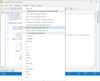
スクリーンショット: While many sample languages are available to get you started (such as C#, VB, XML, and more), custom language definitions can be developed and distributed with your applications as well. ... 続きを読む この製品についてさらに結果を表示します。
スクリーンショット: SyntaxEditor has a number of display features you find in the Visual Studio code editor such as line numbers, visible whitespace, word wrap, line modification marks, split views, mouse wheel zooming, and more. ... 続きを読む
スクリーンショット: SyntaxEditor supports the editing of any Unicode characters and even has full support for working with embedded bi-directional text. ... 続きを読む
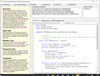
スクリーンショット: SyntaxEditor with optional.NET Languages Add-on editing C# code using automated IntelliPrompt for parameter info. ... 続きを読む この製品についてさらに結果を表示します。
スクリーンショット: SyntaxEditor with optional.NET Languages Add-on editing C# code using automated IntelliPrompt for parameter info. ... 続きを読む
スクリーンショット: SyntaxEditor with optional.NET Languages Add-on editing VB code using automated IntelliPrompt for member lists ... 続きを読む
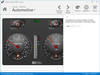
スクリーンショット: LinearGauge can be used to recreate everything from rolling scales to thermometers. Orient the gauge either horizontally or vertically and everything will automatically adjust (with the exception of embedded controls). ... 続きを読む この製品についてさらに結果を表示します。
スクリーンショット: The CircularGauge and LinearGauge support logarithmic scales with a configurable base. Logarithmic scales can be useful when more sensitivity is needs for lower values, since smaller values are spaced further apart. ... 続きを読む
スクリーンショット: Both the CircularGauge and LinearGauge support any number of scales which control the placement of the gauge elements, such as tick marks and pointers. In turn, any number of tick-sets can be specified when control value ranges and intervals, such as ... 続きを読む
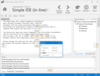
スクリーンショット: Actipro Docking & MDI is a complete solution for easily adding a docking tool window and/or multiple document interface to your WPF applications. 0 ... 続きを読む この製品についてさらに結果を表示します。
スクリーンショット: Docking & MDI has been implemented with flexibility in mind and it mimics Visual Studio's capabilities. 0 ... 続きを読む
スクリーンショット: Actipro Docking & MDI includes advanced features like Animated transitions and effects, nested and side-by-side dock site support or Switchers with content preview. ... 続きを読む
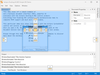
スクリーンショット: Actipro Docking & MDI is a complete solution for easily adding a docking tool window and/or multiple document interface to your WPF applications. Allow your end users to drag and dock tool windows wherever they please, and to persist their ... 続きを読む この製品についてさらに結果を表示します。
スクリーンショット: Actipro Wizard is an advanced component for building wizard dialogs in Windows Presentation Foundation (WPF) that conform to the Aero Wizard and Wizard97 specifications. ... 続きを読む
スクリーンショット: Breadcrumb provides all the functionality found in Windows explorer addressbar control and more. Use it to conserve screen real estate when navigating through any sort of hierarchical data, such as file systems. ... 続きを読む
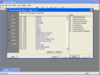
スクリーンショット: Leverage the experience and expertise of FMS to apply Access 'Best Practices' to your work. Over 100 types of errors, suggestions, and performance tips are detected. Comprehensive database analysis and documentation finds problems before you ... 続きを読む この製品についてさらに結果を表示します。
スクリーンショット: Leverage the experience and expertise of FMS to apply Access 'Best Practices' to your work. Over 100 types of errors, suggestions, and performance tips are detected. Comprehensive database analysis and documentation finds problems before you ... 続きを読む
スクリーンショット: Total Visual CodeTools is a collection of 12 professional code-centric tools and utilities to help ensure standards, reduce coding time, and eliminate errors. ... 続きを読む

スクリーンショット: Generate comprehensive analysis and documentation of your Access databases and detect over 100 types of errors, improvement suggestions, and performance tips. ... 続きを読む この製品についてさらに結果を表示します。
スクリーンショット: Whether it's two databases or two objects in one database, quickly determine exactly what's different. Eliminate the guess work and easily see what properties, controls, data, macro lines, and module code are modified. ... 続きを読む
スクリーンショット: Create visual effects and enhance your users' experience with ActiveX controls designed for Access. Controls are included for features such as form resizing, splitter bars, multimedia, etc. Add them royalty-free with little or no programming. ... 続きを読む
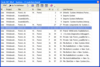
スクリーンショット: The Total.NET XRef Toolwindow contains most of the program’s functionality. Its main purpose is to show you a list of references, and provide ways to manage the list. ... 続きを読む この製品についてさらに結果を表示します。
スクリーンショット: With Filtering, you can hide or show items in the list based on a condition you define. This can be useful when you are working with a large list and only want to see a specific type of item. Filtering does not actually add or remove items from the list ... 続きを読む
スクリーンショット: When you invoke the Total.NET XRef program to lookup a code item, it saves all unsaved work in all open windows. This is the same behavior that Visual Studio.NET uses when you build a project. Note that saving changes (whether you do it explicitly or the ... 続きを読む