Total Access Detective(英語版)
Determine differences between databases and highlight changes.
- Compare two different versions of your database, or databases in multi-developer environments
- Every field, control, property and line of code is compared
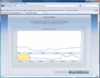
スクリーンショット: Screenshot of Studio FX Premium Subscription 続きを読む この製品についてさらに結果を表示します。
スクリーンショット: Studio FX Premium Subscription(英語版) のスクリーンショット 続きを読む
スクリーンショット: Screenshot of Studio FX Premium Subscription 続きを読む
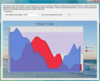
スクリーンショット: Choose from over 20 different chart types including 3DBar, Area, Bar, Bubble, Financial,Gantt, Line, Pareto, Pie, Radar-Polar, Scatter, Statistical, Surface & Contour. ... 続きを読む この製品についてさらに結果を表示します。
スクリーンショット: Choose from over 20 different chart types including 3DBar, Area, Bar, Bubble, Financial,Gantt, Line, Pareto, Pie, Radar-Polar, Scatter, Statistical, Surface & Contour. ... 続きを読む
スクリーンショット: Using the Printer Object, you will have control over margins, paper orientation, color or pattern printing, amongst others. The supported methods will also allow you to prompt the user with page setup, preview and print dialogs to ensure the user prints ... 続きを読む
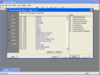
スクリーンショット: Leverage the experience and expertise of FMS to apply Access 'Best Practices' to your work. Over 100 types of errors, suggestions, and performance tips are detected. Comprehensive database analysis and documentation finds problems before you ... 続きを読む この製品についてさらに結果を表示します。
スクリーンショット: Leverage the experience and expertise of FMS to apply Access 'Best Practices' to your work. Over 100 types of errors, suggestions, and performance tips are detected. Comprehensive database analysis and documentation finds problems before you ... 続きを読む
スクリーンショット: Total Visual CodeTools is a collection of 12 professional code-centric tools and utilities to help ensure standards, reduce coding time, and eliminate errors. ... 続きを読む

スクリーンショット: Generate comprehensive analysis and documentation of your Access databases and detect over 100 types of errors, improvement suggestions, and performance tips. ... 続きを読む この製品についてさらに結果を表示します。
スクリーンショット: Whether it's two databases or two objects in one database, quickly determine exactly what's different. Eliminate the guess work and easily see what properties, controls, data, macro lines, and module code are modified. ... 続きを読む
スクリーンショット: Create visual effects and enhance your users' experience with ActiveX controls designed for Access. Controls are included for features such as form resizing, splitter bars, multimedia, etc. Add them royalty-free with little or no programming. ... 続きを読む
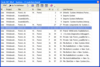
スクリーンショット: The Total.NET XRef Toolwindow contains most of the program’s functionality. Its main purpose is to show you a list of references, and provide ways to manage the list. ... 続きを読む この製品についてさらに結果を表示します。
スクリーンショット: With Filtering, you can hide or show items in the list based on a condition you define. This can be useful when you are working with a large list and only want to see a specific type of item. Filtering does not actually add or remove items from the list ... 続きを読む
スクリーンショット: When you invoke the Total.NET XRef program to lookup a code item, it saves all unsaved work in all open windows. This is the same behavior that Visual Studio.NET uses when you build a project. Note that saving changes (whether you do it explicitly or the ... 続きを読む
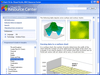
スクリーンショット: Choose from over 20 different chart types including 3DBar, Area, Bar, Bubble, Financial,Gantt, Line, Pareto, Pie, Radar-Polar, Scatter, Statistical, Surface & Contour. ... 続きを読む この製品についてさらに結果を表示します。
スクリーンショット: Using the Printer Object, you will have control over margins, paper orientation, color or pattern printing, amongst others. The supported methods will also allow you to prompt the user with page setup, preview and print dialogs to ensure the user prints ... 続きを読む
スクリーンショット: The Chart FX UI including the Toolbar, Context Sensitive Menus and Dialogs provides an easy way for the End User to change visual attributes of any chart element. Advanced features like the ability to change the rotation angle and perspective of a 3D ... 続きを読む
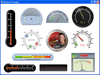
スクリーンショット: Chart FX for Java easily integrates to any development environment and includes Design time plug-ins for both NetBeans and Eclipse IDEs. It is deployed as part of the web application to any Application Server or Servlet container. There is no need to set ... 続きを読む この製品についてさらに結果を表示します。
スクリーンショット: Chart FX 7 for Java adds a new Ajax rendering engine that fully employs Ajax-technology to produce chart images that allow full interactivity and support state in web applications. This automatically updates the chart with the new data without a complete ... 続きを読む
スクリーンショット: Chart FX supports a vast variety of data population methods, including, passing data directly through the API, Resultset Binding, XML Files, Collections, Arrays, Arrays of Arrays, Text Files and Crosstab. 20 different chart types included, from the widely ... 続きを読む
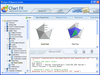
スクリーンショット: Choose from over 20 different chart types including Area, Bar, Bubble, Financial, Line, Pie, Radar-Polar, Scatter, Statistical, Surface & Contour. ... 続きを読む この製品についてさらに結果を表示します。
スクリーンショット: Integrating a chart into an ASP file is as simple as creating and instantiating the chart object, setting the desired chart properties and finally invoking a method (GetHtmlTag or GetHtmlData) that allows the Chart FX server component to generate the ... 続きを読む
スクリーンショット: Chart FX Internet was designed for Webmasters and Internet Developers wanting to provide charts on their Web sites or Corporate intranets. It includes features such as Integration, Rendering Methods, Performance & Scalability and Special Internet ... 続きを読む
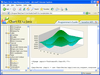
スクリーンショット: Choose from over 20 different chart types including Area, Bar, Bubble, Financial, Line, Pie, Radar-Polar, Scatter, Statistical, Surface & Contour. ... 続きを読む この製品についてさらに結果を表示します。
スクリーンショット: Customizable legends, ready-to-use color palettes, multiple and customizable axes, annotation objects, per-marker attributes, gridlines, background images and border objects, Chart FX for Java allows you to create some of the most visually appealing ... 続きを読む
スクリーンショット: ScreSupports unlimited X axes. ... 続きを読む
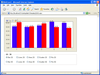
スクリーンショット: Create 2D or 3D Bar, Line, Area, Scatter and Pie charts. ... 続きを読む この製品についてさらに結果を表示します。
スクリーンショット: Cluster data together in your chart. ... 続きを読む
スクリーンショット: Add borders, grids, titles and labels to your charts. ... 続きを読む