Codejock Toolkit Pro(英語版)
数百のMFCコンポーネントからなるツールキッ
- Visual Studio 2012/Windows8の完全サポート
- Office2013テーマ/Windows8スキンを搭載
- 洗練されたGUIアプリケーションを容易に構築
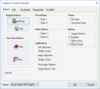
スクリーンショット: Themed button styles are great for displaying graphics and have several display options available. You can choose from flat, semi-flat or 3D style buttons, turn on or off focus display, center images and text or highlight the button when the item is ... 続きを読む この製品についてさらに結果を表示します。
スクリーンショット: The Visual Studio style ‘Tip of the Day Dialog’ is a quick and easy way for you to include a tip of the day in your application. The control reads a simple tips.txt file that you create and display messages to your end users and stores its settings in ... 続きを読む
スクリーンショット: The ‘Browse for Folder Dialog’ conveniently wraps the ‘BrowseForFolder’ API which allows you to display the browse dialog with a single line of code. You can quickly and easily display the startup directory and retrieve the user selection. ... 続きを読む
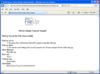
スクリーンショット: FileUp processes uploads sent from a client over HTTP to a server running Microsoft Internet Information Server (IIS). Uploads are typically submitted from a web page or from a client-side ActiveX control such as SoftArtisans XFile. Uploaded files can be ... 続きを読む この製品についてさらに結果を表示します。
スクリーンショット: FileUp processes uploads sent from a client over HTTP to a server running Microsoft Internet Information Server (IIS). Uploads are typically submitted from a web page or from a client-side ActiveX control such as SoftArtisans XFile. Uploaded files can be ... 続きを読む
スクリーンショット: Use the SaveAs Method to save files to any folder, with any file name whereas with the Save Method, the file always gets saved with its original file name. ... 続きを読む