Codejock Toolkit Pro(英語版)
Visual C++でMFCアプリを開発するための最先端のコントロールセット。
Command Bars - Windowsアプリケーション用のカスタマイズ可能なメニューとツールバー、リボン、MDI用タブ付きウィンドウなど、強力な機能を備えたインターフェイスが多数あります。.
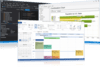
説明: Give your application a professional, modern appearance. Codejock Toolkit Pro for Visual C++ MFC helps you create professional applications that incorporate a full set of highly customizable user interface components including Visual Studio style docking ... 続きを読む この製品についてさらに結果を表示します。
説明: アプリケーションに最先端のプロフェッショナルな外観を。 Xtreme Toolkitは、数百のMFCコンポーネントからなるツールキットであり、洗練されたGUIアプリケーションを容易に構築することができます。この膨大なオブジェクト指向のコンポーネント群は、GUIアプリケーションのあらゆる開発要求を満足できるように設計されています。Professionalエディションには、Xtreme Suite(MFC edition)と同様の、Xtreme Command Bars、Xtreme Docking Pane ... 続きを読む

説明: Give your application a professional, modern appearance with toolbars, menus, docking, property grid, reporting and calendar functionality. Codejock Suite Pro helps you create professional applications that incorporate a full set of highly customizable ... 続きを読む この製品についてさらに結果を表示します。
説明: 洗練されたプロフェッショナルなアプリケーションに仕上げるためのツールバーとメニュー、プロパティグリッド、ドッキングウィンドウ、帳票作成機能と予定表 Xtreme Suiteは、ツールバー、メニュー、ドッキンググリッド、プロパティグリッドの機能をアプリケーションに付加するためのコンポーネント群であり、好評な次の3つのコンポーネントで構成されています。Xtreme Command Barsは、Microsoft Office XPスタイルのツールバーとメニューの作成に有効なコンポーネントを装備しており ... 続きを読む
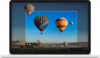
説明: Make engaging tutorials with a simple, powerful screen recorder. FlashBack Pro screen recorder captures any part of your PC screen and turns it into a video file. You can draw on your screen, add notes and images and easily edit your movie to make it look ... 続きを読む この製品についてさらに結果を表示します。
説明: 強力で使いやすい画面録画ツールを使ってチュートリアルを作成 BB FlashBack Proは使いやすい画面キャプチャとチュートリアル、デモとプレゼンテーションのためのコンパクトで、高品質の映像を作るムービーオーサリングアプリケーションです。テキスト効果、音声と解説が完全に BB FlashBack Proによってサポートされ、ムービーはFlash、 QuickTime (H264),WMV, AVI, EXEとPowerPointにエキスポートできます。BB FlashBack Pro はYouTube ... 続きを読む
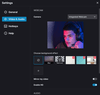
説明: Record the screen, webcam and audio in your application. FlashBack Screen Recorder SDK helps you build powerful applications with screen, webcam and audio recording. The Flashback capture engine creates standard MP4/H264 video files using acceleration ... 続きを読む この製品についてさらに結果を表示します。
説明: アプリケーションで画面、Webカメラ、オーディオを記録 BB FlashBack SDK はアプリケーションに画面録画と再生機能を追加する速くて容易な方法です。ロイヤリティフリーのActiveXコントロールが広範囲のオプションで画面を録画し、ムービーとして再生することを可能にし、2つの異なった録画メソッドの選択を含みます。MS Visual Studio6 /.NET 、Borland Delphi / C++ を含めたActiveX 互換開発システム環境に適しています。SDK はソースコードとともに ... 続きを読む
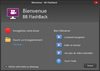
説明: Make engaging tutorials with a simple, powerful screen recorder. FlashBack Pro screen recorder captures any part of your PC screen and turns it into a video file. You can draw on your screen, add notes and images and easily edit your movie to make it look ... 続きを読む この製品についてさらに結果を表示します。
説明: 強力で使いやすい画面録画ツールを使ってチュートリアルを作成 BB FlashBack Proは使いやすい画面キャプチャとチュートリアル、デモとプレゼンテーションのためのコンパクトで、高品質の映像を作るムービーオーサリングアプリケーションです。テキスト効果、音声と解説が完全に BB FlashBack Proによってサポートされ、ムービーはFlash、 QuickTime (H264),WMV, AVI, EXEとPowerPointにエキスポートできます。BB FlashBack Pro はYouTube ... 続きを読む
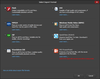
説明: Make engaging tutorials with a simple, powerful screen recorder. FlashBack Pro screen recorder captures any part of your PC screen and turns it into a video file. You can draw on your screen, add notes and images and easily edit your movie to make it look ... 続きを読む この製品についてさらに結果を表示します。
説明: 強力で使いやすい画面録画ツールを使ってチュートリアルを作成 BB FlashBack Proは使いやすい画面キャプチャとチュートリアル、デモとプレゼンテーションのためのコンパクトで、高品質の映像を作るムービーオーサリングアプリケーションです。テキスト効果、音声と解説が完全に BB FlashBack Proによってサポートされ、ムービーはFlash、 QuickTime (H264),WMV, AVI, EXEとPowerPointにエキスポートできます。BB FlashBack Pro はYouTube ... 続きを読む
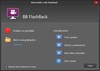
説明: Make engaging tutorials with a simple, powerful screen recorder. FlashBack Pro screen recorder captures any part of your PC screen and turns it into a video file. You can draw on your screen, add notes and images and easily edit your movie to make it look ... 続きを読む この製品についてさらに結果を表示します。
説明: 優れた画面録画ソフトウェア BB FlashBack Proは使いやすい画面キャプチャとチュートリアル、デモとプレゼンテーションのためのコンパクトで、高品質の映像を作るムービーオーサリングアプリケーションです。テキスト効果、音声と解説が完全に BB FlashBack Proによってサポートされ、ムービーはFlash、 QuickTime (H264),WMV, AVI, EXEとPowerPointにエキスポートできます。BB FlashBack Pro はYouTube 、Blip.tv ... 続きを読む
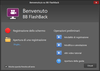
説明: Make engaging tutorials with a simple, powerful screen recorder. FlashBack Pro screen recorder captures any part of your PC screen and turns it into a video file. You can draw on your screen, add notes and images and easily edit your movie to make it look ... 続きを読む この製品についてさらに結果を表示します。
説明: 強力で使いやすい画面録画ツールを使ってチュートリアルを作成 BB FlashBack Proは使いやすい画面キャプチャとチュートリアル、デモとプレゼンテーションのためのコンパクトで、高品質の映像を作るムービーオーサリングアプリケーションです。テキスト効果、音声と解説が完全に BB FlashBack Proによってサポートされ、ムービーはFlash、 QuickTime (H264),WMV, AVI, EXEとPowerPointにエキスポートできます。BB FlashBack Pro はYouTube ... 続きを読む
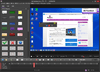
説明: Advanced screen recorder software. FlashBack Pro is an easy to use screen recording and movie authoring application for creating compact but high quality footage for tutorials, demos and presentations. Text effects, sound and commentary are fully ... 続きを読む この製品についてさらに結果を表示します。
説明: パソコンの画面の動きをムービーとして録画するスクリーンレコーダー。 FlashBack ProはWindows のデスクトップ上の動きをすべて録画することができます。YouTube、Blip.tv、Viddler、Revver などの有名なビデオ配信サイトにムービーをアップロードすることで、ムービーの共有を簡単に行います。ムービーは、Flash、QuickTime (H264)、Windows Media Video (WMV)、そして AVI フォーマットに出力することができますので、PC または ... 続きを読む
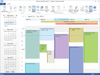
説明: Let your applications manage appointments and arrange them by day, week, work week or month. Codejock Calendar for Visual C++ MFC provides Windows developers with Outlook style calendar and date selection components. Easily create a calendar that can ... 続きを読む この製品についてさらに結果を表示します。
説明: 1日、1週間、1か月単位で予定を管理できるカレンダーアプリケーションを作成 Codejock Software の Xtreme Calendar は、Outlook スタイルの洗練されたカレンダーを、Windows デベロッパーに提供します。 それにより、日/平日/週間/月間での整理が可能な、アポイント管理を実現するためのカレンダーが容易に作成されます。 カレンダー内のデータを、外部のデータベースや、xml ファイル、あるいはバイナリファイルにバインドすることも可能です。 Xtreme Calendar ... 続きを読む