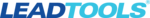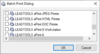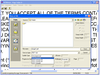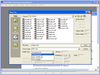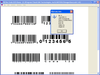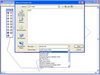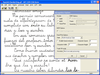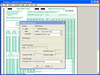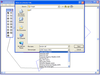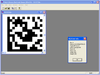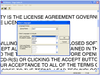Windows 2000 / LEADTOOLS / DevExpress - ベストセラー商品
Combine multiple documents into one single file.
- Convert your images or documents as easily as printing the file.
- Supports 140+ file types including PDF, DOC, RTF, TIFF and JPEG
- Include PDF bookmarks and customizable PDF watermarks
Advanced Medical Imaging libraries for DICOM applications.
- Comprehensive DICOM Data Set support
- 8-16 bit extended grayscale & specialized medical image processing
- Native libraries for .NET, WinRT, HTML5, iOS, OS X, Android & Linux
ハイパフォーマンスな文字認識機能を追加
- 飛躍的なパフォーマンスの向上
- Windows XP 64-bit、Vista 64-bitをサポート
- 拡張された.NETビューアとImageList
Add powerful document imaging functionality into your applications.
- Document Cleanup, 150+ Formats, Fast TWAIN, Barcode, PDF & OCR
- Zero footprint HTML5 Viewers, Annotations, 150+ Formats & more
- Native libraries for .NET, WinRT, HTML5, iOS, OS X, Android & Linux
Comprehensive medical imaging technology for developing enterprise solutions.
- DICOM Data Set, PACS SCU/SCP, Communication & Encrypted Security
- Zero footprint HTML5 Viewers, Window Level, Annotations & more
- Native libraries for .NET, WinRT, HTML5, iOS, OS X, Android & Linux
ビュー、ロード、セーブ用に2D、3Dベクターイメージを提供
- ・ネイティブベクターフォーマット使用 ・14の基本的なオブジェクトタイプをサポート
- {-}・複雑なオブジェクトの簡潔化が可能
Add professional imaging functionality to your applications.
- Load, save and convert over 150 different image formats
- Zero footprint HTML5 Viewers, Image Processing and Barcode
- Native libraries for .NET, WinRT, HTML5, iOS, OS X, Android & Linux
Build powerful document imaging and recognition into your applications.
- Fast, accurate and reliable OCR, Barcode, PDF and Document Cleanup
- Zero footprint HTML5 Viewers, Annotations, 150+ Formats & more
- Native libraries for .NET, WinRT, HTML5, iOS, OS X, Android & Linux
Develop robust PACS client/server applications
- DICOM Data Set, PACS SCU/SCP, Communication & Encrypted Security.
- Zero footprint HTML5 Viewers, Window Level, Annotations & more
- Native libraries for .NET, WinRT, HTML5, iOS, OS X, Android & Linux
-
スクリーンショット:
Easily create batch printers or assign print jobs to multiple printers to facilitate easily printing several documents to different locations. 0 ...
続きを読む
この製品についてさらに結果を表示します。
-
スクリーンショット:
Convert documents and images using the LEADTOOLS Virtual Printer technologies. 0 ...
続きを読む
-
スクリーンショット:
Create searchable PDFs through the LEADTOOLS ePrint OCR Printer. 0 ...
続きを読む
-
スクリーンショット:
OCR format can be saved as 1,2,4,8 or 24-bit PDF format. 1-bit PDF allows CCITT compression if required. ...
続きを読む
この製品についてさらに結果を表示します。
-
スクリーンショット:
Save OCR output as 8-bit PDF format, either uncompressed or with lossless JPEG compression of the data ...
続きを読む
-
スクリーンショット:
Save OCR output as 24-bit PDF format, either uncompressed or with JPEG YUV compression of the data ...
続きを読む
-
スクリーンショット:
CCIT Compression to 1-bit PDF documents, select from Group 3 or 4 compression types. ...
続きを読む
この製品についてさらに結果を表示します。
-
スクリーンショット:
A choice of uncompressed 8-bit, or JPEG (lossless) compression. ...
続きを読む
-
スクリーンショット:
JPEG Compression to 24-bit PDF documents, select from YUV 4:4:4, 4:2:2, or 4:1:1 compression types. ...
続きを読む
-
スクリーンショット:
Automatic barcode type detection. ...
続きを読む
この製品についてさらに結果を表示します。
-
スクリーンショット:
Read to / write from region of interest. ...
続きを読む
-
スクリーンショット:
Read mixed barcode types Report back X/Y positions. ...
続きを読む
-
スクリーンショット:
Support for all major Vector Imaging files formats. ...
続きを読む
この製品についてさらに結果を表示します。
-
スクリーンショット:
Arc, Brush, Rectangle, Vertex and clippable objects all supported in the user interface. ...
続きを読む
-
スクリーンショット:
Pan, rotation, zoom and other viewing options available for full diagramatic viewing. ...
続きを読む
-
スクリーンショット:
Intelligent Character Recognition in almost 100 languages (15 with dictionary support). ...
続きを読む
この製品についてさらに結果を表示します。
-
スクリーンショット:
Choose from a huge selection of file types when saving your output. Includes PDF and various compression types within this format. ...
続きを読む
-
スクリーンショット:
Check forms using zone specifications. ...
続きを読む
この製品についてさらに結果を表示します。
-
スクリーンショット:
Set the properties of the zones to check on the forms. ...
続きを読む
-
スクリーンショット:
Support for all major Vector Imaging files formats. ...
続きを読む
この製品についてさらに結果を表示します。
-
スクリーンショット:
Arc, Brush, Rectangle, Vertex and clippable objects all supported in the user interface. ...
続きを読む
-
スクリーンショット:
Pan, rotation, zoom and other viewing options available for full diagramatic viewing. ...
続きを読む
-
スクリーンショット:
Detect barcodes on a page, Datamatrix barcode data is translated back into ASCII format to be read. ...
続きを読む
この製品についてさらに結果を表示します。
-
スクリーンショット:
Ability to read many different types of Datamatrix barcode independant of skew, orientation or if flipped. ...
続きを読む
-
スクリーンショット:
Ability to write (to over 100 raster formats) many different types of Datamatrix barcode. ...
続きを読む
-
スクリーンショット:
Select from a list of languages, and dialects, to increase the accuracy of the reading ability. ...
続きを読む
この製品についてさらに結果を表示します。
-
スクリーンショット:
Set confidence levels to allow tollerence on recognised words / characters, can be set to allow editing during the reading process. ...
続きを読む
-
スクリーンショット:
Select document processing type to expect a certain format of document. ...
続きを読む