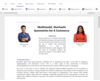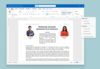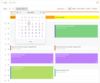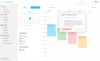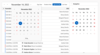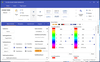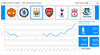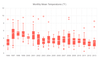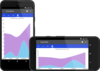- 日本語によるサポート
- ライブチャット
- (888) 850 9911
-
コンポーネント
コンポーネントのタイプ
コンポーネント見る1800以上のソフトウェアコンポーネントを 1箇所で
-
アプリケーション
アプリケーションを見る
600以上のソフトウェアアプリケーションが1箇所で
-
アドイン
アドインカテゴリ
アドインを見る250以上のソフトウェアアドインを1箇所で
-
ブランド
ベストセラーブランド
200以上の開発元/販売元ブランドを1箇所で
ブランドを見る -
ニュース
カテゴリー別のニュース
アーキテクチャ別のニュース
ニュースを見る24,000+ ニュース記事