Actipro SyntaxEditor for WinForms(英語版)
VS.NETスタイルの構文エディターコントロールで生産性を向上
- アプリのカスタム言語の定義を開発・配布
- 言語の統合( HTMLでCSSを呼び出し、VBScriptなど)をサポート
- 解析処理を個別のワーカースレッドで実行

スクリーンショット: 0 ... 続きを読む この製品についてさらに結果を表示します。
スクリーンショット: 0 ... 続きを読む
スクリーンショット: 0 ... 続きを読む
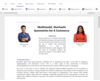
スクリーンショット: 0 ... 続きを読む この製品についてさらに結果を表示します。
スクリーンショット: 0 ... 続きを読む
スクリーンショット: 0 ... 続きを読む
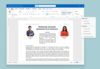
スクリーンショット: 0 ... 続きを読む この製品についてさらに結果を表示します。
スクリーンショット: 0 ... 続きを読む
スクリーンショット: 0 ... 続きを読む
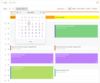
スクリーンショット: 0 ... 続きを読む この製品についてさらに結果を表示します。
スクリーンショット: 0 ... 続きを読む
スクリーンショット: 0 ... 続きを読む
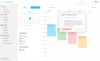
スクリーンショット: 0 ... 続きを読む この製品についてさらに結果を表示します。
スクリーンショット: 0 ... 続きを読む
スクリーンショット: 0 ... 続きを読む
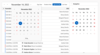
スクリーンショット: 0 ... 続きを読む この製品についてさらに結果を表示します。
スクリーンショット: 0 ... 続きを読む
スクリーンショット: 0 ... 続きを読む
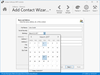
スクリーンショット: Actipro Editors for WPF 続きを読む この製品についてさらに結果を表示します。
スクリーンショット: Actipro Ribbon for WPF 続きを読む
スクリーンショット: Actipro SyntaxEditor for WPF 続きを読む
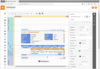
スクリーンショット: 0 ... 続きを読む この製品についてさらに結果を表示します。
スクリーンショット: 0 ... 続きを読む
スクリーンショット: 0 ... 続きを読む

スクリーンショット: The C# and VB syntax languages that ship with the optional.NET Languages Add-on (sold separately) provides syntax highlighting, parsing, AST construction, syntax error reporting, code outlining (folding), automatic IntelliPrompt (code completion, quick ... 続きを読む この製品についてさらに結果を表示します。
スクリーンショット: SyntaxEditor supports merging of multiple language lexers together as seen here, where HTML can transition to Javascript and ASP. Nearly all of the rich editing features found in the Visual Studio code editor come packed in SyntaxEditor, such as line ... 続きを読む
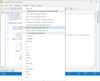
スクリーンショット: While many sample languages are available to get you started (such as C#, VB, XML, and more), custom language definitions can be developed and distributed with your applications as well. ... 続きを読む この製品についてさらに結果を表示します。
スクリーンショット: SyntaxEditor has a number of display features you find in the Visual Studio code editor such as line numbers, visible whitespace, word wrap, line modification marks, split views, mouse wheel zooming, and more. ... 続きを読む
スクリーンショット: SyntaxEditor supports the editing of any Unicode characters and even has full support for working with embedded bi-directional text. ... 続きを読む