公式サプライヤー
公式および認定ディストリビューターとして200社以上の開発元から正規ライセンスを直接ご提供いたします。
当社のすべてのブランドをご覧ください。
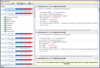
スクリーンショット: Duplicate Detection and Consolidation 続きを読む この製品についてさらに結果を表示します。
スクリーンショット: Test execution details 続きを読む
スクリーンショット: Click Identifier moves the caret to the declaration of the current identifier with a single click when Ctrl is pressed. CodeRush can also show the identifier declaration preview hint, when the mouse pointer is over the identifier, provided that Ctrl is ... 続きを読む
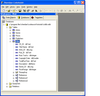
スクリーンショット: CodeAssist generates data access code. To do this it must have access to a structured data source. Adding a database to your workspace provides the necessary connection. ... 続きを読む この製品についてさらに結果を表示します。
スクリーンショット: You can drag fields from the Database Browser to create the Data Object. You can also rearrange the order of the fields in the Data Object using drag and drop. ... 続きを読む
スクリーンショット: The SmartFields are used to intelligently insert the contents of the Data Object into the template. ... 続きを読む
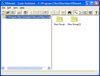
スクリーンショット: Use the code assistant to help you maintain Code Libraries. ... 続きを読む この製品についてさらに結果を表示します。
スクリーンショット: Comment Assistant is a facility that manages frequently used comments and inserts them directly into your code. ... 続きを読む
スクリーンショット: The Common Dialog Wizard walks you through the creation of a common dialog, and automatically generates the necessary Visual Basic code. ... 続きを読む
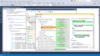
スクリーンショット: Code Coverage 続きを読む この製品についてさらに結果を表示します。
スクリーンショット: Refactorings 続きを読む
スクリーンショット: Unit Testing 続きを読む
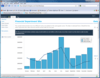
スクリーンショット: Screenshot of Infragistics NetAdvantage for SharePoint 続きを読む この製品についてさらに結果を表示します。
スクリーンショット: Screenshot of Infragistics NetAdvantage for SharePoint 続きを読む
スクリーンショット: Screenshot of Infragistics NetAdvantage for SharePoint 続きを読む