Codejock Property Grid ActiveX (英語版)
洗練されたVisual Studio.NETスタイルのプロパティグリッドを作成
- データを簡単に並べ替え・分類できるツールバーを組み込み
- 複数行入力可能なセルの高さはデータの量に合わせて調整可能
- ツールバーとヘルプパネルを組み込み

リリースノート: Improves SyntaxEdit, TaskPanel and SkinFramework controls. SuitePro WebView2 loader DLLs have been added to Bin and Redist directories. Missing translation entries have been added and existing translations have been revised and improved. GridControl 続きを読む この製品についてさらに結果を表示します。
リリースノート: Adds new Visual Studio themes plus new PasswordPeek and WebBrowser controls. SuitePro Added Microsoft Visual Studio 2017, 2019 and 2022 themes to all related controls. Registration-free COM manifests have been added for all OCX modules. Chart Added ... 続きを読む
リリースノート: Includes updates for Controls, CommandBars, Markup and ShortcutBar. Command Bars Added CXTPMDIFrameWndEx. Property exchange schema version has been added to CXTPCommandBars::LoadDesignerBars. Tear-off frames toolbar and menu handling has been improved. ... 続きを読む
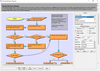
リリースノート: Multiple labels per node- Allows multiple captions to be displayed for a single flowchart node. You can customize node labels including display and positioning. Miscellaneous The bhMoveLabels behavior now lets user move link and node labels interactively. ... 続きを読む この製品についてさらに結果を表示します。
リリースノート: Adds support for built-in mouse wheel handling. Mouse wheel- The control now provides built-in mouse wheel handling. By default, rotating the wheel scrolls the view vertically. Users can scroll horizontally by holding down the Shift modifier key while ... 続きを読む
リリースノート: Improves layout features and PNG support. Registration free deployment- The distribution now includes manifest files for side-by-side/registration free deployment. PNG support- The LoadPicture method can now load PNG images, both in classic and GDI+ ... 続きを読む
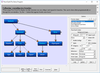
リリースノート: You can now display multiple captions for a single flowchart node. Multiple labels per node- Allows multiple captions to be displayed for a single flowchart node. You can customize node labels including display and positioning. Miscellaneous The ... 続きを読む この製品についてさらに結果を表示します。
リリースノート: Adds support for built-in mouse wheel handling. Mouse wheel- The control now provides built-in mouse wheel handling. By default, rotating the wheel scrolls the view vertically. Users can scroll horizontally by holding down the Shift modifier key while ... 続きを読む
リリースノート: Improves layout features and PNG support. Registration free deployment- The distribution now includes manifest files for side-by-side/registration free deployment. PNG support- The LoadPicture method can now load PNG images, both in classic and GDI+ ... 続きを読む
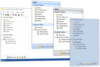
リリースノート: Adds a collapse button. Added Collapse button. Button caption color has been fixed for Visual Studio 2015 Blue theme. ... 続きを読む この製品についてさらに結果を表示します。
リリースノート: Wrong false assertion in CXTPShortcutBarItem has been fixed. ... 続きを読む
リリースノート: Adds support for Visual Studio 2019. Support for Visual Studio 2019. Utility and Samples- Codejock samples and utilities have been significantly improved and applied a modern look so that you are able to not only work more efficiently with the tools. ... 続きを読む

リリースノート: Missing implementations of SetGridStyle and GetGridStyle have been added to CXTPReportControl. Missing SetMask has been added to the ReportColumn class. ... 続きを読む この製品についてさらに結果を表示します。
リリースノート: Adds SetMask, GetMask, GetLiteral, GetPrompt and IsUseMask for edit field mask related operations. SetMask, GetMask, GetLiteral, GetPrompt and IsUseMask have been added to CXTPReportColumn for edit field mask related operations. Automatic combo box ... 続きを読む
リリースノート: Performance issues fixed in row height computation when preview mode and scroll smoothing are enabled. Crash on resizing first row of a sorted column fixed. UpdateValue added to CXTPReportGroupRow and CXTPReportRecordItem instead of "x" trick. ... 続きを読む
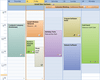
リリースノート: Event subject made to appear on the same line with time if there is not enough vertical space in themes Office 2013/2016, Visual Studio 2015 and Windows 10. Forced 5 week month view has been fixed to consider manual settings. Automatic selection expansion ... 続きを読む この製品についてさらに結果を表示します。
リリースノート: Improper resource cleanup and assertions on closing a window while Calendar print preview is open has been fixed. Time scales configuration made more flexible for each side and scale. ... 続きを読む
リリースノート: Adds time scale side switching. Added time scale side switching. ... 続きを読む
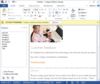
リリースノート: Improves data exchange compatibility and schema version handling. Added CXTPMDIFrameWndEx. Property exchange schema version has been added to CXTPCommandBars::LoadDesignerBars. Tear-off frames toolbar and menu handling has been improved. Missing extended ... 続きを読む この製品についてさらに結果を表示します。
リリースノート: Adds the ability close all open tear-off frames. CXTPTabClientWnd::CloseAllTearOffFrames added for closing all open tear-off frames. Tear-off frame last item closing behavior has been improved. Tear-off frames reflection in the window list has been fixed. ... 続きを読む
リリースノート: Keyboard manager adds the ability to lock keyboard input. Keyboard manager added the ability to lock keyboard input. MDI tear-off windows docking and undocking achieved without window re-creation. A crash caused by conditional inclusion of other ... 続きを読む
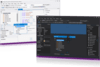
リリースノート: Wrong floating pane layout after application restart has been fixed. ... 続きを読む この製品についてさらに結果を表示します。
リリースノート: DPI scaling removed from pane layout data exchange. ... 続きを読む
リリースノート: Adds DPI support to stickers. Added DPI support to stickers. Pane resizing has been fixed. ... 続きを読む
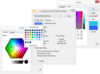
リリースノート: Improves scrollable control redrawing. Added SetInsertMark, SetInsertMarkColor and GetInsertMark color to CXTPTreeCtrl. Scrollable control redrawing has been improved in some use cases. ... 続きを読む この製品についてさらに結果を表示します。
リリースノート: Preview control adds the ability to load preview data from a stream. The ability to load preview data from a stream has been added to the Preview control. On-demand preview activation has been added to the Preview control. Dynamic color reflection has ... 続きを読む
リリースノート: Markup loading errors in TaskDialog have been fixed. Leaked previewed file reference has been fixed for the system preview provider of the Preview control. ... 続きを読む
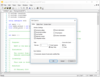
リリースノート: Improves DPI support. DPI support improvements have been added. ... 続きを読む この製品についてさらに結果を表示します。
リリースノート: Adds support for Visual Studio 2019. Support for Visual Studio 2019. Utility and Samples- Codejock samples and utilities have been significantly improved and applied a modern look so that you are able to not only work more efficiently with the tools. ... 続きを読む
リリースノート: Maintenance release includes a bug fix. Bookmark navigation fixed. ... 続きを読む