ComponentOne Studio Enterprise(英語版)
モバイル、Web、デスクトップアプリ開発用の.NETとJavaScriptの優れたコントロールを収録。
強力なデータ可視化コントロール - 80種を超えるグラフ、ガントチャート、ピボットテーブル、ゲージ、マップ、スパークラインなど、ComponentOne Studioのどのデータ可視化コントロールも大量のデータセットを取り扱えるだけでなく、洗練されたデザインが特徴です.

リリースノート: Added a new LinkDensity partitioning method to CompositeLayout, which divides the graph depending on ratio of nodes to links in subgraphs. Improved export of link texts by SvgExporter. Nodes rendered inside NodeListView now better match the MeasureUnit. ... 続きを読む この製品についてさらに結果を表示します。
リリースノート: Multi-touch support- Diagram views now handle Microsoft Windows touch messages and implement multi-touch gestures: The view can be zoomed or panned using two-touch pinch/flick gestures. Diagram nodes can be moved, scaled and rotated using two-touch pinch ... 続きを読む
リリースノート: You can now specify which visual effect to show when modifying items. You can now specify which visual effect to show when modifying items. New Opacity property lets you create translucent DiagramItems. Added new CopySelection overload which lets you copy ... 続きを読む

リリースノート: Updates in 2014.R1 Visual Studio 2013 support. Improved support for Non-Gregorian calendars. New Australian holiday provider. ... 続きを読む

リリースノート: Pins- Create links from the pin of one node to the pin of another node. Captions- A new type of object that allows you to display text or an image. Orthognal Links- A new link line style. Quadtree- AddFlow items are managed in a Quadtree data structure. ... 続きを読む この製品についてさらに結果を表示します。
リリースノート: AddFlow for.NET is renamed as AddFlow for WinForms Standard If the new property IsUnselectableItemHitable is set to true, then the unselectable items will be hitable and their tooltip will be displayed All the dlls and samples have been created using the ... 続きを読む
リリースノート: Recompiled with.NET Framework 4.0 Client Profile ... 続きを読む

リリースノート: Pins- Create links from the pin of one node to the pin of another node. Captions- A new type of object that allows you to display text or an image. Orthognal Links- A new link line style. Quadtree- AddFlow items are managed in a Quadtree data structure. ... 続きを読む この製品についてさらに結果を表示します。
リリースノート: AddFlow Suite for.NET is renamed as AddFlow for WinForms Professional If the new property IsUnselectableItemHitable is set to true, then the unselectable items will be hitable and their tooltip will be displayed All the dlls and samples have been created ... 続きを読む
リリースノート: V2.3.2の更新項目 AddFlow Suite for.NETがAddFlow for WinForms Professional としてリネームされました もし真への新しいプロパティ IsUnselectableItemHitable 設定されている、それから unselectable 項目が hitable でツールチップが表示されます すべての dlls とサンプリングは the.NET Framework 4.0 を使ってクライアントプロファイルに列せられました ... 続きを読む
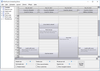
リリースノート: Let users reorder resource columns in timetable or resource view. Added Microsoft.NET 6 assemblies- The distribution now includes assemblies for.NET 6. Locally installed assemblies don't show automatically in toolbox at this time, you can either add ... 続きを読む この製品についてさらに結果を表示します。
リリースノート: Adds assemblies for.NET 5 and new Dark theme. Microsoft.NET 5 Support- The MindFusion.Scheduling distribution now includes assemblies for.NET 5. Design time support is not available at this time, you can add Calendar and other controls to a form using ... 続きを読む
リリースノート: Schedules can now be serialized into JSON format. JSON Serialization- Schedules can now be serialized into JSON format. Added StartProcess, ProcessFileName and ProcessArguments properties to Reminder. Added dedicated.NET 4.5+ assemblies. ... 続きを読む
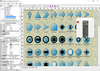
リリースノート: New in MindFusion.Diagramming Multi-touch support- Diagram views now handle Microsoft Windows touch messages and implement multi-touch gestures: The view can be zoomed or panned using two-touch pinch/flick gestures. Diagram nodes can be moved, scaled and ... 続きを読む この製品についてさらに結果を表示します。
リリースノート: Diagramming adds paged view support and offscreen printing. New in MindFusion.Diagramming Paged view- Diagram pages are arranged vertically in a shared scrollable range. Apart from using scrollbars, users can also change pages by clicking navigation ... 続きを読む
リリースノート: Adds heat map support plus improves diagramming and scheduling controls. MindFusion.Diagramming Multiple labels per node- Allows multiple captions to be displayed for a single flowchart node. You can customize node labels including display and positioning ... 続きを読む
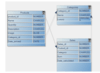
リリースノート: Added a new LinkDensity partitioning method to CompositeLayout, which divides the graph depending on ratio of nodes to links in subgraphs. Improved export of link texts by SvgExporter. Nodes rendered inside NodeListView now better match the MeasureUnit. ... 続きを読む この製品についてさらに結果を表示します。
リリースノート: Multi-touch support- Diagram views now handle Microsoft Windows touch messages and implement multi-touch gestures: The view can be zoomed or panned using two-touch pinch/flick gestures. Diagram nodes can be moved, scaled and rotated using two-touch pinch ... 続きを読む
リリースノート: You can now specify which visual effect to show when modifying items. New Opacity property lets you create translucent DiagramItems. Added new CopySelection overload which lets you copy a list of items without selecting them. You can now set ... 続きを読む
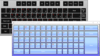
リリースノート: Track the state of the Caps Lock and Shift keys on a physical keyboard. Added Microsoft.NET 6 support- The Virtual Keyboard distribution now includes assemblies for.NET 6. Added 'CurrentCase' property to 'RegularKey' which returns a ... 続きを読む この製品についてさらに結果を表示します。
リリースノート: Adds support for Microsoft.NET 5 and.NET Core 3 assemblies. Added Microsoft.NET 5 support- Now includes assemblies for.NET 5. Added Microsoft.NET Core 3 support- Now includes assemblies for.NET Core 3. ... 続きを読む
リリースノート: Adds support for Input Method Editor (IME) mode and Chinese, Japanese and Korean (CJK) languages. Added support for Input Method Editor (IME) mode and Chinese, Japanese and Korean (CJK) languages. The component now supports general IME mode that maps raw ... 続きを読む
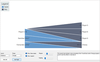
リリースノート: Adds the ability to create Tower charts along with.NET 6 support. Added support for Tower charts: The TowerChart control and TowerRenderer component rendering series side by side to allow you to compare data sequence and sizes. Tower charts require three ... 続きを読む この製品についてさらに結果を表示します。
リリースノート: Adds assemblies for Microsoft.NET 5.0. Added assemblies for Microsoft.NET 5.0. Area charts are now rendered relative to axis origin. Added the ability to set a non-zero start for the FunctionSeries range. ImageAlign now supports new FitLeft, FitTop, ... 続きを読む
リリースノート: Adds the ability to set axis origin. Axis Origin- The Origin property lets you specify the origin of an axis. If set to a non-null value, the component renders an axis line inside the plot. Bars are drawn below that axis line if their values are smaller ... 続きを読む
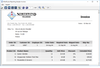
リリースノート: Improves font and measurement unit support. Improved font support- It is now easier to change the font size or style of a label without replacing the entire label font. Improved measurement unit support- Changing the measurement unit of existing reports ... 続きを読む