Infragistics Professional(日本語版)
機能的でスタイリッシュな企業向けアプリケーションを構築。
Windowsフォームコントロール - Office風のユーザーインターフェイス、高性能なダッシュボードとレポート、タッチとジェスチャ操作に対応した最先端のエクスペリエンスなど、ソフトウェア開発のあらゆる面をカバーする、100以上のコントロールを収録しています。.
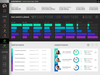
スクリーンショット: 0 ... 続きを読む この製品についてさらに結果を表示します。
スクリーンショット: 0 ... 続きを読む
スクリーンショット: 0 ... 続きを読む
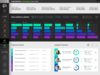
スクリーンショット: 0 ... 続きを読む この製品についてさらに結果を表示します。
スクリーンショット: 0 ... 続きを読む
スクリーンショット: 0 ... 続きを読む
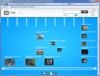
スクリーンショット: Screenshot of Infragistics Professional(日本語版) 続きを読む この製品についてさらに結果を表示します。
スクリーンショット: Infragistics Professional(日本語版) のスクリーンショット 続きを読む
スクリーンショット: Screenshot of Infragistics Professional(日本語版) 続きを読む

スクリーンショット: Fast data grid. 続きを読む この製品についてさらに結果を表示します。
スクリーンショット: Complete solution for high-data visualization. 続きを読む
スクリーンショット: Put a modern, Touch UI on your apps. 続きを読む
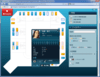
スクリーンショット: ホスピタル フロア プランのサンプルでは、カスタム シェープファイルとフィルタリング機能を使用しています。シェイプ ファイルで患者の健康状態や設備の位置、また病床情報を表示しています。フィルターを使用することにより、フロア プランに表示されているデータをさまざまなビューで表示できます。フィルターを使用することにより、フロア プランに表示されているデータをさまざまなビューで表示できます。 ... 続きを読む この製品についてさらに結果を表示します。
スクリーンショット: セールス ダッシュボードは、1 つのアプリケーションに統合されたマップ、データチャート、スパーク線、およびブレット グラフの機能が使用されています。このダッシュボードでは、マーケティング、プロダクト マネージメント、経営、または営業に適した形式で販売および売上情報を表示しています。このダッシュボードでは、マーケティング、プロダクト マネージメント、経営、または営業に適した形式で販売および売上情報を表示しています。販売や売上をトラッキングでき、目標に対する達成率を簡単に確認することができます。 ... 続きを読む
スクリーンショット: エアライン座席チャートでは、通常の地理情報を処理する方法ではなく、マップ コントロールを使用して魅力的な UX を実現する方法を紹介します。マップ コントロールのサンプルでは、カスタム シェープ ファイルを統合したエアライン座席チャートをご覧いただけます。座席チャートでは、詳細な座席位置、空き情報、設備などを表示しています。また、顧客満足チャートもご覧いただけます。 ... 続きを読む
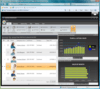
スクリーンショット: xamChart brings your WPF application both common chart types (incl. pie charts, line charts, bar charts and more) as well as chart types for specialized applications, like financial candle charts. ... 続きを読む この製品についてさらに結果を表示します。
スクリーンショット: Dynamic charts can help make an already attractive presentation even more lively and impressive, xamChart supports traditional WPF transform and brush animation through storyboards, as well as animation of data points, entire data series and its grid and ... 続きを読む
スクリーンショット: Connect many kinds of data sources to the xamChart to graph data points on any number of data series, you can even use data templates to style individual data points, data markers and the legend. ... 続きを読む
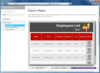
スクリーンショット: Screenshot of NetAdvantage Reporting 続きを読む この製品についてさらに結果を表示します。
スクリーンショット: Screenshot of NetAdvantage Reporting 続きを読む
スクリーンショット: Screenshot of NetAdvantage Reporting 続きを読む
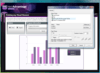
スクリーンショット: Show users a steady progress bar that tracks the fulfilment of their print requests. ... 続きを読む この製品についてさらに結果を表示します。
スクリーンショット: Display rich previews of your reports having zoom and layout to your end users using the xamReportPreview control. ... 続きを読む
スクリーンショット: Section-based Report object model enables you to create sophisticated multi-page reports. ... 続きを読む
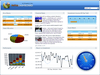
スクリーンショット: Gauges and Chart controls let you create an executive dashboard. ... 続きを読む この製品についてさらに結果を表示します。
スクリーンショット: Create Outlook style applications with integrated NetAdvantage for Windows Forms controls. ... 続きを読む
スクリーンショット: Also includes grids with conditional formatting, trees, 3D charts, menus, etc. ... 続きを読む
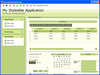
スクリーンショット: You can incorporate runtime styling into your application. You can create styles and see those styles immediately applied to your application. ... 続きを読む この製品についてさらに結果を表示します。
スクリーンショット: Create applications with Ribbon syle user intefaces. ... 続きを読む
スクリーンショット: WinGrid is a hierarchical date grid control with full support for bound and unbound data display. ... 続きを読む