PerformanceRadar Oracle Standard Edition(日本語版)
強力なパフォーマンス診断・評価レポートツール.
- 情報の収集蓄積→分析→評価→レポート出力を自動化
- 管理者はどこからでも接続、情報参照/レポート出力可
- 追加の設定なしで、パフォーマンス診断レポート作成
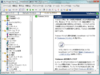
スクリーンショット: Screenshot of InstallShield Professional(日本語版) 続きを読む この製品についてさらに結果を表示します。
スクリーンショット: InstallShield Professional(日本語版) のスクリーンショット 続きを読む
スクリーンショット: Screenshot of InstallShield Professional(日本語版) 続きを読む
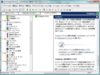
スクリーンショット: Screenshot of InstallShield Premier(日本語版) 続きを読む この製品についてさらに結果を表示します。
スクリーンショット: InstallShield Premier(日本語版) のスクリーンショット 続きを読む
スクリーンショット: Screenshot of InstallShield Premier(日本語版) 続きを読む
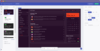
スクリーンショット: 0 ... 続きを読む この製品についてさらに結果を表示します。
スクリーンショット: 0 ... 続きを読む
スクリーンショット: 0 ... 続きを読む
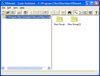
スクリーンショット: Use the code assistant to help you maintain Code Libraries. ... 続きを読む この製品についてさらに結果を表示します。
スクリーンショット: Comment Assistant is a facility that manages frequently used comments and inserts them directly into your code. ... 続きを読む
スクリーンショット: The Common Dialog Wizard walks you through the creation of a common dialog, and automatically generates the necessary Visual Basic code. ... 続きを読む
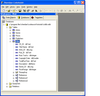
スクリーンショット: CodeAssist generates data access code. To do this it must have access to a structured data source. Adding a database to your workspace provides the necessary connection. ... 続きを読む この製品についてさらに結果を表示します。
スクリーンショット: You can drag fields from the Database Browser to create the Data Object. You can also rearrange the order of the fields in the Data Object using drag and drop. ... 続きを読む
スクリーンショット: The SmartFields are used to intelligently insert the contents of the Data Object into the template. ... 続きを読む
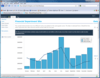
スクリーンショット: Screenshot of Infragistics NetAdvantage for SharePoint 続きを読む この製品についてさらに結果を表示します。
スクリーンショット: Screenshot of Infragistics NetAdvantage for SharePoint 続きを読む
スクリーンショット: Screenshot of Infragistics NetAdvantage for SharePoint 続きを読む
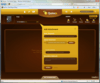
スクリーンショット: You can add files and URL-based attachments to any annotations you make on the patterns and examples in Quince Pro. ... 続きを読む この製品についてさらに結果を表示します。
スクリーンショット: Capture well-established best practices for user interface design solutions in Quince Pro, and communicate them to all stakeholders without anything getting lost in translation. ... 続きを読む
スクリーンショット: Give your patterns and examples semantically-meaningful tags to make them easy to search for so your team members can find all patterns which share tags and explore those patterns having closely related tags. ... 続きを読む
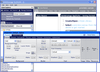
スクリーンショット: The Style Explorer will help you explore default and custom styles. Through the Style Explorer, you can add, remove, and manage all of your styles most of these actions requiring just one mouse-click. ... 続きを読む この製品についてさらに結果を表示します。
スクリーンショット: You can view all of your styling modifications that involve the WinDockManager component in the DockManager canvas. The canvas shows the WinDockManager component in several common configurations that you might encounter in your own application. ... 続きを読む
スクリーンショット: You can view all of your styling modifications that involve the WinEditor controls in the Editors canvas. The canvas shows the WinEditor controls in several common configurations that you might encounter in your own application. ... 続きを読む