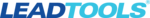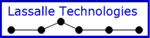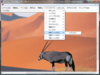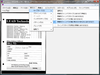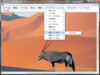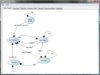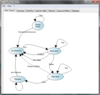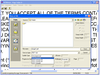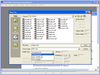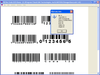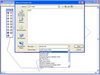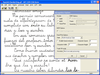LEADTOOLS
Lead TechnologiesはMoe DaherとRich Littleによって1990年に設立されたプライベートカンパニーです。 ノースカロライナ州シャーロットに本社を置き、LEADは、デジタルイメージングおよび圧縮技術の分野におけるDaherの発明を商業化するために設立されました。 LEADの20年以上の間に、世界中のすべての主要国における市場リーダーとしてのポジションで、デジタルイメージング開発ツールの分野で確立された世界的なリーダーとなっています。 LEADはLEADTOOLS、開発ツールキットの受賞歴のある開発元です。
Lassalle Technologies
Lassalle Technologiesはソフトウェアコンポーネントのパブリッシャとして、1997年に設立されました。 それは強力なフローチャート/ダイアグラム作成コンポーネントの作成に取り組んでいます。 AddFlowは、主力製品であり、ActiveXと.NET版の両方で使用可能です。 AddFlowは、コンポーネントソーストップ50ベストセラーに位置しています。 また、いくつかの美的のルール(等、直交、階層的、対称的な)に従って自動的に妥当な方法で、グラフやフローチャートを表示するグラフのレイアウトコンポーネントを提供しています。現在2,000社60カ国以上で、Lassalle Technologies社の製品が使用されています。
GrapeCity
米国にヘッドクォーターをもち、GrapeCityは1990年代後半から、高品質の開発ツールとコンポーネントを、日本の開発者に提供し続けてきています。ComponentSourceとは2003年からエンタープライズパートナーとして参加、それ以来日本国内でのアウォーズを毎年受賞するベストセラー商品となっています。
GrapeCity製品の完全ダウンロード版サプライヤーとして(パッケージが届くのをお待ちいただく必要がありません)、ComponentSourceは日本国内で数千以上の会社と開発者にダウンロードによる即時納品をご提供してまいりました。弊社東京にいる専門スタッフを通じて、オンライン、お電話、Eメールまたはライブチャットよりご購入いただき、GrapeCity製品を本日お受け取り下さい。
日本の仙台で創業したGrapeCityはその発展のみならず、ComponentOne、FarPoint及びDataDynamicsといった人気ブランドを獲得することにより事業を拡大してきています。 Spread, ActiveReports, ComponentOne StudioとInputManを含んだ50を越える商品群によって、GrapeCityはWinForms, WPF, WinRT, ASP.NET Web Forms, ASP.NET MVCや ActiveXまでをも含んだ、全てのVisual Studioプラットフォームで幅広く活躍する高機能でコスト効率の良いそソリューションを提供しています。 GrapeCityの開発ツール・コンポーネント部門は、米国ペンシルバニア州にヘッドクォーターを置き、同時に日本国内においても大きな存在感を維持しています。
ComponentSourceでは、日本国内において2003年から、数万本以上のGrapeCityのライセンスを提供しています。GrapeCityのライセンスの専門知識を持った弊社の東京にいるスタッフが、ボリュームライセンス、サブスクリプションの更新、旧バージョン、アップグレード、新規ライセンスやダウンロードによる即時納品について、ご支援いたします。