公式サプライヤー
公式および認定ディストリビューターとして200社以上の開発元から正規ライセンスを直接ご提供いたします。
当社のすべてのブランドをご覧ください。

リリースノート: Updates in 2015.R1 MindFusion.Charting Styles and Themes- Define the appearance of chart elements including axis, series and legends Better Design Time Support- MindFusion.Charting for Silverlight now lets you edit all collection properties through the ... 続きを読む この製品についてさらに結果を表示します。
リリースノート: Updates in 2013.R1 Radar and Polar Charts- Supports unlimited data series, custom labels and label borders. Hit Testing- Each chart element has properties that help you identify the data that it represents. Visual Effects- Each chart supports System ... 続きを読む
リリースノート: Updates in 2011 Virtualization support in diagrams Composite graph layout algorithm OrthogonalLayout creates less link bends Export reports and calendars to Excel ... 続きを読む
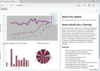
リリースノート: Adds Dashboard control that can contain multiple plots, axes, legends, images, gauges and text blocks arranged in a dynamic layout. Client Side Drawing- Charts are now rendered on the client side using the HTML5 Canvas API instead of generating bitmaps on ... 続きを読む
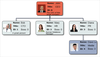
リリースノート: Diagramming control adds support for composite nodes. MindFusion.Diagramming for WebForms Composite nodes- Implements nodes whose appearance can be defined via composition of components and layout containers. Animated layout- New methods allow you to move ... 続きを読む この製品についてさらに結果を表示します。
リリースノート: Scheduling, diagramming, charting, mapping and User Interface components for ASP.NET applications. Diagramming- Supports several user interaction modes, scrolling and zooming, tables, automatic graph layout algorithms, undo/redo, programmatic access to ... 続きを読む
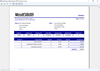
リリースノート: Microsoft.NET 8 support- The MindFusion.WPF Pack distribution now includes assemblies and sample projects for.NET 8. Locally installed assemblies do not appear automatically in Microsoft Visual Studio toolbox at this time; you can either add references ... 続きを読む この製品についてさらに結果を表示します。
リリースノート: New in MindFusion.Diagramming Model / view separation- Diagram is now considered a model class and must be displayed inside a DiagramView control. UI virtualization- DiagramView and ContainerNode now add UI elements to the WPF visual tree only for diagram ... 続きを読む
リリースノート: Improves Diagramming, Scheduling and Virtual Keyboard. New in MindFusion.Diagramming DiagramLink improvements Rotate text style now honors 'TextTrimming' property, trimming long labels at segment ends. Link crossing decorations are now also ... 続きを読む
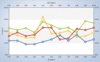
リリースノート: Adds the ability to specify custom grid line positions. Added Microsoft.NET 5 support- The Charting.WPF distribution now includes assemblies for.NET 5. Locally installed assemblies don't show automatically in toolbox at this time, you can add them to ... 続きを読む この製品についてさらに結果を表示します。
リリースノート: Adds Funnel charts. Funnel Chart Funnel charts can be created using the FunnelChart control associated with a FunnelSeries providing data. FunnelChart inherits appearance properties from the base Chart class, and offers additional customization through ... 続きを読む
リリースノート: Adds Candlestick charts. Candlestick Charts- The CandlestickSeries class represents movements of stock or currency prices in financial charts. Individual values in the chart are specified via StockPrice objects assigned to the series' Values property ... 続きを読む
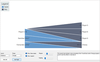
リリースノート: Adds the ability to create Tower charts along with.NET 6 support. Added support for Tower charts: The TowerChart control and TowerRenderer component rendering series side by side to allow you to compare data sequence and sizes. Tower charts require three ... 続きを読む この製品についてさらに結果を表示します。
リリースノート: Adds assemblies for Microsoft.NET 5.0. Added assemblies for Microsoft.NET 5.0. Area charts are now rendered relative to axis origin. Added the ability to set a non-zero start for the FunctionSeries range. ImageAlign now supports new FitLeft, FitTop, ... 続きを読む
リリースノート: Adds the ability to set axis origin. Axis Origin- The Origin property lets you specify the origin of an axis. If set to a non-null value, the component renders an axis line inside the plot. Bars are drawn below that axis line if their values are smaller ... 続きを読む