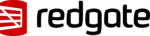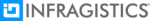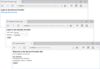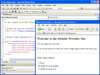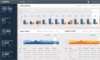Visual Studio 2013 / ComponentSpace / Infragistics / Redgate Software / KWizCom / Text Control
Debug third-party code, even if you don’t have the source.
- Decompile third-party assemblies to C# or VB from within VS
- Step-through any decompiled assembly in Visual Studio
- Full support for .NET 1.0, 1.1, 2.0, 3.0, 3.5, and 4.0
Create, modify and access SAML assertions from your applications.
- Compliant with OASIS Security Assertion Markup Language v1.1
- Convert between SAML assertions and XML documents
- Asynchronous calls may either use events or callbacks
Create, modify and access SAML assertions from your applications.
- Compliant with OASIS Security Assertion Markup Language v2.0 specification
- Convert between SAML assertions and XML documents
- Asynchronous calls may either use events or callbacks
ネイティブでハイブリッドアプリケーション開発ツールを提供
- デスクトップやモバイル タッチの最適化
- 最も確立されたツールセットの機能を拡張
- プロトタイプ作成ツールIndigo Studio が新たに追加
Debug third-party code, even if you don’t have the source.
- Decompile third-party assemblies to C# or VB from within VS
- Step-through any decompiled assembly in Visual Studio
- Full support for .NET 1.0, 1.1, 2.0, 3.0, 3.5, and 4.0
-
機能:
ComponentSpace SAML Main Features Fully featured SAML assertion component for.NET: Compliant with OASIS Security Assertion Markup Language (SAML) v2.0 Fully featured SAML components for.NET 2.0 (VS 2005) and.NET 3.5 (VS 2008) Implements SAML v2.0 ...
続きを読む
-
機能:
Infragistics Professional の製品構成: ASP.NET コントロール Windows Forms コントロール Windows UI コントロール Ignite UI(HTML5/jQuery コントロール) WPF コントロール Silverlight コントロール Reporting コントロール iOS コントロール Android コントロール Windows Phone コントロール Windows Forms リーチ クライアント コンポーネント: WinGrid ...
続きを読む
-
機能:
Main Features Fully featured SAML assertion component for.NET: Compliant with OASIS Security Assertion Markup Language (SAML) v1.1 Tested for interoperability with Java OpenSAML Create, modify and access SAML assertions using the encapsulating classes ...
続きを読む
-
機能:
Infragistics Ultimate の製品構成 Infragistics ASP.NET Infragistics Windows Forms Infragistics Silverlight Infragistics WPF Infragistics Ignite UI NUCLiOS Iguana UI Indigo Studio Infragistics for Windows Phone Infragistics for Lightswitch Infragistics for ...
続きを読む
-
機能:
.NET Reflector lets you follow bugs through your own code, 3rd party components, and any compiled.NET code you work with. You can see 3rd party code in Visual Studio, and debug into it just like your own. Go to the definition of compiled code (F12), set ...
続きを読む
この製品についてさらに結果を表示します。
-
機能:
Having the source code available means you’re no longer blocked by poor or missing documentation. So you can see how code runs, avoid bugs and develop more easily with 3rd party technologies..NET Reflector supports the latest.NET languages, and decompiles ...
続きを読む
-
機能:
.NET Reflector works with Visual Studio 2012 (and VS 2010), letting you decompile and debug 3rd party code without leaving the IDE. Decompilation in Visual Studio is dynamic, so source code is always available for your libraries, and you can go straight to ...
続きを読む
-
機能:
Save time with ReadyRoll’s automatic suggestions for migration scripts. You can use them as they are, or edit them in Visual Studio before sharing them with your team. The scripts are generated by the SQL Compare engine, the industry standard for ...
続きを読む
この製品についてさらに結果を表示します。
-
機能:
Because you define your migration scripts up front, you keep precise control over how your changes are deployed. Scripts get a sequential number, and you add them to your version control system as part of your complete solution in Visual Studio. Change ...
続きを読む
-
機能:
Test scripts before they hit production with ReadyRoll’s shadow database. Use this disposable clone of your database to test your deployment and check your scripts take you to the state you want. When you’re ready to deploy for real, you can be certain ...
続きを読む