公式サプライヤー
公式および認定ディストリビューターとして200社以上の開発元から正規ライセンスを直接ご提供いたします。
当社のすべてのブランドをご覧ください。

機能: Quickly build attractive reports, presenting the data efficiently and with minimum effort. Expressions, Controls, and Sections enable you to control the content, behavior, and style of your reports. You can bind any expression to most properties in ... 続きを読む この製品についてさらに結果を表示します。
機能: NetAdvantage Reporting supports server-side and client-side rendering. Server-side rendering is useful when data cannot be accessed directly from the client, for example, a Silverlight client rendering SQL based report. Client-side rendering is useful ... 続きを読む
機能: Bind a report to the supported Data Sources either at design-time, using the Data Source Wizard, or, programmatically, at run-time. The content of reports can be based on one or more data sources. ... 続きを読む

機能: An editable, hierarchical data grid control designed for high performance and hundreds of thousands of rows. Pivot grid functionality lets users slice, dice and filter the multidimensional data of your OLAP cube or data warehouse, putting the full power ... 続きを読む この製品についてさらに結果を表示します。
機能: This databound tree is built for speed even while it comfortably handles tens of thousands of tree nodes to any depth and with multiple kinds of child nodes through its flexible node templates. ... 続きを読む
機能: Empower users to quickly understand and visualize sequences of events in Silverlight which could be the steps in a narrative for a business process or workflow, important project milestones, key frames in a video, a transaction history on an account, or ... 続きを読む

機能: When your mobile application needs heavy-duty data visualization with the ability to add statistical and technical indicators with ease, our data chart control is there to help. ... 続きを読む この製品についてさらに結果を表示します。
機能: Build business scorecard-style applications and rich, informative mobile dashboards with our Gauge control. By presenting users with clear renditions of important key performance indicators (KPI) and business intelligence, your application will empower ... 続きを読む
機能: Lightweight and fast for handling large amounts of data, this is one powerful list control. Search, filter, group, sort, or drill down and more- with a stylish Metro-themed UI, use the list control to work with simple lists with minimum effort, or huge ... 続きを読む
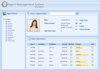
機能: Infragistics NetAdvantage Win Client includes: Web Forms Components WebAsyncRefreshPanel WebGrid WebCalcManager WebChart WebDialogWindow WebTab WebExplorerBar WebImageViewer WebSplitter WebCombo WebDateChooser WebEditors WebCurrencyEdit WebDateTimeEdit ... 続きを読む この製品についてさらに結果を表示します。
機能: Infragistics NetAdvantage は以下の項目を含みます: Windows Forms 用のリッチなクライアントコンポーネント WinToolbars WinChart WinGrid WinTree WinSchedule WinListbar WinEditors WinExplorerBar WinMisc WinInkProvider Web Forms 用のコンポーネント WebChart WebGrid WebBars WebNavigator WebSchedule ... 続きを読む
リリースノート: New features for developers of Silverlight Line of Business applications Unified XAML Platform Strategy- NEW! Namespaces re-aligned into a more unified organization for the development of both Silverlight and WPF applications. Greater parity between the ... 続きを読む
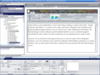
機能: Infragistics NetAdvantage includes: Windows Forms Rich Client Components WinGrid WinCalcManager WinChart WinCombo WinDataSource WinTrackBar WinDesktopAlert WinDockManager WinExtras WinAnimation WinButton WinCalculator WinDropdownButton WinPopupContainer ... 続きを読む この製品についてさらに結果を表示します。
リリースノート: New Features for Windows Forms developers: WinFormManager- NEW!- Ensure a consistent application appearance- if your application has an Office 2007 look and feel now you can cascade that same look and feel to all of your child dialogs. Add support for the ... 続きを読む
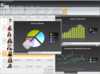
機能: Infragistics NetAdvantage for Win Client includes: Windows Forms Rich Client Components WinGrid WinCalcManager WinChart WinGanttView WinCombo WinDataSource WinTrackBar WinDesktopAlert WinDockManager WinExtras WinAnimation WinButton WinCalculator ... 続きを読む この製品についてさらに結果を表示します。
リリースノート: New Features for Windows Forms developers: WinFormManager- NEW!- Ensure a consistent application appearance- if your application has an Office 2007 look and feel now you can cascade that same look and feel to all of your child dialogs. Add support for the ... 続きを読む

リリースノート: Windows Phone Auto-Complete Box- The Auto Complete Box is a control that combines a text box and a drop list, providing item suggestions to the user as they type text in the control. Context Menu- Use the Context Menu to display on demand based on the ... 続きを読む
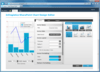
リリースノート: What's new in NetAdvantage for Sharepoint? The SharePoint grid presents data from a SharePoint list or a Microsoft Business Connectivity Services (BCS) External Content Type. Features include: Rapid-View Design- Add, remove or re-order list columns ... 続きを読む
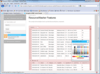
リリースノート: What's New in Infragistics Netadvantage Silverlight Line of Business 2011 Volume 2? The latest release includes feature enhancements to the existing control, and new controls which support the shared XAML strategy to support the same XAML controls in ... 続きを読む この製品についてさらに結果を表示します。
リリースノート: Microsoft Word Library – NEW!- The new Word Library gives you the ability to create and work with Microsoft Word document files. The library features the ability to write out styled text, hyperlinks, images, tables and shapes. In addition, it provides ... 続きを読む
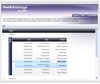
リリースノート: Windows Forms: Infragistics WinGrid- Enhanced CardView Printing – CardView is a display mechanism in the WinGrid that enables developers to provide an alternate view of data, similar to that of the Microsoft Office business cards view. This added ... 続きを読む この製品についてさらに結果を表示します。
リリースノート: What’s new in NetAdvantage for WPF 2008 Volume 1? xamDockManager- NEW! Enable end users to reconfigure their work environment in ways that make the most effective layout of screen real estate by docking, un-docking and repositioning panels. Easily deliver ... 続きを読む
リリースノート: Windows Forms: Infragistics WinNavigationBar™- The new WinNavigationBar breadcrumb control drives users through any hierarchical navigation model your application uses, without the need for multiple wizard dialogs Navigation Toolbar- WinToolbars™ ... 続きを読む