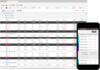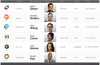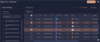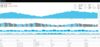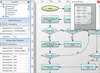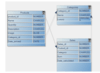Visual Studio 2019 / MindFusion Group / Infragistics / KWizCom
Enhance your .NET apps with diagramming and graphing capabilities.
- Contains object hierarchy and relationship charts, graphs and trees
- Over 100 predefined box shapes, as well as custom-designed boxes
- Tables, boxes and arrows can be grouped to form complex structures
Add charting functionality to your Windows Forms applications.
- Includes graph, line, area, bar, pie and doughnut components
- Charts can have different styles, colors, fonts and pictures
- Royalty free distribution
-
リリースノート:
Funnel Chart Highlighting- The UltraFunnelChart now has a highlighting overlay. It exposes this overlay through multiple highlighting properties, namely HighlightedItemsSource, HighlightValueDisplayMode, HighlightedValueMemberPath, and HighlightingOpacity ...
続きを読む
この製品についてさらに結果を表示します。
-
リリースノート:
Documents Engine Fixed an issue preventing PDF from being exported when an image is added to the document. Web Data Menu Improved accessibility. 0 ...
続きを読む
-
リリースノート:
IgGrid Fixed an issue causing summary data to not be correctly displayed for 'groupby' rows. 0 ...
続きを読む
-
リリースノート:
Funnel Chart Highlighting- The UltraFunnelChart now has a highlighting overlay. It exposes this overlay through multiple highlighting properties, namely HighlightedItemsSource, HighlightValueDisplayMode, HighlightedValueMemberPath, and HighlightingOpacity ...
続きを読む
この製品についてさらに結果を表示します。
-
リリースノート:
Documents Engine Fixed an issue preventing PDF from being exported when an image is added to the document. Web Data Menu Improved accessibility. 0 ...
続きを読む
-
リリースノート:
IgGrid Fixed an issue causing summary data to not be correctly displayed for 'groupby' rows. 0 ...
続きを読む
-
リリースノート:
Funnel Chart Highlighting- The UltraFunnelChart now has a highlighting overlay. It exposes this overlay through multiple highlighting properties, namely HighlightedItemsSource, HighlightValueDisplayMode, HighlightedValueMemberPath, and HighlightingOpacity ...
続きを読む
この製品についてさらに結果を表示します。
-
リリースノート:
.NET 8.0 support- As of version 2023.2, the Ultimate UI for WinForms toolset supports.NET 8. Chart Highlight Filter- The UltraCategoryChart and UltraDataChart now expose a way to highlight and animate in and out of a subset of data. The display of this ...
続きを読む
-
リリースノート:
Adds that ability to visualize chart series as a dashed line. Chart Dash Array- Now supports the ability to apply a 'DashArray' to a series to visualize them as a dashed line. The dash array can also be applied to trendlines of the series via ...
続きを読む
-
リリースノート:
Documents Engine Fixed an issue preventing PDF from being exported when an image is added to the document. Web Data Menu Improved accessibility. 0 ...
続きを読む
この製品についてさらに結果を表示します。
-
リリースノート:
WebDataGrid If WebDataGrid has ColumnFixing behavior enabled and it is placed inside a container with a display rule set to none, then script error is thrown. 0 ...
続きを読む
-
リリースノート:
If the WebDataTree component is placed inside a ContentPlaceHolder, server-side NodeClick event is not fired in hitting Enter key. 0 ...
続きを読む
-
リリースノート:
IgGrid Fixed an issue causing summary data to not be correctly displayed for 'groupby' rows. 0 ...
続きを読む
この製品についてさらに結果を表示します。
-
リリースノート:
IgrGrid Added a new HierarchicalGrid component. IgrRadialGauge Added new OpticalScalingEnabled and OpticalScalingSize properties for the RadialGauge. This new feature will manage the size at which labels, titles, and subtitles of the gauge have 100% ...
続きを読む
-
リリースノート:
Gauges Added new OpticalScalingEnabled and OpticalScalingSize properties for the RadialGauge. This new feature will manage the size at which labels, titles, and subtitles of the gauge have 100% optical scaling. Grid Added a new HierarchicalGrid component. ...
続きを読む
-
リリースノート:
IgGrid Fixed an issue causing summary data to not be correctly displayed for 'groupby' rows. 0 ...
続きを読む
-
リリースノート:
.NET 8.0 support- As of version 2023.2, the Ultimate UI for WPF toolset supports.NET 8. Updates in 23.2.x 1 ...
続きを読む
この製品についてさらに結果を表示します。
-
リリースノート:
Adds new Toolbar component along with support for Chart Value Layer series. xamToolbar (Beta)- The xamToolbar component is a companion container for UI operations to interact on it's own, or with the Data Chart and CategoryChart components. This ...
続きを読む
-
リリースノート:
Added support for Microsoft.NET 7. ...
続きを読む
-
リリースノート:
Added a new LinkDensity partitioning method to CompositeLayout, which divides the graph depending on ratio of nodes to links in subgraphs. AnnealLayout now normalizes distance calculations, making its cost property values independent from diagram's ...
続きを読む
この製品についてさらに結果を表示します。
-
リリースノート:
Added Microsoft.NET 8 support- The distribution now includes assemblies and sample projects for.NET 8. Locally installed assemblies do not appear automatically in Visual Studio toolbox at this time, you can either add references manually or through Nuget ...
続きを読む
-
リリースノート:
Drag-and-drop improvements- The control now displays a ghost image of nodes dragged from NodeListView. Set the DragIndicatorOpacity property to set the image opacity. Set HorizontalDropAlignment and VerticalDropAlignment to specify placement of dropped ...
続きを読む
-
リリースノート:
Added a new LinkDensity partitioning method to CompositeLayout, which divides the graph depending on ratio of nodes to links in subgraphs. Improved export of link texts by SvgExporter. Nodes rendered inside NodeListView now better match the MeasureUnit. ...
続きを読む
この製品についてさらに結果を表示します。
-
リリースノート:
Multi-touch support- Diagram views now handle Microsoft Windows touch messages and implement multi-touch gestures: The view can be zoomed or panned using two-touch pinch/flick gestures. Diagram nodes can be moved, scaled and rotated using two-touch pinch ...
続きを読む
-
リリースノート:
You can now specify which visual effect to show when modifying items. You can now specify which visual effect to show when modifying items. New Opacity property lets you create translucent DiagramItems. Added new CopySelection overload which lets you copy ...
続きを読む
-
リリースノート:
Added a new LinkDensity partitioning method to CompositeLayout, which divides the graph depending on ratio of nodes to links in subgraphs. Improved export of link texts by SvgExporter. Nodes rendered inside NodeListView now better match the MeasureUnit. ...
続きを読む
この製品についてさらに結果を表示します。
-
リリースノート:
Multi-touch support- Diagram views now handle Microsoft Windows touch messages and implement multi-touch gestures: The view can be zoomed or panned using two-touch pinch/flick gestures. Diagram nodes can be moved, scaled and rotated using two-touch pinch ...
続きを読む
-
リリースノート:
You can now specify which visual effect to show when modifying items. New Opacity property lets you create translucent DiagramItems. Added new CopySelection overload which lets you copy a list of items without selecting them. You can now set ...
続きを読む