公式サプライヤー
公式および認定ディストリビューターとして200社以上の開発元から正規ライセンスを直接ご提供いたします。
当社のすべてのブランドをご覧ください。
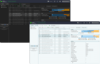
リリースノート: Small UI tweaks to the new application design. The splash screen does not respect the application theme. Application does not detect the system theme on some Linux distributions. Query string Rules action does not offer autocomplete suggestions. ... 続きを読む この製品についてさらに結果を表示します。
リリースノート: Introduced a new approach for active/inactive selections and focus state. Updated application colors for light and dark theme and remove the light blue and dark blue themes. Updated icons and style of the application. Added more options in the grid for ... 続きを読む
リリースノート: gRPC capturing hangs when there is a call without request/response parameters. 0 ... 続きを読む
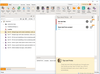
リリースノート: Data binding from Excel may break. Cannot connect to a git repository in AzureDevOps. Improved manual upload to storage performance and memory usage. JavaScript click with closes browser set to "true" will fail when closing a popup in Firefox. ... 続きを読む この製品についてさらに結果を表示します。
リリースノート: Added additional options for improved communication between Test Studio's Scheduling-related services. Important: Please make sure that all instances of Test Studio, Scheduling Server, Storage Service, Executive Dashboard Service, and Test Studio ... 続きを読む
リリースノート: Enhanced Installation Process: The installation process has been improved for better user experience. Removing of Unwanted Popup Window During Installation: Addressed an issue where a console windows popup briefly appeared during installation. This fix ... 続きを読む
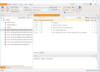
リリースノート: Data binding from Excel may break. Cannot connect to a git repository in AzureDevOps. Improved manual upload to storage performance and memory usage. JavaScript click with closes browser set to "true" will fail when closing a popup in Firefox. ... 続きを読む この製品についてさらに結果を表示します。
リリースノート: Added additional options for improved communication between Test Studio's Scheduling-related services. Important: Please make sure that all instances of Test Studio, Scheduling Server, Storage Service, Executive Dashboard Service, and Test Studio ... 続きを読む
リリースノート: Enhanced Installation Process: The installation process has been improved for better user experience. Removing of Unwanted Popup Window During Installation: Addressed an issue where a console windows popup briefly appeared during installation. This fix ... 続きを読む
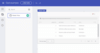
リリースノート: Adds new grid component features, including sorting, filtering and groupby. Indigo.Design App Builder Grid Component- The latest release includes 10+ new grid component features including sorting, filtering, cell/row editing, selection, groupby and more. ... 続きを読む この製品についてさらに結果を表示します。
リリースノート: Adds GitHub integration and a new Slider component. GitHub Integration- This feature allows engineers to directly upload their app to a GitHub repo, private or public. Slider Component- Lets designers build user-pleasing UX flows for more complex ... 続きを読む
リリースノート: New App Builder allows you to design and build complete business apps faster than ever before. Design and Build Real Apps with Indigo.Design App Builder- Indigo.Design App Builder is a cloud-based WYSIWYG drag and drop tool that is part of Indigo.Design. ... 続きを読む
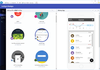
リリースノート: 3ステップで画面デザインに忠実なアプリケーションを構築できる新しいプラットフォーム。 ステップ1:Indigo Design Systemに沿った画面デザイン- Indigo.Designはデザインに沿って自動的にコードを生成するための規約をまとめたIndigo Design Systemを提供します。 ステップ2:クラウド上でプロトタイピング- ステップ1で作成したデザインをクラウドサービスである、「cloud.indigo.design」にアップロードすることで自動的にプロトタイプを作成します。 ... 続きを読む この製品についてさらに結果を表示します。
リリースノート: デザインツールSketchと連携。 デザインツール Sketch との連携。Sketch で作成したデザインをそのまま Indigo Studio にロードできるプラグインを提供します。このプラグインを利用することで、下記のような流れでプロジェクトの初期から開発を進めていくことができます。 パーツのデザイン Indigo Studio へのロード プロトタイプの作成 実際の開発 Indigo Studioのスクリーンショット ... 続きを読む
リリースノート: ユーサビリティテストで量的および質的な情報を収集可能。 Indigo Studio 2017 Vol. 1 ユーサビリティテストで量的および質的な情報を収集: indigodesigned.com ユーサビリティ テストのセッション (ビデオとオーディオ) を記録 ビデオ再生時にメモを追加 各参加者のクリックマップの表示 人気度によるユーザー フローの分類 参加者がユーサビリティ テストでフローを選択 UI 要素 (フェード、スライド、フリップ、ポップ) の追加や削除時にアニメーションをプリセット ... 続きを読む