Infragistics Ultimate(日本語版)
ネイティブでハイブリッドアプリケーション開発ツールを提供
- デスクトップやモバイル タッチの最適化
- 最も確立されたツールセットの機能を拡張
- プロトタイプ作成ツールIndigo Studio が新たに追加
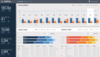
リリースノート: 次世代のチャートの分析機能による迅速な意思決定 Infragistics App Builder- グリッド列テンプレートと Figma 自動レイアウト機能を追加 Infragistics Ignite UI- App Builder に新しい Blazor ComboBox コンポーネントとグリッド列テンプレートを追加 Infragistics Ignite UI for Angular- Angular 16 のサポートを追加し、ComboBox コンポーネントの設計を改善 Infragistics ... 続きを読む この製品についてさらに結果を表示します。
リリースノート: シンプルで美しいデータビジュアライゼーション提供 Infragistics App Builder- Blazorアプリのコード生成を改善します。 Infragistics Ignite UI- Angular、Blazor、Reactの改善と新しいコントロール追加。 Infragistics Ignite UI for Angular- 14のサポートを追加し、新しいデータグリッドの並べ替えオプション(単一および複数)追加 Infragistics Ignite UI for Blazor- ... 続きを読む
リリースノート: Angular、React、Web Components & ASP.NET Coreにおける新しい体験の提供。 Angular v12 対応の最新コンポーネントと機能強化 新しい Angular Tree コンポーネント、強化されたテーマ、階層型グリッドの Excel へのエクスポート、日付・時刻の列タイプ、リファクタリングされた日付・時刻ピッカーコンポーネントなど、Ignite UI for Angular の最新リリースをぜひお試しください。 ... 続きを読む

リリースノート: App Builderのさらなる機能拡張と本番用コード生成 Infragistics App Builder- グリッド列テンプレートと Figma 自動レイアウト機能を追加 Infragistics Ignite UI- App Builder に新しい Blazor ComboBox コンポーネントとグリッド列テンプレートを追加 Infragistics Ignite UI for Angular- Angular 16 のサポートを追加し、ComboBox コンポーネントの設計を改善 ... 続きを読む この製品についてさらに結果を表示します。
リリースノート: App BuilderでRAD(高速アプリケーション開発)のデザイン&開発 Infragistics App Builder- Blazorアプリのコード生成を改善 Infragistics Ignite UI- Angular、Blazor、Reactの改善と新しいコントロール追加 Infragistics Ignite UI for Angular- 14のサポートを追加し、新しいデータグリッドの並べ替えオプション(単一および複数)追加 Infragistics Ignite UI for ... 続きを読む
リリースノート: App BuilderでRAD(高速アプリケーション開発)のデザイン&開発 Infragistics App Builder- Blazorアプリのコード生成を改善します。 Infragistics Ignite UI- Angular、Blazor、Reactの改善と新しいコントロール追加。 Infragistics Ignite UI for Angular- 14のサポートを追加し、新しいデータグリッドの並べ替えオプション(単一および複数)追加 Infragistics Ignite UI for ... 続きを読む
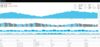
リリースノート: IgGrid Fixed an issue causing summary data to not be correctly displayed for 'groupby' rows. 0 ... 続きを読む

リリースノート: 2012 Volume 2での更新項目 NUCLiOS (旧 NetAdvantage for iOS Beta)- 最新のツールセットには、高パフォーマンスな iPad および iPhone ネイティブ アプリケーションの開発に必要なすべてのコア コントロールが含まれます。新製品 NUCLiOS は、コンシューマー向け、あるいはエンタープライズに対応したモバイル アプリケーションを開発を高パフォーマンスなデータ グリッドとパワフルなチャートで強力にサポートします。 IgniteUI (旧 ... 続きを読む この製品についてさらに結果を表示します。
リリースノート: 2012 Volume 1の主な機能 MobileAdvantage に含まれるプラットフォーム NetAdvantage for iOS NetAdvantage for Windows Phone Windows Phone モバイル アプリ開発オールインワン パッケージ- HTML5/jQuery、ネイティブ iOS、および Windows Phone 対応モバイルアプリケーション開発にフル装備のコントロールを提供します。NetAdvantage for jQuery、NetAdvantage ... 続きを読む
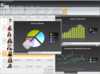
リリースノート: New Features for Windows Forms developers: WinFormManager- NEW!- Ensure a consistent application appearance- if your application has an Office 2007 look and feel now you can cascade that same look and feel to all of your child dialogs. Add support for the ... 続きを読む
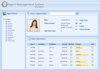
リリースノート: New features for developers of Silverlight Line of Business applications Unified XAML Platform Strategy- NEW! Namespaces re-aligned into a more unified organization for the development of both Silverlight and WPF applications. Greater parity between the ... 続きを読む この製品についてさらに結果を表示します。
リリースノート: ASP.NET controls WebHierarchicalDataGrid- NEW! An editable, hierarchical data grid built on the Aikido Framework with high performance ASP.NET AJAX for your data-intensive Web applications. Data Binds to Master-Detail data relationships, Self-Referencing ... 続きを読む
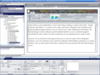
リリースノート: New Features for Windows Forms developers: WinFormManager- NEW!- Ensure a consistent application appearance- if your application has an Office 2007 look and feel now you can cascade that same look and feel to all of your child dialogs. Add support for the ... 続きを読む
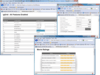
リリースノート: New Chart Series Types – Bubble, Polar, Spline, SplineArea, Scatter Line, Scatter Spline and Radial Area The new jQuery Chart includes – CategoryDateTimeXAxis, Axis Label Templating, Financial Indicators, Value Overlays and Motion Framework Merged Cells- ... 続きを読む この製品についてさらに結果を表示します。
リリースノート: What’s new NetAdvantage for jQuery 2011 Volume 2? The continued focus on grid performance improves the grid’s data display and new features like Outlook GroupBy and hierarchy have been added. This release also includes an intuitive auto-suggest ComboBox, ... 続きを読む
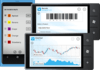
リリースノート: What’s new in Infragistics NetAdvantage for Windows Phone 2012 Volume 2? Auto-Complete Box- The Auto Complete Box is a control that combines a text box and a drop list, providing item suggestions to the user as they type text in the control. It allows ... 続きを読む この製品についてさらに結果を表示します。
リリースノート: What’s new in Infragistics NetAdvantage for Windows Phone 2012 Volume 1? List Control Search, filter, group, sort, or drill down and more- with a Metro-themed UI, use the list control to work with simple lists with minimum effort, or huge lists of ... 続きを読む
リリースノート: What’s new in Infragistics NetAdvantage for Windows Phone 2011 Volume 2? This release expands intelligent controls from the Data Visualization suites, such as the Financial Charting control. Shared XAML controls such as xamCurrencyInput, xamMaskedInput, ... 続きを読む

リリースノート: Gantt Control- Include project management visualizations in your Silverlight applications with the new Gantt control. Review workload over time with tasks presented as bars. Drill down into dependent tasks, parent-child relationships, and more. Gantt ... 続きを読む この製品についてさらに結果を表示します。
リリースノート: Metro Style – The new metro theme, optimized for touch and touch targets, incorporates a precisely aligned type-based layout and high-contrast simple icons. Gesture Support – Give your end users consistent interactions when moving between tablet and ... 続きを読む
リリースノート: What’s new in Infragistics Silverlight New Features 2011 Volume 2? The latest release includes feature enhancements to existing controls, as well as many brand new features. Multiple new chart series and chart types have been added, as well as a new OLAP ... 続きを読む