Infragistics Professional(日本語版)
機能的でスタイリッシュな企業向けアプリケーションを構築。
タッチ操作対応のWPFコントロール - デスクトップとタッチスクリーンデバイス向けのモダンで魅力的なアプリケーションを短期間で開発、商品化できます。 高速なデータグリッド、グラフ、動的データの可視化機能、スケジューリング、スタイル設定機能、テーマが収録されています。.
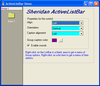
スクリーンショット: ActiveListBar can be oriented in one of two ways. By default, the control is oriented vertically. Groups slide up and down, and list items are ordered from top to bottom. The control can also be oriented horizontally. Groups in a horizontal control slide ... 続きを読む この製品についてさらに結果を表示します。
スクリーンショット: In addition to supporting multiple colors in the background, the ActiveListBar also features support for pictures in the background of groups. You can specify a simple texture or a complex design to serve as the background area for an ActiveListBar group. ... 続きを読む
スクリーンショット: A mask color is a color used in your image that you designate to be the transparent color. Any pixels in the image that use the mask color will allow the background to show through the image. ... 続きを読む
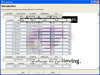
スクリーンショット: You can progressively change Alpha levels in UltraGrid. ... 続きを読む この製品についてさらに結果を表示します。
スクリーンショット: UltraGrid lets you create several different column styles including: Edit, EditButton, CheckBox, Dropdown, Dropdownlist, Calendar and HTML. ... 続きを読む
スクリーンショット: Use ScheduleX to create Outlook-like applications. With calendar, schedules and task functionality. ... 続きを読む
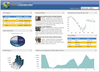
スクリーンショット: Use the WebGrid to perform In Cell Editing. ... 続きを読む この製品についてさらに結果を表示します。
スクリーンショット: WebGrid includes the ability to automatically sort. ... 続きを読む
スクリーンショット: Use the WebInput components to create custom editing cells in your WebGrid including DataChooser. ... 続きを読む
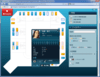
スクリーンショット: ホスピタル フロア プランのサンプルでは、カスタム シェープファイルとフィルタリング機能を使用しています。シェイプ ファイルで患者の健康状態や設備の位置、また病床情報を表示しています。フィルターを使用することにより、フロア プランに表示されているデータをさまざまなビューで表示できます。フィルターを使用することにより、フロア プランに表示されているデータをさまざまなビューで表示できます。 ... 続きを読む この製品についてさらに結果を表示します。
スクリーンショット: セールス ダッシュボードは、1 つのアプリケーションに統合されたマップ、データチャート、スパーク線、およびブレット グラフの機能が使用されています。このダッシュボードでは、マーケティング、プロダクト マネージメント、経営、または営業に適した形式で販売および売上情報を表示しています。このダッシュボードでは、マーケティング、プロダクト マネージメント、経営、または営業に適した形式で販売および売上情報を表示しています。販売や売上をトラッキングでき、目標に対する達成率を簡単に確認することができます。 ... 続きを読む
スクリーンショット: エアライン座席チャートでは、通常の地理情報を処理する方法ではなく、マップ コントロールを使用して魅力的な UX を実現する方法を紹介します。マップ コントロールのサンプルでは、カスタム シェープ ファイルを統合したエアライン座席チャートをご覧いただけます。座席チャートでは、詳細な座席位置、空き情報、設備などを表示しています。また、顧客満足チャートもご覧いただけます。 ... 続きを読む
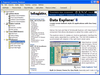
スクリーンショット: Create applications that look and behave in a consistent manner with products like Outlook and FrontPage. ... 続きを読む この製品についてさらに結果を表示します。
スクリーンショット: The Data Explorer includes built-in viewer panes for Web browsers, Microsoft Office documents, VB Forms, MFC Dialogs, extended ListViews or any ActiveX component required. ... 続きを読む
スクリーンショット: The Outlook Bar is an ATL component that creates a vertical bar of icon groups, each with a series of item shortcuts that can easily be linked to folder views in the Data Explorer. ... 続きを読む
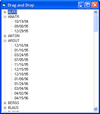
スクリーンショット: Supports VB dragging and dropping and OLE Drag and Drop operations. ... 続きを読む この製品についてさらに結果を表示します。
スクリーンショット: The colors and fonts (where applicable) of each element of the ActiveTreeView can be adjusted individually. ... 続きを読む
スクリーンショット: Nodes are added to the tree in the same way that list items are added to a List control. The control stores all nodes in memory. ... 続きを読む

スクリーンショット: Demonstrates simple usage of chart connected to the JTable. ... 続きを読む この製品についてさらに結果を表示します。
スクリーンショット: Demonstrates the setting of color, transparency and other color properties in the chart layers. ... 続きを読む
スクリーンショット: Demonstrates various properties of chart with animation. ... 続きを読む
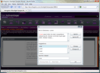
スクリーンショット: As a UI control, the xamWebSpellChecker's completely customizable dialog provides a spelling correction user interface to the end user. ... 続きを読む この製品についてさらに結果を表示します。
スクリーンショット: The xamWebNumericEditor simplifies the entry and editing of numeric data to any number of decimal places, and confined to any range with programmable upper and lower bounds that reduce erroneous user input. With its spin buttons, end-users may serially ... 続きを読む
スクリーンショット: xamWebGrid is a hierarchical data grid control for presenting tabular information to your users with the ability to show master/detail relationships between records, multi-column sorting, cell-editing and virtual load-on-demand for high performance that ... 続きを読む

スクリーンショット: Entity Developer 続きを読む この製品についてさらに結果を表示します。
スクリーンショット: Update Database Wizard ... 続きを読む
スクリーンショット: Association Editor 続きを読む

スクリーンショット: NetAdvantage for Silverlight Data Visualization’s xamWebMap control presents historic election results of every presidential election ever held. ... 続きを読む この製品についてさらに結果を表示します。
スクリーンショット: Events run without a hitch when users can see the evening’s agenda on the xamWebTimeline and using the xamWebZoombar to pan-and-zoom across the entire timeline. ... 続きを読む
スクリーンショット: This stylable xamWebGauge doubles as a dial input device because it can react to mouse clicks on its radial face and adjust the content to the temperature range selected by the end user. ... 続きを読む