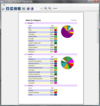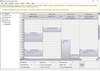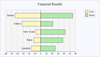.NET Framework Class / Add-in Express / MindFusion Group / IDERA
Enhance your .NET apps with diagramming and graphing capabilities.
- Contains object hierarchy and relationship charts, graphs and trees
- Over 100 predefined box shapes, as well as custom-designed boxes
- Tables, boxes and arrows can be grouped to form complex structures
Enhance your Web apps with diagramming and graphing capabilities.
- Provides interactive online creation of attractive diagrams for workflow processes, object hierarchies and relationships, graphs and more
- Supports two usage modes: Java applet and HTML image map
Add charting functionality to your Windows Forms applications.
- Includes graph, line, area, bar, pie and doughnut components
- Charts can have different styles, colors, fonts and pictures
- Royalty free distribution
あらゆるバージョンとビットに対応したOfficeプラグイン開発機能がすべて備わったプラットフォーム
- Officeのアドイン、スマートタグ、Excelのユーザー定義関数、XLLなどを構築可能
- ビジュアルデザイナー、汎用テンプレート、ClickOnce、InstallShieldを組み込み
- どのバージョン間でも100%の互換性を維持
-
スクリーンショット:
Add-in Express adds four basic solution templates to the New Project dialog to create all types of Office extension in one project. ...
続きを読む
この製品についてさらに結果を表示します。
-
スクリーンショット:
Three sample Outlook 2010 view regions – at the bottom of the Navigation and Reading panes, and on the right task pane dock. ...
続きを読む
-
スクリーンショット:
A sample Excel real-time data server in Excel 2010. ...
続きを読む
-
スクリーンショット:
0 ...
続きを読む
この製品についてさらに結果を表示します。
-
-
スクリーンショット:
MindFusion Reporting includes advanced features like scroll/ zoom / print / reports preview or a a Build in Charting Component with Wizard. ...
続きを読む
この製品についてさらに結果を表示します。
-
スクリーンショット:
MindFusion's professional reporting tool features a complete list of properties, methods and events that let you create advanced business reports in the style and format you want them. ...
続きを読む
-
スクリーンショット:
A report Designer automates customizing the report's appearance. Placement of any WinForms control as a report element is also possible. ...
続きを読む
-
スクリーンショット:
This view displays one of more days, divided in arbitrary time intervals from 1 to 60 minutes ...
続きを読む
この製品についてさらに結果を表示します。
-
スクリーンショット:
This view displays one of more days, divided in arbitrary time intervals from 1 to 60 minutes ...
続きを読む
-
スクリーンショット:
Two different charts shown the same data. They are drawn in a column with an offset between the series. ...
続きを読む
-
スクリーンショット:
Includes all commonly used charts used for drawing different types of charts bars, cylinders, pies, doughnuts, lines, areas, scatter, bubble, radar, polar etc ...
続きを読む
この製品についてさらに結果を表示します。
-
スクリーンショット:
Bind charts to XML documents. ...
続きを読む
-
スクリーンショット:
Screenshot showing a 3D area chart with 4 areas sorted by their maximum value. ...
続きを読む
-
スクリーンショット:
A menu-specific component allows you to add your own items to any IE menu such as File or View. 0 ...
続きを読む
この製品についてさらに結果を表示します。
-
スクリーンショット:
Using a special component you can add your own command to the built-in IE command bar. 0 ...
続きを読む
-
スクリーンショット:
A special module allows you to add custom side-bars with any controls or UserControls 0 ...
続きを読む
-
スクリーンショット:
Import existing Ribbon XML to create Ribbon components automatically. 0 ...
続きを読む
この製品についてさらに結果を表示します。
-
スクリーンショット:
Ribbon components created automatically. 0 ...
続きを読む