PDF Creator Plus
Convert to PDF from any program that supports printing.
- Supports Microsoft Word hyperlinks and bookmarks, table of contents, and 128-bit encryption for document security
- Also exports to TIFF, JPEG, BMP and EMF image formats
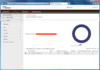
スクリーンショット: Screenshot of SQL Inventory Manager 続きを読む この製品についてさらに結果を表示します。
スクリーンショット: Screenshot of SQL Inventory Manager 続きを読む
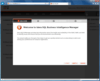
スクリーンショット: Screenshot of SQL BI Manager 続きを読む この製品についてさらに結果を表示します。
スクリーンショット: Screenshot of SQL BI Manager 続きを読む
スクリーンショット: Screenshot of SQL BI Manager 続きを読む

スクリーンショット: One of the primary uses of PDF Creator Plus is to create searchable Adobe PDF documents (with or without security), TIFF image files, JPEG image files, Windows Bitmap image files, or placeable Enhanced Metafile files from a PDF Creator Plus project. 0 ... 続きを読む
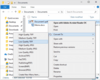
スクリーンショット: Converting files is as easy as right-clicking on a file and using the Convert To context menu to select the type of output file you want to create. The Convert To context menu also appears when you right-click on a folder in the Windows Explorer shell. ... 続きを読む この製品についてさらに結果を表示します。
スクリーンショット: The PEERNET File Conversion Desktop provides quick access to creating and modifying both converter bins and ‘Convert To’ menu items. From this screen you can also access the License Wizard, the User Guide, the list of Frequently Asked Questions (FAQ), and ... 続きを読む
スクリーンショット: The advanced application interface consists of a toolbar with the most common actions, the file browser panel for finding and adding files to the job list, a grid view listing all files, folders and web pages in the current job list, and a status bar. 0 ... 続きを読む

スクリーンショット: FlowChartX Professional can automatically route arrows in the shortest way they reach from their source to their destination without crossing any diagram nodes. ... 続きを読む この製品についてさらに結果を表示します。
スクリーンショット: This traffic Diagram screenshot shows boxes containing metafile images. Boxes can be rotated interactively by dragging their round rotation handle. ... 続きを読む
スクリーンショット: Box-Objects can hold images, text or both. The boxes shown in the screenshot display icons representing network nodes. Hierarchical grouping is shown too. ... 続きを読む

スクリーンショット: A menu-specific component allows you to add your own items to any IE menu such as File or View. 0 ... 続きを読む この製品についてさらに結果を表示します。
スクリーンショット: Using a special component you can add your own command to the built-in IE command bar. 0 ... 続きを読む
スクリーンショット: A special module allows you to add custom side-bars with any controls or UserControls 0 ... 続きを読む