Telerik DevCraft Ultimate(英語版)
Web、デスクトップ、モバイルアプリの機能満載のモダンなUIを構築
- Windowsフォーム、ASP.NET、WPF、UWP、Xamarinを含むあらゆる.NETテクノロジに対応
- jQuery、Angular、React、Vueの各フレームワーク用のJavaScriptコンポーネントを収録
- Telerik ReportingやJustMockをはじめ、多数の製品を含む
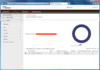
スクリーンショット: Screenshot of SQL Inventory Manager 続きを読む この製品についてさらに結果を表示します。
スクリーンショット: Screenshot of SQL Inventory Manager 続きを読む
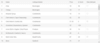
スクリーンショット: 0 ... 続きを読む この製品についてさらに結果を表示します。
スクリーンショット: 0 ... 続きを読む
スクリーンショット: 0 ... 続きを読む
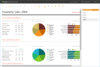
スクリーンショット: 0 ... 続きを読む この製品についてさらに結果を表示します。
スクリーンショット: 0 ... 続きを読む
スクリーンショット: 0 ... 続きを読む
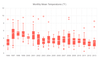
スクリーンショット: Box Plot Charts are Categorical charts which graphically render groups of numerical data through their quartiles. 0 ... 続きを読む この製品についてさらに結果を表示します。
スクリーンショット: Bubble Charts are Scatter charts which display data as points with coordinates and sizes that are defined by the value of their items. 0 ... 続きを読む
スクリーンショット: Bullet Charts are Categorical charts which are a variation of the Bar Charts. You can use them as a replacement for dashboard gauges and meters. 0 ... 続きを読む

スクリーンショット: The ASP.NET AJAX Calendar supports multiple day selection. Selections can be made by range or by week. 0 ... 続きを読む この製品についてさらに結果を表示します。
スクリーンショット: The ASP.NET AJAX File Explorer control completely mimics Windows Explorer functionality, and is entirely built with the Telerik controls. 0 ... 続きを読む
スクリーンショット: Create a uniform look for your application by using one of the embedded Telerik skins to stylize your other ASP.NET or regular HTML controls. 0 ... 続きを読む
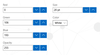
スクリーンショット: The UWP NumericBox control provides functionality for selecting numeric values within a predefined range. It exposes a convenient API to customize its behavior to best fit customer’s business requirements. 0 ... 続きを読む この製品についてさらに結果を表示します。
スクリーンショット: The UWP Chart control features a rich set of chart series from Bar, Line, Area, Pie, Scatter and Polar charts to different financial series. The control is optimized for performance on any device and screen size running Windows 10. 0 ... 続きを読む
スクリーンショット: The UWP Chart control allows displaying non-continuous data on the chart's plot area. Missing values will be represented as gaps. 0 ... 続きを読む
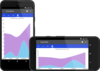
スクリーンショット: The Xamarin Chart control features a large collection of chart series. You can show trends with Line, Area and Spline Area Charts. 0 ... 続きを読む この製品についてさらに結果を表示します。
スクリーンショット: The Xamarin Chart control features a large collection of chart series. You can compare sets of data with horizontal and vertical Bar Charts. 0 ... 続きを読む
スクリーンショット: The Xamarin Entry control is a text input control which accepts string input from the users and provides consistent look and feel with the rest of the Telerik UI for Xamarin components. 0 ... 続きを読む
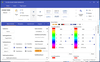
スクリーンショット: The Theme Generator offers a range of customizable themes including Material. 0 ... 続きを読む この製品についてさらに結果を表示します。
スクリーンショット: The Theme Generator offers a range of customizable themes including Office 2016 style. 0 ... 続きを読む
スクリーンショット: The Theme Generator offers a range of customizable themes including a touch optimized Office 2016 style. 0 ... 続きを読む
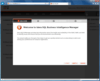
スクリーンショット: Screenshot of SQL BI Manager 続きを読む この製品についてさらに結果を表示します。
スクリーンショット: Screenshot of SQL BI Manager 続きを読む
スクリーンショット: Screenshot of SQL BI Manager 続きを読む
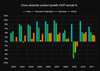
スクリーンショット: The Column chart visualizes data as vertical bars whose heights vary according to their value. It can be useful for presenting a comparison between several sets of data (e.g., snapshots of data across different points in time like the GDP growth shown in ... 続きを読む この製品についてさらに結果を表示します。
スクリーンショット: This sample app was built with Kendo UI widgets. It enables users to modify, add, remove and connect shapes. Once they are happy with the diagram they have created, they can save it to a file and load it back later. 0 ... 続きを読む
スクリーンショット: The DropDown widget offers a simple and lightweight drop-down list of items for single selection. It brings a user-friendly experience for the end user, with enhanced mobile and keyboard support, server and client templates, rich client-side API with a ... 続きを読む