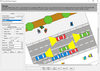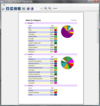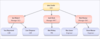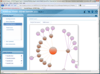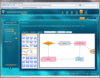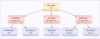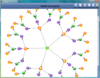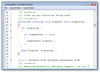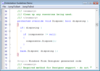Embarcadero / Syncfusion / MindFusion Group / IDERA / Add-in Express
Develop Office COM add-ins, smart tags and real-time data servers
- Create version-neutral, secure, isolated and deployable Office plug-ins
- Add your own toolbars, menus, ribbons, form regions and more
- Customize existing ribbons with your own ribbon tabs or tab sets
Professional flowchart Java control enables customized diagrams and charts.
- Draw diagrams for workflow processes, object hierarchies & relationships, graphs & networks, organizational charts, XML documents and more
- Royalty free redistribution and source code is available
-
スクリーンショット:
This traffic Diagram screenshot shows boxes containing metafile images. Boxes can be rotated interactively by dragging their round rotation handle. ...
続きを読む
この製品についてさらに結果を表示します。
-
スクリーンショット:
Box-Objects can hold images, text or both. The boxes shown in the screenshot display icons representing network nodes. Hierarchical grouping is shown too. ...
続きを読む
-
スクリーンショット:
Use Decorated tables to display diagram entities. Tables have anchor points associated with each row, defining where incoming and outgoing connections dock to tables. ...
続きを読む
-
スクリーンショット:
MindFusion Reporting includes advanced features like scroll/ zoom / print / reports preview or a a Build in Charting Component with Wizard. ...
続きを読む
この製品についてさらに結果を表示します。
-
スクリーンショット:
MindFusion's professional reporting tool features a complete list of properties, methods and events that let you create advanced business reports in the style and format you want them. ...
続きを読む
-
スクリーンショット:
A report Designer automates customizing the report's appearance. Placement of any WinForms control as a report element is also possible. ...
続きを読む
-
スクリーンショット:
FlowChartX Professional can automatically route arrows in the shortest way they reach from their source to their destination without crossing any diagram nodes. ...
続きを読む
この製品についてさらに結果を表示します。
-
スクリーンショット:
This traffic Diagram screenshot shows boxes containing metafile images. Boxes can be rotated interactively by dragging their round rotation handle. ...
続きを読む
-
スクリーンショット:
Box-Objects can hold images, text or both. The boxes shown in the screenshot display icons representing network nodes. Hierarchical grouping is shown too. ...
続きを読む
-
スクリーンショット:
Dynamically create visually rich organization charts using built-in layout managers. ...
続きを読む
この製品についてさらに結果を表示します。
-
スクリーンショット:
Create highly interactive web and windows applications like flight seat reservation. ...
続きを読む
-
スクリーンショット:
Create Swim Lane like process flow diagrams to depict what or who is working on a particular subset of a process. ...
続きを読む
-
スクリーンショット:
Use the RadialTreeLayoutManager layout management class to create diagrams with a radial layout. ...
続きを読む
この製品についてさらに結果を表示します。
-
スクリーンショット:
Diagram interactivity is achieved using a combination of client-side image maps, client-side JavaScript, and server-side events raised by the DiagramWebControl. ...
続きを読む
-
スクリーンショット:
Various events available on the server side are also supported on the client side for manipulation. ...
続きを読む
-
スクリーンショット:
You can create complex flow diagramming applications using Syncfusion Essential Diagram for Silverlight. ...
続きを読む
この製品についてさらに結果を表示します。
-
スクリーンショット:
There are various types of line connectors (links) in the diagram control namely orthogonal, bezier and straight. ...
続きを読む
-
スクリーンショット:
You can create an application with nodes that expand and collapse. ...
続きを読む
-
スクリーンショット:
Screenshot of Syncfusion Essential Diagram for Windows Forms
続きを読む
この製品についてさらに結果を表示します。
-
スクリーンショット:
Screenshot of Syncfusion Essential Diagram for Windows Forms
続きを読む
-
スクリーンショット:
Screenshot of Syncfusion Essential Diagram for Windows Forms
続きを読む
-
スクリーンショット:
RadialTreeLayout implements an algorithm for laying out the nodes of a directed tree graph in a circular, balloon-like arrangement. It positions the root node at the center of the graph and locates the child nodes in a circular fashion around the root. ...
続きを読む
この製品についてさらに結果を表示します。
-
スクリーンショット:
This sample illustrates the Load and Save feature of Essential Diagram WPF. On saving the file as XAML, the diagram page is saved. On loading the desired XAML file, the corresponding page is loaded in the current view. ...
続きを読む
-
スクリーンショット:
This sample illustrates the use of a XML data provider with a directed-tree layout. The Item Template property can be used to gain access to a XML data source using the Items Source property to generate a tree view of the XML data. ...
続きを読む
-
スクリーンショット:
Extend Visual Studio like editing functionality to your applications. ...
続きを読む
この製品についてさらに結果を表示します。
-
スクリーンショット:
Implement Visual Studio like intellisense in your code-editing applications. ...
続きを読む
-
スクリーンショット:
Let your users define breakpoints during runtime and highlight such lines with custom colors. ...
続きを読む
-
スクリーンショット:
Screenshot of Syncfusion Essential Edit for Windows Forms
続きを読む
この製品についてさらに結果を表示します。
-
スクリーンショット:
Screenshot of Syncfusion Essential Edit for Windows Forms
続きを読む
-
スクリーンショット:
Screenshot of Syncfusion Essential Edit for Windows Forms
続きを読む