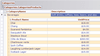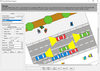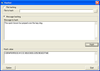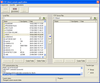ActiveX / COM / Xceed Software / MindFusion Group / IDERA
Add work flow diagrams to your applications.
- Create and present work flow, algorithm, and process diagrams, object hierarchy and relationship charts, graphs and trees
- Provides more than 70 predefined box shapes, plus user defined boxes
160件を超える優れたUIコントロールとデータの操作用ライブラリを収録
- 全ライブラリが完全に文書化されており、Visual Studioの各種サンプルアプリを含む
- いずれのライブラリも効率性重視で記述され、外部のDLLへの依存性なし
- APIのデザインが工夫され、機能満載ながら非常に使いやすいライブラリ
-
スクリーンショット:
Xceed DataGrid for WPF
続きを読む
この製品についてさらに結果を表示します。
-
スクリーンショット:
Xceed Editors for WinForms
続きを読む
-
スクリーンショット:
Xceed Toolkit Plus for WPF
続きを読む
-
スクリーンショット:
This traffic Diagram screenshot shows boxes containing metafile images. Boxes can be rotated interactively by dragging their round rotation handle. ...
続きを読む
この製品についてさらに結果を表示します。
-
スクリーンショット:
Box-Objects can hold images, text or both. The boxes shown in the screenshot display icons representing network nodes. Hierarchical grouping is shown too. ...
続きを読む
-
スクリーンショット:
Use Decorated tables to display diagram entities. Tables have anchor points associated with each row, defining where incoming and outgoing connections dock to tables. ...
続きを読む
-
スクリーンショット:
FlowChartX Professional can automatically route arrows in the shortest way they reach from their source to their destination without crossing any diagram nodes. ...
続きを読む
この製品についてさらに結果を表示します。
-
スクリーンショット:
This traffic Diagram screenshot shows boxes containing metafile images. Boxes can be rotated interactively by dragging their round rotation handle. ...
続きを読む
-
スクリーンショット:
Box-Objects can hold images, text or both. The boxes shown in the screenshot display icons representing network nodes. Hierarchical grouping is shown too. ...
続きを読む
-
スクリーンショット:
The Hashing Method object represents a particular hashing algorithm offered by the library. Objects of this type are assigned to the Xceed Hashing control's HashingMethod property in order to determine the hashing algorithm to use when calling Xceed ...
続きを読む
この製品についてさらに結果を表示します。
-
スクリーンショット:
An Encryption Method object represents a particular encryption algorithm offered by the library. Objects of this type are assigned to the Xceed Encryption control's EncryptionMethod property in order to specify the underlying encryption method to use ...
続きを読む
-
スクリーンショット:
Encrypting and decrypting entirely in memory requires five steps; Specify the encryption method to use; Specify the Secret Key to use; Tell the library to encrypt; Obtain the encrypted data and Make sure that everything worked properly ...
続きを読む
-
スクリーンショット:
The XceedQuickFtp control allows you to send or receive one or more files with only a single line of code. ...
続きを読む
-
スクリーンショット:
Mimic OutlookBars or ViewBars with the ViewBarButtonGroup which is a ViewBarCheck-type SmartItem. 0 ...
続きを読む
この製品についてさらに結果を表示します。
-
スクリーンショット:
Create highly customizable Optionlists using Menu SmartItems. MenuCheck is a MenuDefault item whose checked/unchecked state is managed internally. 0 ...
続きを読む
-
スクリーンショット:
Create highly customizable TreeViews using ListItem SmartItems. ListItemDefault can have an Image assigned to it. By setting the Indent, this SmartItem automatically becomes a Node of a TreeView. When the item is selected, the image gets shaded. 0 ...
続きを読む