公式サプライヤー
公式および認定ディストリビューターとして200社以上の開発元から正規ライセンスを直接ご提供いたします。
当社のすべてのブランドをご覧ください。
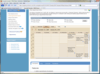
スクリーンショット: Screenshot of Syncfusion Essential Schedule for ASP.NET MVC 続きを読む この製品についてさらに結果を表示します。
スクリーンショット: Screenshot of Syncfusion Essential Schedule for ASP.NET MVC 続きを読む
スクリーンショット: Screenshot of Syncfusion Essential Schedule for ASP.NET MVC 続きを読む
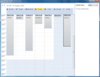
スクリーンショット: Screenshot of Syncfusion Essential Schedule for WPF 続きを読む この製品についてさらに結果を表示します。
スクリーンショット: Screenshot of Syncfusion Essential Schedule for WPF 続きを読む
スクリーンショット: Screenshot of Syncfusion Essential Schedule for WPF 続きを読む
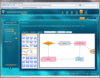
スクリーンショット: You can create complex flow diagramming applications using Syncfusion Essential Diagram for Silverlight. ... 続きを読む この製品についてさらに結果を表示します。
スクリーンショット: There are various types of line connectors (links) in the diagram control namely orthogonal, bezier and straight. ... 続きを読む
スクリーンショット: You can create an application with nodes that expand and collapse. ... 続きを読む
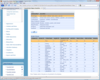
スクリーンショット: The master-detail view is an alternative to the hierarchical view; it allows you to see different tables displayed in different grids. ... 続きを読む この製品についてさらに結果を表示します。
スクリーンショット: The Grid provides extensive support for custom styles using Css. ... 続きを読む
スクリーンショット: The Essential Grid provides support for Card View Template for better readability and helps conserve horizontal space. ... 続きを読む
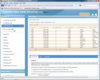
スクリーンショット: Essential Grid processes the data source using its built-in LINQ expressions to perform paging, sorting, grouping, filtering and editing. However in some cases users may want to bypass their built-in data source processing and process the data themselves. ... 続きを読む この製品についてさらに結果を表示します。
スクリーンショット: You can easily perform edit and delete operations in the Essential Grid. ... 続きを読む
スクリーンショット: It's easy to sort data within the Essential Grid. ... 続きを読む
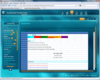
スクリーンショット: Essential Grid supports several cell types including Combo Box Drop-Down and Data Template cells. ... 続きを読む この製品についてさらに結果を表示します。
スクリーンショット: Essential Grid supports all standard grid control features. It also possesses unique features such as Virtual Mode and Frozen Rows and Columns. ... 続きを読む
スクリーンショット: Property settings for individual cells (and groups of cells) are stored in a style property. The style allows you to set properties such as background, cell value, and so on for a particular cell. ... 続きを読む
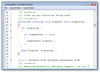
スクリーンショット: Extend Visual Studio like editing functionality to your applications. ... 続きを読む この製品についてさらに結果を表示します。
スクリーンショット: Implement Visual Studio like intellisense in your code-editing applications. ... 続きを読む
スクリーンショット: Let your users define breakpoints during runtime and highlight such lines with custom colors. ... 続きを読む
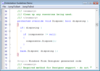
スクリーンショット: Screenshot of Syncfusion Essential Edit for Windows Forms 続きを読む この製品についてさらに結果を表示します。
スクリーンショット: Screenshot of Syncfusion Essential Edit for Windows Forms 続きを読む
スクリーンショット: Screenshot of Syncfusion Essential Edit for Windows Forms 続きを読む
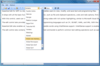
スクリーンショット: Screenshot of Syncfusion Essential Edit for WPF 続きを読む この製品についてさらに結果を表示します。
スクリーンショット: Screenshot of Syncfusion Essential Edit for WPF 続きを読む
スクリーンショット: Screenshot of Syncfusion Essential Edit for WPF 続きを読む
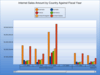
スクリーンショット: Level and Multiple Measures in OLAP Chart for Web ... 続きを読む この製品についてさらに結果を表示します。
スクリーンショット: Column Chart in OLAP Chart for WPF ... 続きを読む
スクリーンショット: KPI Goal and Value in OLAP Gauge for WPF ... 続きを読む