.NETよびJavaScriptのグラフ 比較
ベストセラーのグラフを数分で評価及び購入します。
特に、機能、フラットフォーム、価格別に製品を開発者が検討リストに入れることができるように設計されています。
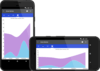
スクリーンショット: The Xamarin Chart control features a large collection of chart series. You can show trends with Line, Area and Spline Area Charts. 0 ... 続きを読む この製品についてさらに結果を表示します。
スクリーンショット: The Xamarin Chart control features a large collection of chart series. You can compare sets of data with horizontal and vertical Bar Charts. 0 ... 続きを読む
スクリーンショット: The ASP.NET Core Chart component offers several different chart types that can each be fully customized and stylized to fit your application. Use the Box Plot to graphically depict your statistical data. 0 ... 続きを読む
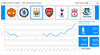
スクリーンショット: The UWP Chart control allows displaying non-continuous data on the chart's plot area. Missing values will be represented as gaps. 0 ... 続きを読む この製品についてさらに結果を表示します。
スクリーンショット: The UWP Chart control features a rich set of chart series from Bar, Line, Area, Pie, Scatter and Polar charts to different financial series. The control is optimized for performance on any device and screen size running Windows 10. 0 ... 続きを読む
スクリーンショット: The UWP Chart control supports annotations, which allow users to make notes of trends or observations on charts. 0 ... 続きを読む
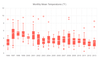
スクリーンショット: Box Plot Charts are Categorical charts which graphically render groups of numerical data through their quartiles. 0 ... 続きを読む この製品についてさらに結果を表示します。
スクリーンショット: Bubble Charts are Scatter charts which display data as points with coordinates and sizes that are defined by the value of their items. 0 ... 続きを読む
スクリーンショット: Bullet Charts are Categorical charts which are a variation of the Bar Charts. You can use them as a replacement for dashboard gauges and meters. 0 ... 続きを読む
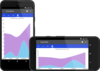
スクリーンショット: The Xamarin Chart control features a large collection of chart series. You can show trends with Line, Area and Spline Area Charts. 0 ... 続きを読む この製品についてさらに結果を表示します。
スクリーンショット: The Xamarin Chart control features a large collection of chart series. You can compare sets of data with horizontal and vertical Bar Charts. 0 ... 続きを読む
スクリーンショット: The UWP Chart control features a rich set of chart series from Bar, Line, Area, Pie, Scatter and Polar charts to different financial series. The control is optimized for performance on any device and screen size running Windows 10. 0 ... 続きを読む
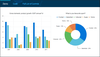
スクリーンショット: Charts to give sense to data, enabling end-users to analyze volumes of complex information. Choose from a rich set of series including: Area, Bar, Column, Pie, Donut, Line. 0 ... 続きを読む
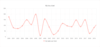
スクリーンショット: 0 ... 続きを読む この製品についてさらに結果を表示します。
スクリーンショット: 0 ... 続きを読む
スクリーンショット: 0 ... 続きを読む

スクリーンショット: Xceed Chart for ASP.NET provides ASP.NET support of image maps, image response, server-side events with post back, persistent states, streaming, script injection, browser detection and automatic temporary file cleanup, out-of-process rendering, and more. ... 続きを読む この製品についてさらに結果を表示します。
スクリーンショット: Xceed Chart for ASP.NET can be used in an ASPX page with no code behind. This feature can be useful when you have to port legacy ASP applications to ASP.NET ... 続きを読む
スクリーンショット: Xceed Chart for ASP.NET can synchronize the axis position with another axis value ... 続きを読む
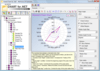
スクリーンショット: Screenshot showing a Polar Chart created with Xceed Chart for.NET. Xceed Chart for.NET uses OpenGL (present on most graphics cards) for fast, real-time rendering of charts, with GDI+ as a fallback. Xceed Chart for.NET supports 14 major 2D/3D chart types, ... 続きを読む この製品についてさらに結果を表示します。
スクリーンショット: Several Financial charts included. Stock Series includes Candle, Stick and Date Time Stock. ... 続きを読む
スクリーンショット: Real Time data plotting supported. The current point is marked with a const line. ... 続きを読む
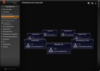
スクリーンショット: A look at Carousel3D included in the Mixer sample viewer that ships with every version of Blendables. In addition to viewing samples users can access the source of the samples ... 続きを読む この製品についてさらに結果を表示します。
スクリーンショット: A design time experience was created inside of Microsoft Expression Blend to put everything the blendables user needs right at their fingertips. ... 続きを読む
スクリーンショット: TimelinePanel makes it easy to create compelling data visualizations that emphasize the chronological nature of a data set. Simply drop it into any application, set a handful of properties and watch as elements get arranged in time and space ... 続きを読む
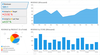
スクリーンショット: The UWP Chart control features a rich set of chart series from Bar, Line, Area, Pie, Scatter and Polar charts to different financial series. The control is optimized for performance on any device and screen size running Windows 10. 0 ... 続きを読む この製品についてさらに結果を表示します。
スクリーンショット: The UWP Chart control supports annotations, which allow users to make notes of trends or observations on charts. 0 ... 続きを読む
スクリーンショット: The UWP Chart control allows displaying non-continuous data on the chart's plot area. Missing values will be represented as gaps. 0 ... 続きを読む