LEADTOOLS Vector Imaging Pro SDK (英語版)
ビュー、ロード、セーブ用に2D、3Dベクターイメージを提供
- ・ネイティブベクターフォーマット使用 ・14の基本的なオブジェクトタイプをサポート
- {-}・複雑なオブジェクトの簡潔化が可能

スクリーンショット: Showing code coverage statistics gathered by dotCover on a TeamCity server. ... 続きを読む この製品についてさらに結果を表示します。
スクリーンショット: TeamCity plug-in to Visual Studio allows fetching code coverage statistics from TeamCity server directly to a Visual Studio installation. ... 続きを読む
スクリーンショット: dotCover coverage analysis engine bundled as part of TeamCity shows statement-level coverage highlighting on the Continuous Integration server. ... 続きを読む
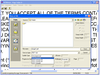
スクリーンショット: OCR format can be saved as 1,2,4,8 or 24-bit PDF format. 1-bit PDF allows CCITT compression if required. ... 続きを読む この製品についてさらに結果を表示します。
スクリーンショット: Save OCR output as 8-bit PDF format, either uncompressed or with lossless JPEG compression of the data ... 続きを読む
スクリーンショット: Save OCR output as 24-bit PDF format, either uncompressed or with JPEG YUV compression of the data ... 続きを読む
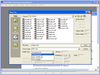
スクリーンショット: CCIT Compression to 1-bit PDF documents, select from Group 3 or 4 compression types. ... 続きを読む この製品についてさらに結果を表示します。
スクリーンショット: A choice of uncompressed 8-bit, or JPEG (lossless) compression. ... 続きを読む
スクリーンショット: JPEG Compression to 24-bit PDF documents, select from YUV 4:4:4, 4:2:2, or 4:1:1 compression types. ... 続きを読む
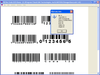
スクリーンショット: Automatic barcode type detection. ... 続きを読む この製品についてさらに結果を表示します。
スクリーンショット: Read to / write from region of interest. ... 続きを読む
スクリーンショット: Read mixed barcode types Report back X/Y positions. ... 続きを読む
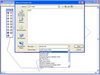
スクリーンショット: Support for all major Vector Imaging files formats. ... 続きを読む この製品についてさらに結果を表示します。
スクリーンショット: Arc, Brush, Rectangle, Vertex and clippable objects all supported in the user interface. ... 続きを読む
スクリーンショット: Pan, rotation, zoom and other viewing options available for full diagramatic viewing. ... 続きを読む
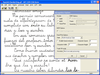
スクリーンショット: Intelligent Character Recognition in almost 100 languages (15 with dictionary support). ... 続きを読む この製品についてさらに結果を表示します。
スクリーンショット: Choose from a huge selection of file types when saving your output. Includes PDF and various compression types within this format. ... 続きを読む
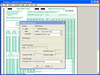
スクリーンショット: Check forms using zone specifications. ... 続きを読む この製品についてさらに結果を表示します。
スクリーンショット: Set the properties of the zones to check on the forms. ... 続きを読む
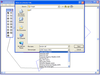
スクリーンショット: Support for all major Vector Imaging files formats. ... 続きを読む この製品についてさらに結果を表示します。
スクリーンショット: Arc, Brush, Rectangle, Vertex and clippable objects all supported in the user interface. ... 続きを読む
スクリーンショット: Pan, rotation, zoom and other viewing options available for full diagramatic viewing. ... 続きを読む
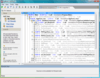
スクリーンショット: A number of informative views (Call Tree, Hot Spots and more) allow convenient inspection of profiling data stored in snapshots. The importance of each function call is represented with descriptive icons, along with precise execution times and other ... 続きを読む この製品についてさらに結果を表示します。
スクリーンショット: You can look up Quick Info on any function from the Call Tree view. The lookup window provides a summary of function statistics with respect to the selected call and to all calls in the current tab. ... 続きを読む
スクリーンショット: You can apply predefined and customizable filter patterns to focus on the functions most important to you. Filter out system calls and other nonessential functions with a combination of different Hide filters. Emphasize specific functions of selected ... 続きを読む
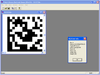
スクリーンショット: Detect barcodes on a page, Datamatrix barcode data is translated back into ASCII format to be read. ... 続きを読む この製品についてさらに結果を表示します。
スクリーンショット: Ability to read many different types of Datamatrix barcode independant of skew, orientation or if flipped. ... 続きを読む
スクリーンショット: Ability to write (to over 100 raster formats) many different types of Datamatrix barcode. ... 続きを読む