Codejock Toolkit Pro(英語版)
数百のMFCコンポーネントからなるツールキッ
- Visual Studio 2012/Windows8の完全サポート
- Office2013テーマ/Windows8スキンを搭載
- 洗練されたGUIアプリケーションを容易に構築
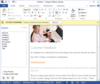
スクリーンショット: Create applications with Microsoft Office style Ribbon Bar. 0 ... 続きを読む この製品についてさらに結果を表示します。
スクリーンショット: Create applications with Microsoft Office style Ribbon Bar. 0 ... 続きを読む
スクリーンショット: Provides Windows developers with a sophisticated Outlook style Calendar. ... 続きを読む

スクリーンショット: Complete set of Office controls including shortcut bar and report grid. ... 続きを読む この製品についてさらに結果を表示します。
スクリーンショット: Complete set of Office controls including shortcut bar and report grid. ... 続きを読む
スクリーンショット: The latest design and visual styles are available including Visual Studio style docking stickers. ... 続きを読む
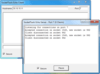
スクリーンショット: Internet Control Message Protocol Library C++ Wrapper. An object of a class derived from the Internet Control Message Protocol library C++ wrapper sends ICMP echo datagrams to a remote host to determine if that host is reachable over the network. An ... 続きを読む この製品についてさらに結果を表示します。
スクリーンショット: Internet Control Message Protocol Library C++ Wrapper. An object of a class derived from the Internet Control Message Protocol library C++ wrapper sends ICMP echo datagrams to a remote host to determine if that host is reachable over the network. An ... 続きを読む
スクリーンショット: File Transfer Protocol Library C++ Wrappers, An object of a class derived from the FTP library C++ wrapper allows the developer to connect to a remote server and perform file and directory maintenance functions. An object of this class corresponds to a ... 続きを読む
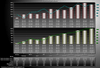
スクリーンショット: Improved multi-axis capabilities, intelligent date-time handling ideal for continuous and discontinuous data. Table annotations are not just for visualization, but can function as user interface items as well as real-time status windows 0 ... 続きを読む この製品についてさらに結果を表示します。
スクリーンショット: Improved multi-axis capabilities, intelligent date-time handling ideal for continuous and discontinuous data. Table annotations are not just for visualization, but can function as user interface items as well as real-time status windows 0 ... 続きを読む
スクリーンショット: Business visualization with no overlapping text or other low-quality concerns. If creating a Dashboard, use a tool that outputs the highest quality, independent of chart shape, size, data, and features implemented. 0 ... 続きを読む
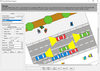
スクリーンショット: This traffic Diagram screenshot shows boxes containing metafile images. Boxes can be rotated interactively by dragging their round rotation handle. ... 続きを読む この製品についてさらに結果を表示します。
スクリーンショット: Box-Objects can hold images, text or both. The boxes shown in the screenshot display icons representing network nodes. Hierarchical grouping is shown too. ... 続きを読む
スクリーンショット: Use Decorated tables to display diagram entities. Tables have anchor points associated with each row, defining where incoming and outgoing connections dock to tables. ... 続きを読む
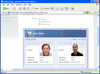
スクリーンショット: Grid FX Card view layouts have an easy way to template and present data and provide you with more complex views than standard row and column layout. Card view items appear as individual or multiple cards similar to an address card file since in many cases ... 続きを読む この製品についてさらに結果を表示します。
スクリーンショット: Grid FX includes Chart FX capabilities right in-the-box, offering immediate charts, digital panels and gauges. You can add these graphical elements in and around every area of the grid. These elements can feed off of the grid's data or a completely ... 続きを読む
スクリーンショット: Grid FX's FloatingBar provides end-users with per item features such as data copying, grouping, sorting & filtering, hide or show columns, plus font selection, size, style & color. End-users may copy data from the entire grid, a specific item ... 続きを読む

スクリーンショット: Professional on-air graphics for newsrooms, sports, digital signage and everything in between. MComposer provides enough freedom to fulfill the most exotic graphics requirements of today’s broadcasters, both in SD and HD. ... 続きを読む この製品についてさらに結果を表示します。
スクリーンショット: Professional on-air graphics for newsrooms, sports, digital signage and everything in between. MComposer provides enough freedom to fulfill the most exotic graphics requirements of today’s broadcasters, both in SD and HD. ... 続きを読む
スクリーンショット: Attach the output of your playlist and a set of live feeds to this powerful CPU-based vision mixer. Use the visual scene editor to define how the streams are mixed and played out. Smoothly switch between scenes and live sources during live events. Good ... 続きを読む
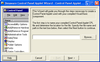
スクリーンショット: You can use control panel applets to control or configure services. This includes a framework for authoring control panel applets that is similar to the one used to create NT services. As with services, it allows you to test and debug your control panel ... 続きを読む この製品についてさらに結果を表示します。
スクリーンショット: You can use control panel applets to control or configure services. This includes a framework for authoring control panel applets that is similar to the one used to create NT services. As with services, it allows you to test and debug your control panel ... 続きを読む
スクリーンショット: Create alias DLLs which provide support for Dynamic Export Technology. ... 続きを読む
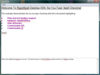
スクリーンショット: Integrate (as-you-type and dialog) Multilingual spell checking functionality into.NET Windows applications with Rapid Spell and the Rapid Spell Dictionaries. Several dictionaties available: Dutch, German, French, Spanish, Portuguese, Brazilian Portuguese, ... 続きを読む この製品についてさらに結果を表示します。
スクリーンショット: Integrate (as-you-type and dialog) Multilingual spell checking functionality into.NET Windows applications with Rapid Spell and the Rapid Spell Dictionaries. Several dictionaties available: Dutch, German, French, Spanish, Portuguese, Brazilian Portuguese, ... 続きを読む
スクリーンショット: RapidSpellDialog provides all the usual GUI features, add, undo, options, change, change all, ignore, ignore all, smart suggestions and double word detection. It interactively checks ANY TextBoxBase derived component such as TextBox and RichTextBox as ... 続きを読む
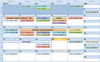
スクリーンショット: Display a "conventional style" calendar by month when using month view. 0 ... 続きを読む この製品についてさらに結果を表示します。
スクリーンショット: From this dialog you can set the time, recurrence, label, category, even set a reminder. ... 続きを読む
スクリーンショット: Add appointments that occur at a specific interval of days. 0 ... 続きを読む