Codejock Suite Pro (英語版)
洗練された美しい外観のアプリケーションを作成
- ツールバー、メニュー、ドッキングウィンドウ、プロパティグリッド、帳票、カレンダーなどのコンポーネントを含む
- 棒、折れ線、円、レーダー、散布図などのグラフを含む
- メニュー、ツールバー、リボンをカスタマイズ可能

スクリーンショット: Complete set of Office controls including shortcut bar and report grid. ... 続きを読む この製品についてさらに結果を表示します。
スクリーンショット: Complete set of Office controls including shortcut bar and report grid. ... 続きを読む
スクリーンショット: The latest design and visual styles are available including Visual Studio style docking stickers. ... 続きを読む
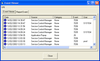
スクリーンショット: View and report system events. ... 続きを読む この製品についてさらに結果を表示します。
スクリーンショット: Generate event messages and set their severity level. ... 続きを読む
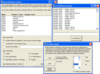
スクリーンショット: Expose low levels functions of visual studio such as windows and keyboard hooks, subclassing, cross process memory access and function exporting. ... 続きを読む この製品についてさらに結果を表示します。
スクリーンショット: Expose low levels functions of visual studio such as windows and keyboard hooks, subclassing, cross process memory access and function exporting. ... 続きを読む
スクリーンショット: Create custom event sources with an easy to use utility. ... 続きを読む
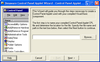
スクリーンショット: You can use control panel applets to control or configure services. This includes a framework for authoring control panel applets that is similar to the one used to create NT services. As with services, it allows you to test and debug your control panel ... 続きを読む この製品についてさらに結果を表示します。
スクリーンショット: You can use control panel applets to control or configure services. This includes a framework for authoring control panel applets that is similar to the one used to create NT services. As with services, it allows you to test and debug your control panel ... 続きを読む
スクリーンショット: Create alias DLLs which provide support for Dynamic Export Technology. ... 続きを読む

スクリーンショット: Property Grid comes with its own toolbar built in for sorting data which can easily be turned on or off. Additionally, you can define your own specialized toolbar to match your applications current theme settings or to add additional functionality. 0 ... 続きを読む この製品についてさらに結果を表示します。
スクリーンショット: Allows you customize the appearance of the property grid by setting your own colors and fonts for the control. Combined with the ability to hide and show the toolbar and help panel, gives you greater control over how your grid will appear. 0 ... 続きを読む
スクリーンショット: Provides several built in data types that are ready to use. You can choose from any of the predefined data types or define your own 0 ... 続きを読む
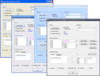
スクリーンショット: With Codejock Skin Framework a custom “skin” can easily be applied to any application to control how each individual component should be display. 0 ... 続きを読む この製品についてさらに結果を表示します。
スクリーンショット: Developers can use an enhanced set of sophisticated tools to completely skin their application framework and components that can be used on any Windows platform. ... 続きを読む
スクリーンショット: Every piece of an application can be skinned including components such as the title bar, window frame, buttons, edit controls, check boxes, etc, delivering professional appearance. ... 続きを読む
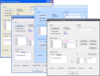
スクリーンショット: 0 ... 続きを読む
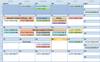
スクリーンショット: Display a "conventional style" calendar by month when using month view. 0 ... 続きを読む この製品についてさらに結果を表示します。
スクリーンショット: Several appointments with an assortment of labels. ... 続きを読む
スクリーンショット: Add appointments that occur at a specific interval of days. 0 ... 続きを読む
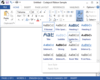
スクリーンショット: Codejock Command Bars gives your Windows application toolbars a professional modern appearance similar to many popular Microsoft products. You can choose from several pre defined themes or create your own custom look. ... 続きを読む この製品についてさらに結果を表示します。
スクリーンショット: Custom Theme support allows you to create your own menu theme such as Microsoft Office-style menus. ... 続きを読む
スクリーンショット: The Office Background Images Style allows you to select from various preincluded images to customize and decorate your title bar. ... 続きを読む
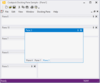
スクリーンショット: DockingPane allows you to use themed floating frames for your floating docking panes. Xtreme DockingPane will automatically use themed floating frames that match the currently set Docking Pane theme. ... 続きを読む この製品についてさらに結果を表示します。
スクリーンショット: Codejock Software's DockingPane provides built in theme support for a grippered appearance. You can choose this theme for a more classic windows appearance, or choose from several pre-defined theme styles created for DockingPane. ... 続きを読む
スクリーンショット: Codejock Software's DockingPane provides your application with full Visual Studio Dark Style theme support. ... 続きを読む