SharePoint Column/View Permission(英語版+日本語版)
あらゆる表計算機能を提供する最強の表計算コンポーネント。
- 「通知」メールで列を非表示できます
- ユーザに対する既定のビューを構成できます
- Web サービスでのアクセスの防止、より高度な保護を提供
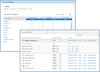
説明: Define granular access rights for your SharePoint lists and libraries. BoostSolutions Column/View Permission allows administrators to manage access to all website content by setting field-level and view-level permissions for any list in a SharePoint site. ... 続きを読む この製品についてさらに結果を表示します。
説明: SharePointのリストとライブラリのアクセス権を細かく設定 BoostSolutions Column/View Permission allows administrators to manage access to all website content by setting field-level and view-level permissions for any list in a SharePoint site. With it, you can designate which ... 続きを読む
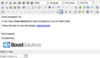
説明: Send alarm emails according to the schedule on SharePoint. SharePoint Alert Reminder Boost is a custom SharePoint workflow comprising of two separate workflows, the BoostSolutions Alert workflow and the BoostSolutions Reminder workflow. The solution is ... 続きを読む この製品についてさらに結果を表示します。
説明: SharePointで設定したスケジュールに従ってアラームメールを送信 このワークフローはSharePointBoost Alert ワークフローとSharePointBoost Reminder ワークフローから成ります。SharePoint Alert Reminder Boost は、いろいろな方面でSharePoint 通知 ワークフローを拡張します。例えば、ワークフローはイベントまたはスケジュール起動で通知メールを送ることができり、指定した高度条件に該当する場合のみに通知を送り ... 続きを読む

説明: Display lists and items from other SharePoint sites in a designated view from a browser. The SharePoint List Collection web part can combine lists from different SharePoint sites into one single view. In the view, you can work with the data and then ... 続きを読む この製品についてさらに結果を表示します。
説明: SharePointの異なる複数のサイトにあるリストと項目をブラウザーの専用ビューに表示 さらに、このビューにデータの操作、スプレッドシートへのエクスポートができます。データの収集のために、まず、取得先のサイト、リスト及びビューを選択する必要があります。元の列名を利用するか、新しい名前をつけることができます。選択したい列はSharePoint List Collection web パールで統合し表示します。上記の操作を繰り返しやると、SharePoint 複合リストを取得します。List ... 続きを読む
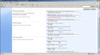
説明: Client-side validation for SharePoint list field data. SharePoint Form Validation supports client-side validation for SharePoint list field data. It provides 4 standard validation types (Required Validation, Regular Expression Validation, Compare ... 続きを読む この製品についてさらに結果を表示します。
説明: SharePointリストのフィールドのデータをクライアント側で検証 正規表現検証、入力必須検証、比較検証、と有効範囲検証です。入力必須検証は、未入力になっている必須フィールドがある場合にエラーメッセージを表示します。正規表現検証は、入力した列の値は正規表現に満たすかどうかを確認します。有効範囲検証は、列の値が特定の数値の間にあるかどうかを検証します。比較検証は、列の値を固定値もしくは他の列と比較できます。ユーザーが入力した列の値が検証できなかったときに、エラー メッセージは表示されます。 ... 続きを読む
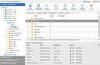
説明: Search, Analyze, Organize and Manage SharePoint permissions on a centralized platform. SharePoint Permission Manager allows administrators to search, analyze and manage SharePoint users, groups and permissions on a centralized platform. SharePoint ... 続きを読む この製品についてさらに結果を表示します。
説明: SharePointのアクセス権を中央の1か所で検索、分析、整理、管理するためのプラットフォーム SharePoint Permission Manager allows administrators to search, analyze and manage SharePoint users, groups and permissions on a centralized platform. SharePoint governance assigns responsibilities and ... 続きを読む
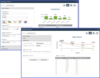
説明: Create charts in SharePoint. SharePoint Business Charts provides an easy way for end users to create charts directly in a SharePoint list without help from an IT administrator. End users just click the ribbon button to get started. Business Charts has an ... 続きを読む この製品についてさらに結果を表示します。
説明: SharePointでグラフを作成 SharePoint Business Chartsは、Business Chartsは、IT管理者のサポートなしにSharePointリスト内に直接グラフを作成できる簡単な方法を提供します。Business Chartsは、リボンボタンを押すだけで起動でき、また直感的で使いやすいインターフェイスからユーザーは自分自身で設定を行え、管理者の作業量を軽減できます。Business Chartsでは、棒、列(積み重ねバー)、線、面、円の5つの種類のグラフが利用できます ... 続きを読む
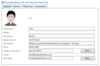
説明: SharePoint Web Parts that allow users to change Active Directory information. SharePoint AD Self Service allows administrators to give users the ability to add, delete, edit, or view their own AD profile. Any adjustments made by users can send e-mail ... 続きを読む この製品についてさらに結果を表示します。
説明: ユーザーがActive Directoryの情報を変更できるようにするためのSharePoint Webパーツ SharePoint AD Self Serviceは、編集可能のプロパティ及びに編集できるユーザーを管理者で完全に制御できます。同時に管理者のために、ADプロパティの変更と変更試行が記録されたダウンロード可能なロゴファイルを用意します、管理者もADプロパティの変更に関するメールを受信できます。AD セルフ サービスweb パーツはAJAX拡張するSharePoint web パーツです ... 続きを読む
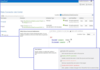
説明: Connecting SharePoint and Multiple Data Sources. SharePoint Data Connector can import data to a SharePoint list from multiple external data sources or export SharePoint lists to external data. It is a perfect solution to integrate existing applications ... 続きを読む この製品についてさらに結果を表示します。
説明: SharePointと複数のデータソースを接続 SharePoint Data Connector により、Microsoft SQL Server、Oracle Database、My SQLなどの外部システムからビジネスデータをSharePoint リストに取りこむことができます。さらに、SharePoint リストとライブラリを標準のテーブルとして外部データベースにエクスポートすることを可能にします。また、SharePoint をデフォルトのUI として使用し ... 続きを読む
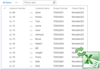
説明: Import Excel data into SharePoint. SharePoint Excel Import can quickly and easily import excel data. Importing Excel spreadsheets to a SharePoint List can be done in three easy steps; First, navigate to a SharePoint list. Next, select and upload a ... 続きを読む この製品についてさらに結果を表示します。
説明: ExcelのデータをSharePointにインポート SharePoint Excel Importは、SharePointのExcelファイルをインポートする機能を使用して、ExcelをSharePointにインポートできます。しかしこの場合、新しいリストを最初に作成する必要があり、また使用するのに大変時間がかかります。そこで、弊社はExcelをSharePointにインポートするためのすぐに利用できるソリューション、Excelインポートツールを開発しました。ビジネスユーザーは、SharePoint ... 続きを読む
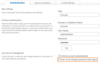
説明: Let users reset their password right on a Web Part without intervention from the SharePoint administrator. SharePoint Password Reset is a simple Web Part that lets users reset their password right on their SharePoint page without having to ask the ... 続きを読む この製品についてさらに結果を表示します。
説明: SharePoint管理者の介入なしにユーザーが自分のパスワードを直接リセットできるようにするWebパーツ SharePoint Password Resetは、管理者の介入なしに、ユーザーがSharePoint Web ページでパスワードのリセットは可能です。SharePoint ユーザが自分のパスワードを忘れた場合でも、パスワードの有効期限は切れた場合でも、管理者にに頼らずに、自分でパスワードを再設定できるようになるWeb パーツです。新しいパスワードはWeb パーツで表示するか ... 続きを読む