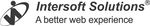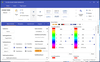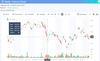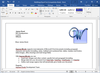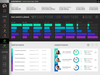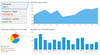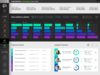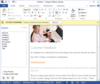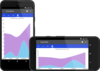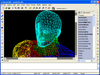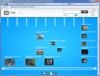ComponentSpace SAML v1.1 for ASP.NET(英語版)
Create, modify and access SAML assertions from your applications.
- Compliant with OASIS Security Assertion Markup Language v1.1
- Convert between SAML assertions and XML documents
- Asynchronous calls may either use events or callbacks