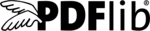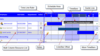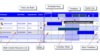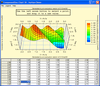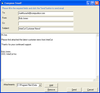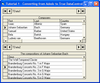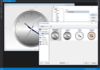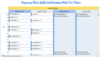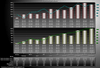PDFlib(英語版)
Create PDF documents from your server or desktop application.
- Place text, vector graphics, raster images, SVG with PDFlib
- Import pages from existing PDF documents with PDFlib+PDI
- Supports PDF/X, PDF/A, PDF/UA (Tagged PDF) and PDF/VT standards