Actipro WPF Studio(英語版)
デスクトップアプリ構築用の美しいUIコントロール。
Docking & MDI for WPF - ドッキングツールウィンドウとマルチドキュメントインターフェイス(MDI)ソリューション。 エンドユーザーは、任意の場所にウィンドウをドラッグアンドドッキングし、レイアウトのカスタマイズを保持可能 一般的なIDEに含まれるドッキングウィンドウとMDI機能を含む。.
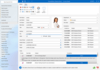
スクリーンショット: 0 ... 続きを読む この製品についてさらに結果を表示します。
スクリーンショット: 0 ... 続きを読む
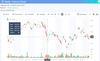
スクリーンショット: 0 ... 続きを読む この製品についてさらに結果を表示します。
スクリーンショット: 0 ... 続きを読む
スクリーンショット: 0 ... 続きを読む

スクリーンショット: The C# and VB syntax languages that ship with the optional.NET Languages Add-on (sold separately) provides syntax highlighting, parsing, AST construction, syntax error reporting, code outlining (folding), automatic IntelliPrompt (code completion, quick ... 続きを読む この製品についてさらに結果を表示します。
スクリーンショット: SyntaxEditor supports merging of multiple language lexers together as seen here, where HTML can transition to Javascript and ASP. Nearly all of the rich editing features found in the Visual Studio code editor come packed in SyntaxEditor, such as line ... 続きを読む
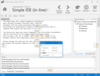
スクリーンショット: Actipro Docking & MDI is a complete solution for easily adding a docking tool window and/or multiple document interface to your WPF applications. 0 ... 続きを読む この製品についてさらに結果を表示します。
スクリーンショット: Docking & MDI has been implemented with flexibility in mind and it mimics Visual Studio's capabilities. 0 ... 続きを読む
スクリーンショット: Actipro Docking & MDI includes advanced features like Animated transitions and effects, nested and side-by-side dock site support or Switchers with content preview. ... 続きを読む
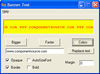
スクリーンショット: The Banner Control (dwBanner) is a scrolling text control which causes text to move horizontally. ... 続きを読む この製品についてさらに結果を表示します。
スクリーンショット: Use the Common Dialog components to customize your dialogs. ... 続きを読む
スクリーンショット: The dwHexEdit Control allows you to view any sort of binary data in a much-more human-readable form. ... 続きを読む
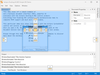
スクリーンショット: Actipro Docking & MDI is a complete solution for easily adding a docking tool window and/or multiple document interface to your WPF applications. Allow your end users to drag and dock tool windows wherever they please, and to persist their ... 続きを読む この製品についてさらに結果を表示します。
スクリーンショット: Actipro Wizard is an advanced component for building wizard dialogs in Windows Presentation Foundation (WPF) that conform to the Aero Wizard and Wizard97 specifications. ... 続きを読む
スクリーンショット: Breadcrumb provides all the functionality found in Windows explorer addressbar control and more. Use it to conserve screen real estate when navigating through any sort of hierarchical data, such as file systems. ... 続きを読む
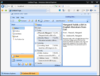
スクリーンショット: Several look and feel predefined themes available. ... 続きを読む この製品についてさらに結果を表示します。
スクリーンショット: Webtab offers numerous customizationss such as flexible tab size, structure management, scroll enable, closure enable, etc.. ... 続きを読む
スクリーンショット: WebNotification provides several popular themes such as Outlook and MSN messenger ... 続きを読む
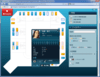
スクリーンショット: ホスピタル フロア プランのサンプルでは、カスタム シェープファイルとフィルタリング機能を使用しています。シェイプ ファイルで患者の健康状態や設備の位置、また病床情報を表示しています。フィルターを使用することにより、フロア プランに表示されているデータをさまざまなビューで表示できます。フィルターを使用することにより、フロア プランに表示されているデータをさまざまなビューで表示できます。 ... 続きを読む この製品についてさらに結果を表示します。
スクリーンショット: セールス ダッシュボードは、1 つのアプリケーションに統合されたマップ、データチャート、スパーク線、およびブレット グラフの機能が使用されています。このダッシュボードでは、マーケティング、プロダクト マネージメント、経営、または営業に適した形式で販売および売上情報を表示しています。このダッシュボードでは、マーケティング、プロダクト マネージメント、経営、または営業に適した形式で販売および売上情報を表示しています。販売や売上をトラッキングでき、目標に対する達成率を簡単に確認することができます。 ... 続きを読む
スクリーンショット: エアライン座席チャートでは、通常の地理情報を処理する方法ではなく、マップ コントロールを使用して魅力的な UX を実現する方法を紹介します。マップ コントロールのサンプルでは、カスタム シェープ ファイルを統合したエアライン座席チャートをご覧いただけます。座席チャートでは、詳細な座席位置、空き情報、設備などを表示しています。また、顧客満足チャートもご覧いただけます。 ... 続きを読む
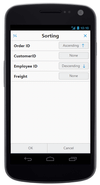
スクリーンショット: Syncfusion- Data Grid- Adaptive Grid 続きを読む
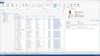
スクリーンショット: Xtra Bars Suite 続きを読む この製品についてさらに結果を表示します。
スクリーンショット: リボンと従来のツールバーのどちらのインターフェースを選んでも、XtraBars Suiteはネイティブ形式でユーザーインターフェースをWindows Vista に統合します。 ... 続きを読む
スクリーンショット: Xtra Bars Suite 続きを読む