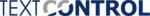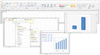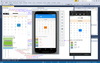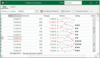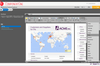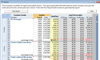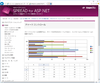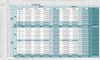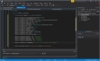ドキュメント&テキスト処理コンポーネント - ベストセラー商品
Document & Text Processing のショーケース
強力なコラボレーションとマークアップツール
HTML5ドキュメントのプログレッシブ式表示機能と共同作業に必要なツールをアプリケーションに簡単に組み込み
Document & Text Processing のショーケース
業界標準形式のドキュメントの読み取り、編集、作成用アプリを開発
TX Text Controlは、多数のワードプロセッサ用ファイル形式(RTF、DOC、DOCX、HTML、XML、PDF)と画像ファイル形式(GIF、PNG、JPG、BMP、WMF、EMF、TIF)をサポートしています。
Document & Text Processing のショーケース
Microsoft Wordを使わずにWord文書を操作
.NET、Java、AndroidのネイティブAPIを使用して、Word形式の文書を作成、編集、変換する優れたパフォーマンスのアプリケーションを開発できます。
独自のアプリケーションでさまざまなファイルの開閉、作成、変換、印刷、保存を行えます。
Aspose.Words for .NET - アプリケーション内でドキュメントのさまざまな処理を行えるようにする、優れたクラスライブラリです。DOC、DOCX、OOXML、RTF、HTML、OpenDocument、PDF、XPS、EPUBなど、多数の形式に対応しています。.
文書のワープロ作業をこなすための高度な.NET API。
Wordドキュメントのレンダリング、印刷、表示 - WordドキュメントをTIFF、PNG、BMP、JPEG、SVG、EMF画像に変換して印刷。 ドキュメントのページを.NET Graphicオブジェクトにレンダリングしたり、サイズと表示倍率を指定してサムネイルを作成したりできます。.
開発プロジェクトに欠かせない優れたパフォーマンスのツールキット。
JavaScriptスプレッドシート - 表形式でデータを整理および分析する便利な機能満載のコントロール。 データバインディング、選択、編集、書式設定、サイズ変更、並べ替え、Excelドキュメントのインポートおよびエクスポートなど、Excelドキュメントのすべての一般的な機能を提供します。.
Adobe Acrobatを使わずにPDF文書を作成。
ドキュメントの操作 - 複数のPDFドキュメントの結合、既存のPDFファイルへの新しいページの追加、ページの挿入と抽出。 ドキュメントのフォーマットは、DOM(Document Object Model)で行えます。.
ASP.NET Core、ASP.NETおよびAngularアプリケーションにドキュメント処理機能を追加。
クロスブラウザでの文書編集 - 真のWYSIWYG、HTML5ベースのWebエディターとレポートテンプレートデザイナーを搭載。強力なレポート作成テンプレートをどんなデバイスやブラウザでも作成できるMS Word互換エディターの登場です。.
JavaScriptのUIコントロールライブラリ。
機能満載のテキストエディターとMarkdownエディター - WYSIWYG方式でHTMLとMarkdownを編集。Webおよびモバイルアプリケーション作成用の便利なツールが多数備わっています。ブログエディター、HTML形式のEメール作成ツール、ディスカッションフォーラムなどのアプリケーションにコントロールを簡単に組み込めます
.
構文強調表示コードエディタコントロールと解析機能のスイート。
コードスニペット - コードスニペットはコードまたはテキストの破片で、Visual Studio互換のXMLファイルに格納して後で再利用できます。 コードスニペットをアクティブにすると、そのテキストがSyntaxEditorに挿入されます。.
-
機能:
機能/特長 Excelライクな操作性 マウスやキーボードを使用して、Excelライクなセル選択ができます。選択範囲を罫線で囲んだり、選択されたセルの背景色を設定したりすることもできます。また選択されたセルのヘッダはハイライトで表示されます。 クリックして選択- セルをクリックするとセルが選択状態となります。行ヘッダをクリックすると行全体を選択でき、列ヘッダをクリックすると列全体が選択できます。 ドラッグによる選択- 最初のセルをクリックし、マウスを押下しながら選択したいセル上をドラッグすると ...
続きを読む
-
機能:
Studio Enterpriseの機能と特長 あらゆるプラットフォーム要件に応える ComponentOne Studio EnterpriseはWindowsフォーム、ASP.NET、WPF、Silverlightの各プラットフォーム向けのコンポーネントを収録しています。どのプラットフォームにも業務アプリケーションで要求される機能を満たすコンポーネントをバランスよく揃えているので、デスクトップアプリケーションからWebアプリケーション開発まで高度な機能を持った業務アプリケーションを開発できます。 ...
続きを読む
-
機能:
New custom mapping report field enables you to visually display data on maps (using ComponentOne Maps for WPF) in your reports. Connections Draw lines connecting different cities to show routes or responsibilities. Visualize Visualize which geographic ...
続きを読む
この製品についてさらに結果を表示します。
-
機能:
Each is designed to give you the best performance and features for different types of applications. Both grids offer many out-of-the-box features like filtering, hierarchical data-binding, grouping, printing, and exporting to Microsoft Excel without any ...
続きを読む
-
機能:
With a rich object model for generating reports, several UI controls for previewing, and a report designer for creating and designing reports, Reports for WinForms is your all-in-one reporting solution. Generating cutting-edge reports for your.NET ...
続きを読む
-
機能:
ComponentOne TouchToolkit for WinForms ComponentOne TouchToolkit for WinFormss は、この種のものとしては業界初のツールキットとして、新鮮味あふれる使用感をアプリケーションに提供します。タッチサポートは、コントロールレベルだけに留まりません。この最先端のツールキットを使用することで、ジェスチャサポートなどの最先端のタッチ機能をアプリケーション全体に追加することができます。 ...
続きを読む
-
機能:
FarPoint Spread 8 COM General Features: Create a spreadsheet with up to 2 billion rows by 2 billion columns Drag and drop data anywhere in the spreadsheet control Use the clipboard copy/cut/paste shortcut keys Prevent editing of data by locking any cell ...
続きを読む
この製品についてさらに結果を表示します。
-
機能:
一般的な機能: 最大で 20 億行× 20 億列のスプレッドシートが作成できます。 スプレッドシート コントロール内ならどこででもデータのドラッグ アンド ドロップができます。 クリップボードを利用したコピー/切り取り/貼り付けをショートカット キーで実行できます。 セルのデータにロックをかけることで、データを編集できないようにできます。 セル内のデータを隣のセルに流し込むことにより見出しが作成できます。 一番上の行または一番左の列をスクロールしないよう固定して ...
続きを読む
-
機能:
機能 / 特徴 さまざまなデバイスでExcelライクな操作性マウス/タッチ/キーボードを使用して、Excelライクな操作性を実現できます。タッチに適した機能やUIを提供するほか、タッチキーボードによる入力や、タッチによるスクロール、列や行の移動などの基本操作が可能です。 マウスによるセル選択- セルをクリックするとセルが選択状態となります。行/列ヘッダをクリックすると行/列全体を選択でき、マウスを押下しながらドラッグすることでセル範囲の選択が可能です。 タッチによるセル選択- ...
続きを読む
-
機能:
Bars is an advanced bar controls implementation that includes docking toolbars, standalone toolbars, popup menus, and statusbars. The bar controls are based entirely on a command / command link design pattern, allowing for centralized command updates to ...
続きを読む
この製品についてさらに結果を表示します。
-
機能:
Docking & MDI is a complete solution for easily adding a docking window and/or multiple document interface to your Windows Forms applications. Allow your end users to drag and dock windows wherever they please, and to persist their customizations. ...
続きを読む
-
機能:
Wizard dialogs simplify the user experience of applications by taking complex tasks and breaking them up into a series of simple steps. Wizard is a lightweight control for building these wizard dialogs, while conforming to the Wizard97 specifications. Its ...
続きを読む
-
機能:
機能/特長 豊富な罫線 Excel互換の14種類の罫線を提供し、洗練された表のデザインを支援します。 セル結合と自動マージ 任意のセル範囲を指定しての結合、また同じ値をもつ隣り合うセルの自動マージ機能を提供します。 複数行/複数列ヘッダ 複数行の列ヘッダ、複数列の行ヘッダ、コーナーヘッダのカスタマイズ機能を提供します。 セルのオーバーフロー表示 セルに入りきらないテキストのオーバーフロー表示が可能です。 数式 A1およびR1C1形式のセル参照に対応。Excel互換の328種類の組み込み関数を装備しました。 ...
続きを読む
-
機能:
Support can be found from our development team to help keep the IronPDF experience as simple as possible. Whether its product, integration or licensing queries, the Iron product development team are on hand to support all of your questions. Get in touch ...
続きを読む
この製品についてさらに結果を表示します。
-
機能:
IronPDF puts PDF generation and manipulation tools in your own hands quickly with full Intellisense support and a Visual Studio installer. Whether installing directly from NuGet with Visual Studio or downloading the DLL, you'll be set up in no time. ...
続きを読む
-
機能:
Point IronPDF at your existing HTML, ASPX forms, MVC views and image files to convert directly to PDF. This utilizes your existing assets and web pages to render your data in PDF format. JavaScript Rendering Use IronPDF to render html pages including ...
続きを読む
-
機能:
Highlighting styles can be completely customized by the end user for each code language, even allowing the changing of text area background and line number margin colors. SyntaxEditor has all the advanced editing capabilities you'd expect to find in ...
続きを読む
この製品についてさらに結果を表示します。
-
機能:
Any syntax language can optionally support automated completion lists, parameter info, quick info, and code snippets. The completion list is used to display a number of code completion options to the end user, not only providing intelligent information ...
続きを読む
-
機能:
Actipro SyntaxEditor has complete support for code outlining, also known as code folding. Syntax languages can automatically choose where to create outlining nodes (based on tokens, AST's, etc.) or the end user can choose to create outlining nodes ...
続きを読む