Able2Extract Professional
PDFドキュメントの変換、作成、編集、OCR、比較、署名
- ネイティブおよびスキャンされたPDFを編集可能なMS Officeフォーマット(Word、Excel、PPT)、AutoCAD、HTML、画像などへ正確に変換
- 選択的なデータ抽出、Excelへのカスタム変換、およびバッチ処理をサポート
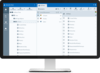
スクリーンショット: With Sencha Test you can create end-to-end tests quickly, and execute them on multiple browsers simultaneously. 0 ... 続きを読む この製品についてさらに結果を表示します。
スクリーンショット: Test Studio allows you to create tests directly in Sencha Test, or code in a separate IDE, and execute the test immediately. 0 ... 続きを読む
スクリーンショット: Using Test Runner, you can run selected unit and functional tests on any or all of the browsers on a local machine, a connected mobile device, or on a browser farm. The local Test Runner can be used for test creation and debugging. 0 ... 続きを読む
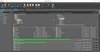
スクリーンショット: UltraFTP is a 64-bit, UHD, native Unicode, native Windows FTP client, fully integrated with UltraEdit, UltraCompare and other IDM applications. Use UltraFTP in conjunction with UltraEdit/UEStudio/UltraCompare, or as a stand-alone FTP app. ... 続きを読む この製品についてさらに結果を表示します。
スクリーンショット: UltraEdit is the go-to editor in a diverse range of industries for IT professionals' most important editing needs. From programming and coding in nearly any language, to large file manipulation, from data sorting and text record formatting to remote ... 続きを読む
スクリーンショット: UltraEdit is the go-to editor in a diverse range of industries for IT professionals' most important editing needs. From programming and coding in nearly any language, to large file manipulation, from data sorting and text record formatting to remote ... 続きを読む
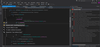
スクリーンショット: ReSharper 続きを読む この製品についてさらに結果を表示します。
スクリーンショット: ReSharper C++ 続きを読む
スクリーンショット: WebStorm 続きを読む
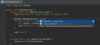
スクリーンショット: Ctrl+Shift+Space invokes the smart Java code completion, which analyzes the context you are currently working with and prepares the list of choices. ... 続きを読む この製品についてさらに結果を表示します。
スクリーンショット: Digs a tad deeper than Smart Completion and lists applicable symbols accessible via methods or getters in the current context. Say you're looking for a value of Project and only have the Module module declaration. Press Ctrl+Shift+Space twice to get ... 続きを読む
スクリーンショット: Brings coding assistance for a selected language to expressions and string literals in another one, complete with all advantages you would normally have. For example, you can inject fragments of SQL, XPath, HTML, CSS, or JavaScript code into Java String ... 続きを読む
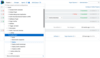
スクリーンショット: 0 ... 続きを読む この製品についてさらに結果を表示します。
スクリーンショット: 0 ... 続きを読む
スクリーンショット: 0 ... 続きを読む
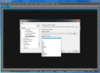
スクリーンショット: Syntax highlighting and code folding- configurable, pre-configured for C, C++, VB, HTML, Java, and Perl, with special options for FORTRAN and LaTex. ... 続きを読む この製品についてさらに結果を表示します。
スクリーンショット: Highlight text and click a websearch toolbar button to search for a highlighted term from within the editor (or assign it a custom hotkey or add it to your menus). ... 続きを読む
スクリーンショット: Use UltraEdit to validate your HTML code. ... 続きを読む
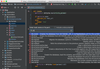
スクリーンショット: Ruby code editor provides automatic syntax and error highlighting of Ruby code as you type. Carefully selected colors for Ruby statements, keywords, comments and other language elements as well as several different color schemes bundled with RubyMine. 0 ... 続きを読む この製品についてさらに結果を表示します。
スクリーンショット: RubyMine code editor provides intelligent code completion for Ruby language 0 ... 続きを読む
スクリーンショット: RubyMine performs on-the-fly code analysis and highlights errors while you type. Practical error highlighting UI shows notifications in the current file and the whole project 0 ... 続きを読む
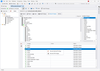
スクリーンショット: 12 ... 続きを読む この製品についてさらに結果を表示します。
スクリーンショット: 13 ... 続きを読む
スクリーンショット: 15 ... 続きを読む
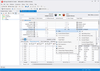
スクリーンショット: 0 ... 続きを読む この製品についてさらに結果を表示します。
スクリーンショット: 1 ... 続きを読む
スクリーンショット: 2 ... 続きを読む
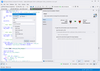
スクリーンショット: 0 ... 続きを読む